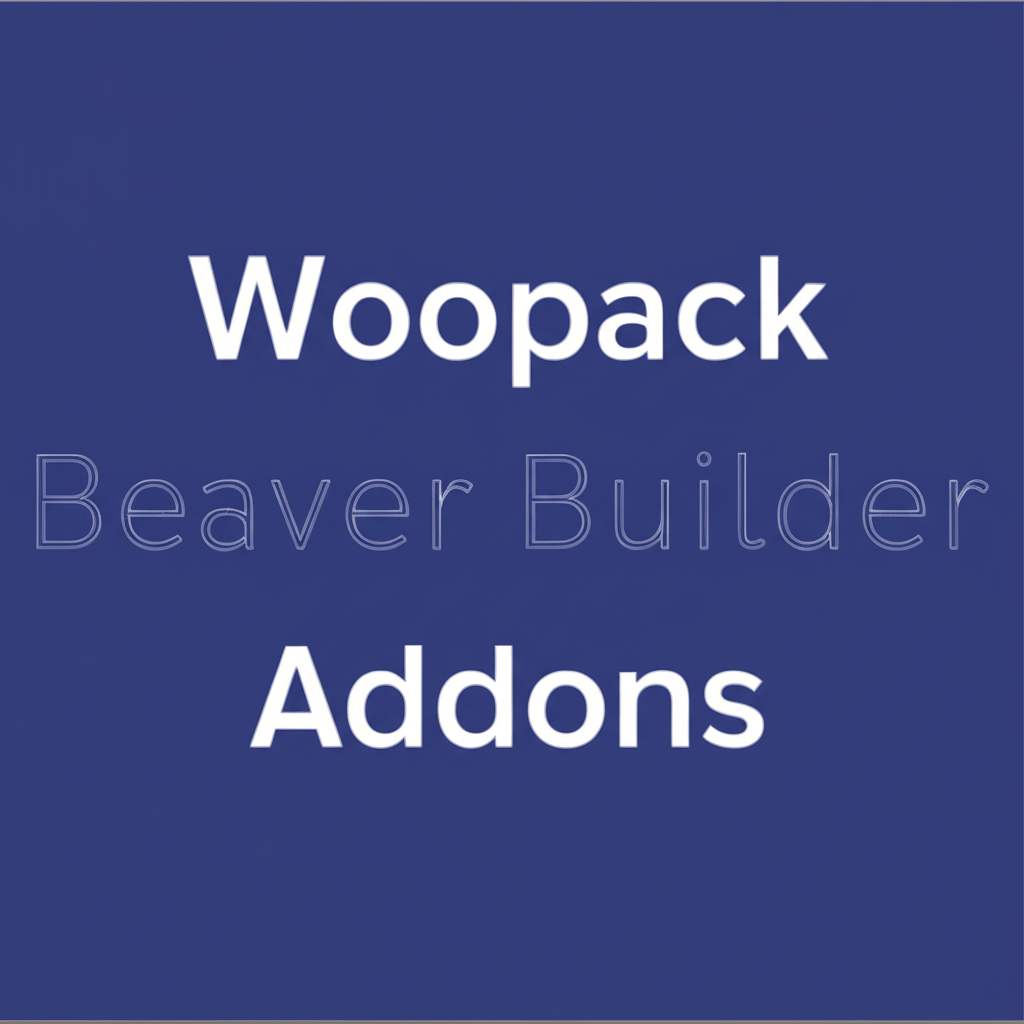
Woopack Beaver Builder Addons v1.5.9
/Year
In the competitive landscape of e-commerce, a visually appealing and highly functional online store is paramount. For WordPress users leveraging the robust Beaver Builder page builder, the challenge often lies in seamlessly integrating powerful design capabilities with the specific needs of an online shop powered by WooCommerce. This is precisely where Woopack Beaver Builder Addons steps in as a premium solution, designed to bridge this gap and empower store owners to create stunning, high-converting WooCommerce sites without extensive coding.Woopack is a specialized WordPress plugin that extends the functionality of Beaver Builder, providing a dedicated suite of modules and tools tailored for WooCommerce. As a premium offering, it focuses on delivering advanced, reliable capabilities that enhance both the aesthetic and operational aspects of your online store, ensuring a superior user experience and streamlined design workflow.
Key Features & Functionality: Precision Tools for WooCommerce
Woopack Beaver Builder Addons is engineered to supercharge your WooCommerce design process. It provides a comprehensive collection of modules, each crafted with multiple layouts and variations, giving you unparalleled control over your store’s appearance and functionality.
Core WooCommerce Integration
At its heart, Woopack is built to provide deep integration with WooCommerce, ensuring that every design element you create with Beaver Builder seamlessly connects with your product data, cart, and checkout processes. This specialized focus allows for a more cohesive and efficient design experience compared to general-purpose add-ons.
Specialized Modules for Every Store Need
Woopack offers a robust set of modules designed to address common design challenges within WooCommerce:
- Single Product: Effortlessly display individual products with options to include “add to cart” buttons or custom calls to action. This module is essential for crafting compelling product pages.
- Product Grid: Showcase your product catalog in attractive grid layouts. This module comes with extensive customization options to control columns, pagination, and styling, making it ideal for shop pages or category displays.
- Product Slider/Carousel: Create dynamic and engaging product carousels or sliders to highlight featured products, new arrivals, or bestsellers, drawing immediate attention to key offerings.
- Add to Cart Button: Design custom “add to cart” buttons that perfectly match your brand’s aesthetic. This module provides granular control over button styles, colors, and typography.
- Cart Page Styling: Take full control of your cart page’s appearance. With intuitive drag-and-drop functionality, you can customize layouts, reorganize elements, and ensure a seamless progression towards checkout.
- Checkout Page Module: Customize the crucial checkout experience. Woopack allows you to design a two-column checkout form, for example, improving the user journey and potentially reducing cart abandonment.
- Product Categories: Display your product categories in visually appealing layouts, making it easier for customers to navigate your store and discover relevant products.
- Mini Cart: Integrate a discreet yet highly functional mini cart icon into your website’s header, allowing customers to view their cart contents without leaving the current page.
- Off-Canvas Cart: Provide a sophisticated off-canvas panel that slides out to display cart contents, offering a stylish and non-intrusive way for users to manage their selections.
- Quick View: Enhance the shopping experience by enabling customers to quickly preview product details in a popup without navigating away from the product listing page.
- Product Tabs: Create custom tabs for product descriptions, specifications, reviews, or any other information you wish to present, organizing content clearly and efficiently.
- Product Filters: Implement advanced filtering options, allowing customers to easily refine their search by attributes like price, category, size, or color, significantly improving product discoverability.
Enhanced Customization and Performance
Beyond specific modules, Woopack emphasizes comprehensive customization, allowing you to tailor virtually every aspect of your WooCommerce store’s design. It ensures that all layouts are fully responsive, providing an optimal viewing experience across desktops, tablets, and mobile devices. Furthermore, Woopack is built to be lightweight, focusing on performance to ensure your website remains fast and efficient, avoiding the common pitfalls of “plugin bloat.”
Technical Specifications & Compatibility
Woopack Beaver Builder Addons is engineered for seamless integration within your existing WordPress environment. Its core compatibility requirements ensure a smooth operational experience:
- Primary Compatibility: Requires Beaver Builder 2.2 or above. This ensures the plugin can leverage the latest features and stability of the Beaver Builder framework.
- Theme Compatibility: Woopack is designed to work harmoniously with popular and well-coded WordPress themes, including the Beaver Builder Theme, Astra, Genesis, GeneratePress, and Primer. This broad compatibility allows you to use Woopack with your preferred theme without conflicts.These technical considerations underscore Woopack’s commitment to stability and performance, providing a reliable foundation for your e-commerce design efforts.
Why Choose Woopack? Elevating Your E-commerce Design
Choosing Woopack Beaver Builder Addons is a strategic decision for WooCommerce store owners seeking efficiency, design prowess, and a superior user experience.
- Streamlined Workflow: The pre-built modules and intuitive drag-and-drop interface significantly streamline your design workflow, dramatically reducing the time and effort required to build or modify your store’. This is invaluable for both seasoned developers and marketing professionals.
- Enhanced User Experience: Features like Quick View, Off-Canvas Cart, and advanced product filters directly contribute to a more intuitive and enjoyable shopping journey for your customers, potentially leading to higher conversion rates.
- Time and Cost Savings: By simplifying complex design tasks, Woopack saves you considerable time and potentially the cost of hiring specialized developers for custom WooCommerce layouts.
- SEO-Friendly Design: Compatibility with leading SEO plugins like Yoast SEO ensures that the beautiful designs you create are also optimized for search engines, helping your products reach a wider audience.
- Focused Solution: Unlike general-purpose Beaver Builder add-ons, Woopack’s dedicated focus on WooCommerce ensures that its modules are purpose-built and highly optimized for e-commerce specific needs, offering a more precise and effective solution.
Setup & Usage: Integrating Woopack into Your Workflow
Getting started with Woopack Beaver Builder Addons is a straightforward process, typical of premium WordPress plugins:
- Purchase and Download: Acquire the plugin from its official source. You will receive a downloadable
.zipfile containing the plugin. - Installation:
- Navigate to your WordPress dashboard.
- Go to
Plugins>Add New. - Click
Upload Pluginand choose the downloaded.zipfile. - Click
Install Nowand thenActivate Plugin.
- License Activation (if applicable): For premium plugins, you will typically need to enter a license key to receive updates and support. Look for a dedicated Woopack settings area in your WordPress dashboard or under the Beaver Builder settings.
- Using the Modules: Once activated, the Woopack modules will automatically appear within your Beaver Builder interface when you are editing a page or post.
- Open any page or post with Beaver Builder.
- Drag and drop the desired Woopack WooCommerce module (e.g., “Product Grid,” “Single Product,” “Checkout Form”) onto your layout.
- Customize the module settings using Beaver Builder’s intuitive options panel to select products, adjust layouts, apply styles, and configure functionality to match your design vision.
- Publish your changes to see your enhanced WooCommerce store live.By following these simple steps, you can quickly integrate Woopack into your existing Beaver Builder workflow and begin designing powerful, custom WooCommerce layouts.
Woopack vs. Alternatives: A Specialized Edge
While the WordPress ecosystem offers several excellent Beaver Builder add-ons such as Ultimate Addons for Beaver Builder, PowerPack for Beaver Builder, Beaver Themer, LiveMesh Addons for Beaver Builder, and Orbit Fox, Woopack holds a distinct advantage through its specialized focus.Most alternatives provide a broad spectrum of modules covering general website elements. In contrast, Woopack Beaver Builder Addons is specifically engineered for WooCommerce. This specialized approach means its modules are deeply optimized for e-commerce functions, offering precise control over product displays, cart behaviors, and checkout flows. While PowerPack, for instance, offers a vast array of modules and templates, and Ultimate Addons is lauded for its customer satisfaction and optimized code, Woopack’s strength lies in its dedicated commitment to solving the unique design challenges of WooCommerce stores built with Beaver Builder.
Important Considerations
As with any software, it’s crucial to be aware of certain aspects:
- Premium Plugin: Woopack is a premium plugin, meaning it requires a purchase. Pricing structures typically involve one-year licenses or lifetime licenses, offering different levels of commitment and value.
- Support & Evolution: While Woopack has been a valuable tool, it’s important to note that information suggests support for Woopack itself may have evolved, with some functionalities or the core offering potentially being integrated or favored within other products by the same development team (such as UABB or PowerPack modules). Therefore, it is always highly recommended to visit the official website of Woopack Beaver Builder Addons or its associated developers to obtain the most current information regarding pricing, active development, and support policies.
Conclusion
Woopack Beaver Builder Addons stands as a powerful and highly specialized tool for anyone looking to build or enhance a WooCommerce store using Beaver Builder. Its focused suite of modules empowers users, whether technical or non-technical, to create professional, responsive, and high-converting e-commerce designs with unparalleled ease. By streamlining workflows, providing extensive customization, and integrating deeply with WooCommerce, Woopack simplifies complex design tasks, improves user experience, and ultimately delivers a significant return on investment. For Beaver Builder enthusiasts running an online store, Woopack remains a compelling premium solution for achieving design excellence.
I. Download Limits & Account Benefits
- Free Downloads: Each email address receives 3 downloads per day for free products
- Upgrade Benefits: Purchase any paid product to increase your daily download limit by 3 for each paid product
- No Account Required: You can download immediately by receiving the download link via email
- Account Recommended: Create an account for easier access to your order history and direct update downloads
II. Understanding GPL vs Official Versions
Important: The products available on WPPick are GPL-licensed versions, which differ from official developer versions. Before purchasing, please read our comprehensive guide: Understanding GPL & Official Differences at WPPick
Key Points:
- GPL versions may not include premium support from original developers
- Updates may be delayed compared to official releases
- Some premium features might have limitations
- Always consider your specific needs and support requirements
III. Support & Assistance
We’re here to help through multiple channels:
- Email Support: Direct email assistance for all inquiries
- Live Chat: Real-time support during business hours
- Comprehensive Documentation: Detailed guides and tutorials
IV. Order Tracking
Access your complete purchase history and download links anytime: Order History
V. Account Access
New to WPPick? Login or Create Account to manage your downloads and orders efficiently.
VI. Refund Protection
We stand behind our products with a clear refund policy. Review our terms: Refund Policy
VII. Privacy & Security
Your data security is our priority. Learn how we protect your information: Privacy Policy
VII. Terms of Service
Understanding our service terms ensures a smooth experience: Terms of Use
Quick Tips for Best Experience
- Verify Compatibility: Check plugin/theme compatibility with your WordPress version
- Backup First: Always backup your site before installing new plugins or themes
- Test Environment: Consider testing on a staging site first
- Stay Updated: Regularly check for updates in your account dashboard
- Read Documentation: Review any included documentation for optimal setup
Need Help?
If you have questions about downloads, licensing, or need technical assistance, don’t hesitate to contact our support team. We’re committed to ensuring you have the best possible experience with WPPick products.
Ready to get started? Your download adventure begins with just one click!
- Off-canvas Cart - Added options to add panel header icon/logo and text
- Off-canvas Cart - Added styling options for the panel header
- Off-canvas Cart - Added option to change overlay color
- Off-canvas Cart - Panel was not getting hidden on close when percentage width is set
- Off-canvas Cart - Preview was not working
- PHP Notice: Function _load_textdomain_just_in_time was called incorrectly