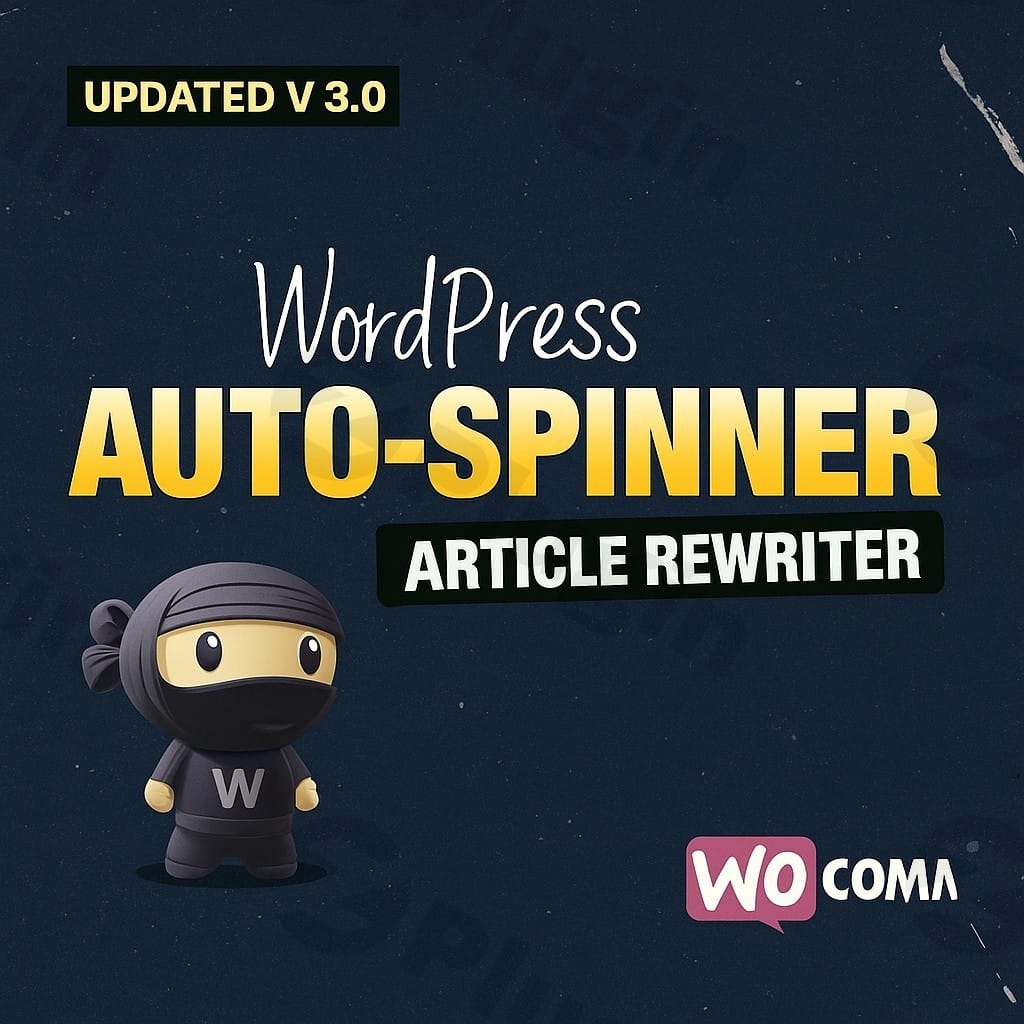
WordPress Auto Spinner – Articles Rewriter v3.25.0
/Year
In the competitive digital landscape, maintaining a steady stream of unique, high-quality content is crucial for SEO and audience engagement. The WordPress Auto Spinner – Articles Rewriter plugin emerges as a powerful, premium solution designed to automate and streamline content creation on your WordPress website. This robust tool offers advanced article rewriting capabilities, helping users effortlessly generate fresh content and enhance their site’s visibility without compromising on efficiency or control.This article provides an in-depth look into the plugin’s core functionalities, its benefits for various user types, and essential best practices for leveraging its full potential.
Unlocking Content Efficiency: The Value Proposition
The WordPress Auto Spinner – Articles Rewriter is engineered to address the common challenge of content generation and duplication. By automatically rewriting existing articles, product descriptions, or even autoblog content, it helps maintain content freshness and avoids duplicate content penalties from search engines. This plugin is not merely a convenience; it’s a strategic asset that saves countless hours of manual writing, allowing content creators, marketers, and webmasters to focus on broader content strategies and audience engagement. It stands out as a premium offering due to its comprehensive feature set, reliable performance, and continuous development.
Key Features & Advanced Capabilities
The WordPress Auto Spinner – Articles Rewriter is packed with features designed for comprehensive content management and optimization:
- Automatic Article Spinning: At its core, the plugin intelligently rewrites WordPress posts by replacing words and phrases with relevant synonyms from its extensive database. This process aims to produce fresh, unique content, vital for SEO and avoiding content stagnation.
- Intelligent Synonym Database & API Integrations: Beyond its robust built-in thesaurus, the plugin offers seamless integration with leading external spinning services such as SpinRewriter, WordAi, TheBestSpinner, ChimpRewriter, ContentProfessor, and SpinnerChief. Crucially, it can now leverage cutting-edge AI models like OpenAI ChatGPT, Google Gemini, and Claude for even more sophisticated content rewriting, providing unparalleled flexibility and quality options.
- Targeted Content Spinning:
- Spin Post Titles and Slugs: Not just body content, the plugin can also rewrite post titles and URLs, contributing to overall content uniqueness and aiding in SEO.
- WooCommerce Product Description Support: For e-commerce sites, it can automatically rewrite WooCommerce product descriptions, ensuring unique content across a large product catalog without manual effort.
- Custom Post Types Support: The plugin extends its spinning capabilities to custom post types, offering broad compatibility across various WordPress site structures.
- Workflow Automation & Management:
- Autoblogs Support: Designed to integrate seamlessly with auto-posting plugins, it automatically spins content generated by autoblogs, ensuring uniqueness from the moment of publication.
- Bulk Spin Support: Users can select multiple posts for rewriting, which are then efficiently queued and processed, ideal for large content libraries.
- Smart Queueing and Cron System: To manage server resources effectively, the plugin employs a sophisticated queueing and cron system, processing articles one by one without overwhelming your server.
- User Control & Customization for Quality:
- Manual User Interface: Despite its automation, the plugin provides a manual interface allowing users to review and fine-tune rewritten articles. This includes synonym suggestions, empowering users to maintain editorial control over the final output.
- Custom Thesaurus: Users can create and manage their own thesaurus of synonyms, allowing for brand-specific terminology and improving the contextual accuracy of spun content.
- Reserved Words and Excluded Categories: Crucial for content integrity, you can specify words or entire categories to be excluded from the spinning process, preventing unintended changes to sensitive or branded content.
- Robustness & Transparency:
- Unlimited Articles: The plugin can rewrite an unlimited number of articles using its local synonyms database, offering limitless content generation potential.
- Multisite Support: Tested and proven to work flawlessly with WordPress multisite installations, making it suitable for complex network setups.
- Action Log: A detailed log of all spinning actions and any encountered errors is maintained, providing transparency and aiding in troubleshooting.
- SEO Optimization Focus: By generating unique content, the plugin directly contributes to improving a website’s search engine optimization (SEO) by preventing duplicate content penalties and increasing the likelihood of content being indexed by search engines.
Setup and Usage Guide (General Steps)
Setting up and utilizing the WordPress Auto Spinner – Articles Rewriter is designed to be straightforward, even for those without extensive technical expertise.
- Plugin Installation: Like any premium WordPress plugin, you will typically download the plugin file from your purchase source. Navigate to Plugins > Add New > Upload Plugin in your WordPress dashboard, select the downloaded file, and click “Install Now.”
- Activation: Once installed, activate the plugin through the WordPress “Plugins” menu.
- Configuration:
- Access the plugin’s settings, usually found under a dedicated menu item in your WordPress dashboard (e.g., “Auto Spinner” or similar).
- General Settings: Configure global spinning options, such as whether to spin posts immediately upon publishing or in the background, and the spinning intensity.
- Synonym Database/API Integration: Decide whether to use the built-in synonym database or integrate with an external spinning service via API. If using an API, input your credentials for services like SpinRewriter or OpenAI.
- Exclusions: Define any reserved words, phrases, or categories that should not be spun. This is critical for brand names, technical terms, or specific content sections.
- Custom Thesaurus: If desired, start building your custom thesaurus to guide the spinning process with your preferred synonyms.
- Usage:
- Automatic Spinning: For newly published or updated posts, the plugin will automatically apply spinning rules based on your settings.
- Bulk Spinning: Navigate to the “Bulk Spin” section within the plugin interface. Select the posts you wish to rewrite and add them to the queue.
- Manual Review and Edit: For critical content, utilize the manual review interface. This allows you to see the original and spun versions side-by-side, accept or reject synonym suggestions, and manually edit the content before publishing. This step is highly recommended to ensure quality and readability.
Benefits for All Users
The WordPress Auto Spinner – Articles Rewriter offers significant advantages for both technical and non-technical users:
- For Content Creators & Marketers: Simplifies the arduous task of creating unique variations of existing content. It allows marketers to quickly generate content for multiple platforms, A/B testing, or localized versions, accelerating content deployment and maximizing reach. The ability to integrate with AI rewriting services provides access to advanced content generation without deep technical knowledge.
- For Webmasters & Developers: Streamlines content management, especially for large-scale websites or those utilizing autoblogging. The queueing and cron system ensures efficient server resource management, preventing performance issues. Multisite support makes it a viable solution for complex network configurations. It frees up development time by automating a key content-related task.
- For Business Owners & SEO Professionals: Provides a cost-effective way to scale content production, avoiding the high costs of manual rewriting. By combating duplicate content, it directly supports SEO efforts, potentially leading to improved search engine rankings and increased organic traffic, thereby improving ROI. Its user-friendly interface means even those with minimal technical skills can leverage its power for competitive advantage.
Technical Specifications & Ongoing Support
The WordPress Auto Spinner – Articles Rewriter is engineered for compatibility and reliability:
- Compatibility: Designed to work seamlessly with the latest WordPress versions and major plugins like WooCommerce.
- Language Support: Primarily optimized for English, it also offers limited support for languages including Turkish, German, Italian, French, Spanish, Portuguese, Romanian, and Dutch. Users should note that the quality and readability of spun content in non-English languages may vary.
- Spinning Methods: Offers a flexible choice between its robust inbuilt synonym database and integration with advanced external APIs, allowing users to select the best spinning method for their specific needs and desired quality.
- Server Resource Management: Its intelligent queueing and cron system ensures that content spinning operations are performed efficiently without overburdening server resources, leading to stable website performance.
- Active Maintenance and Updates: The plugin is actively maintained and regularly updated (current version 3.26.0 as of recent updates), ensuring ongoing compatibility, security, and feature enhancements.
Expert Insights and Best Practices
While the WordPress Auto Spinner – Articles Rewriter is a powerful tool, it’s crucial to approach automated content generation with a strategic mindset based on EEAT principles:
- Human Oversight is Key: No automated article rewriter, regardless of its sophistication (even AI-powered), can consistently produce 100% unique, perfectly readable, and contextually accurate content without human review. Content generated by these tools often requires manual correction and refinement to ensure it meets quality standards.
- Focus on Value, Not Just Volume: While the plugin is excellent for generating content quickly and avoiding duplicate penalties, content solely spun for SEO purposes without providing genuine value to readers may not be effective in the long term. Search engines increasingly prioritize original, high-quality, and helpful content.
- Strategic Application: Use the WordPress Auto Spinner as a productivity enhancer, not a complete replacement for human content creation. It’s ideal for:
- Generating variations of existing content for different platforms.
- Creating base drafts that require refinement.
- Spinning auto-generated content from feeds or imports to improve uniqueness.
- Enhancing product descriptions across large e-commerce sites.
- Quality Control: Always utilize the manual user interface to review critical articles. Implement your custom thesaurus and reserved words meticulously to maintain brand voice and accuracy.
- SEO Benefits: The plugin undeniably helps improve a website’s SEO by creating unique content, reducing duplicate content issues, and increasing the likelihood of indexing. However, this should be part of a broader SEO strategy that also includes keyword research, user experience optimization, and authoritative link building.
Conclusion
The WordPress Auto Spinner – Articles Rewriter stands as a premier solution for automating and enhancing content creation on WordPress websites. Its comprehensive suite of features, including advanced spinning capabilities, robust API integrations with leading AI services, and user-centric controls, positions it as an invaluable tool for anyone looking to scale their content efforts efficiently. While it offers significant advantages in time-saving and SEO optimization, its true power is unleashed when combined with human oversight and a strategic approach to content quality. Invest in this premium plugin to streamline your content workflow, maintain content freshness, and bolster your website’s search engine performance.
I. Download Limits & Account Benefits
- Free Downloads: Each email address receives 3 downloads per day for free products
- Upgrade Benefits: Purchase any paid product to increase your daily download limit by 3 for each paid product
- No Account Required: You can download immediately by receiving the download link via email
- Account Recommended: Create an account for easier access to your order history and direct update downloads
II. Understanding GPL vs Official Versions
Important: The products available on WPPick are GPL-licensed versions, which differ from official developer versions. Before purchasing, please read our comprehensive guide: Understanding GPL & Official Differences at WPPick
Key Points:
- GPL versions may not include premium support from original developers
- Updates may be delayed compared to official releases
- Some premium features might have limitations
- Always consider your specific needs and support requirements
III. Support & Assistance
We’re here to help through multiple channels:
- Email Support: Direct email assistance for all inquiries
- Live Chat: Real-time support during business hours
- Comprehensive Documentation: Detailed guides and tutorials
IV. Order Tracking
Access your complete purchase history and download links anytime: Order History
V. Account Access
New to WPPick? Login or Create Account to manage your downloads and orders efficiently.
VI. Refund Protection
We stand behind our products with a clear refund policy. Review our terms: Refund Policy
VII. Privacy & Security
Your data security is our priority. Learn how we protect your information: Privacy Policy
VII. Terms of Service
Understanding our service terms ensures a smooth experience: Terms of Use
Quick Tips for Best Experience
- Verify Compatibility: Check plugin/theme compatibility with your WordPress version
- Backup First: Always backup your site before installing new plugins or themes
- Test Environment: Consider testing on a staging site first
- Stay Updated: Regularly check for updates in your account dashboard
- Read Documentation: Review any included documentation for optimal setup
Need Help?
If you have questions about downloads, licensing, or need technical assistance, don’t hesitate to contact our support team. We’re committed to ensuring you have the best possible experience with WPPick products.
Ready to get started? Your download adventure begins with just one click!
No changelog available.