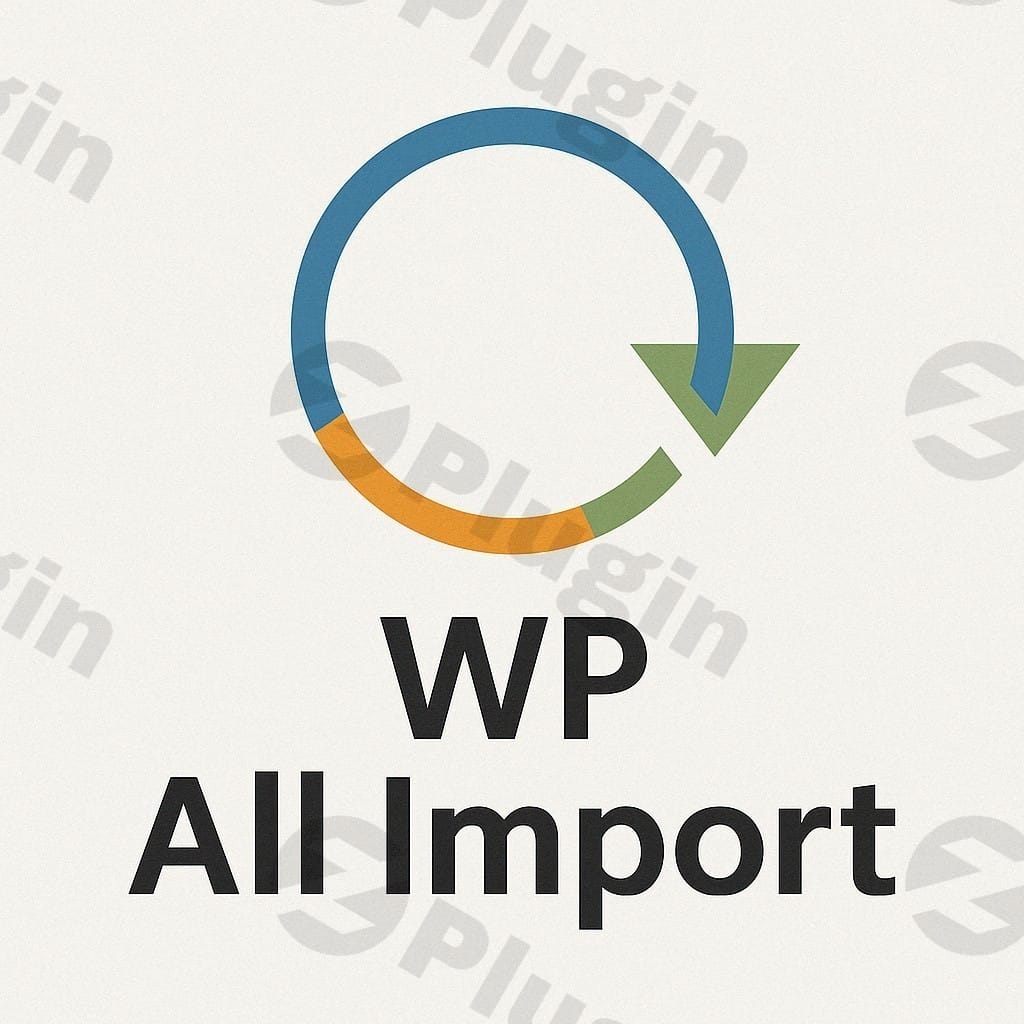
WP All Import Pro v4.11.3
/Year
Managing data within a WordPress environment can be a complex endeavor, especially when dealing with large datasets or intricate content structures. WP All Import Pro emerges as the industry-leading premium solution, meticulously engineered to simplify and automate even the most challenging data import tasks. This powerful plugin is a cornerstone for developers, agencies, and businesses seeking a robust, reliable, and highly efficient method to integrate external data into their WordPress websites.
Key Features & Capabilities: Empowering Your WordPress Data Workflow
WP All Import Pro stands out with its comprehensive feature set, designed to provide unparalleled control and flexibility over your data imports. Its capabilities extend far beyond basic functionalities, ensuring that every data point finds its rightful place within your WordPress instance.
- Versatile Data Import: At its core, WP All Import Pro excels at importing data from virtually any source. Whether your information resides in XML, CSV, Excel spreadsheets, or even live Google Sheets, this plugin handles it with ease. It supports a wide array of WordPress data types, including posts, pages, custom post types, taxonomies, categories, tags, and custom fields, ensuring full compatibility with your existing themes and plugins.
- Intuitive Drag-and-Drop Interface: Simplifying complex data mapping, WP All Import Pro features an intuitive drag-and-drop interface. This visual editor allows users to effortlessly connect fields from their import file to corresponding WordPress fields, eliminating the need for manual coding or intricate configurations. This design choice makes advanced imports accessible to users of all technical proficiencies.
- Comprehensive Custom Fields Support: Modern WordPress websites heavily rely on custom fields for dynamic content. WP All Import Pro offers robust support for importing data into custom fields utilized by various themes and plugins, particularly those leveraging Custom Post Types. This ensures that even highly specialized content structures can be accurately populated.
- Advanced Image Import: Seamlessly integrate visual assets into your content with the advanced image import functionality. WP All Import Pro can download images directly from URLs found in your import file and automatically add them to your WordPress media gallery, associating them with the relevant posts or products.
- Dedicated WooCommerce Integration: For e-commerce businesses, the dedicated WooCommerce add-on is invaluable. This specialized tool enables the precise import of all WooCommerce product data, including product images, variations, attributes, stock levels, and pricing, directly into your online store, streamlining product catalog management.
- Automated Recurring Imports: Keep your website perpetually updated with the recurring imports feature. This functionality allows you to schedule periodic imports, automatically adding new content, updating existing entries, or even deleting posts based on changes in your source file. This is crucial for dynamic sites like directories, job boards, or e-commerce stores.
- Import Files from URL: WP All Import Pro is capable of downloading and importing data files directly from external websites. This includes support for password-protected files secured with HTTP authentication, providing a secure and efficient way to pull data from external APIs or private repositories.
- Custom PHP Functions for Data Transformation: For highly specific data manipulation, the plugin allows the execution of custom PHP functions directly on your data during the import process. This empowers developers to customize data processing and display, ensuring data integrity and precise formatting.
- Robust Large File Support: Designed for enterprise-level data management, WP All Import Pro effortlessly handles very large files and any file structure. Its optimized architecture ensures efficient processing even on shared hosting environments, overcoming common server resource limitations.
- Intelligent Content Updates: Maintain content freshness without creating duplicates. The content updates feature provides granular control over which existing content is updated with new data, allowing you to selectively refresh information based on unique identifiers, ensuring your site remains accurate and free of redundant entries.
- Precision Filtering and Sorting: Refine your imports by applying powerful filtering and sorting rules. This capability ensures that only relevant information is imported, helping you maintain a clean database and targeted content.
- Seamless Multilingual Support: For global websites, WP All Import Pro offers compatibility with leading translation plugins such as WPML and Polylang, enabling you to manage and import content for multilingual WordPress sites efficiently.
- Extensible Add-ons: Enhance the plugin’s capabilities further with a suite of specialized add-ons, including integrations for Advanced Custom Fields, WooCommerce, and User Import, providing tailored solutions for specific data management needs.
Technical Specifications & Compatibility: Ensuring Optimal Performance
Understanding the technical requirements is crucial for maximizing WP All Import Pro’s performance and ensuring a smooth import process.
- WordPress Compatibility: WP All Import Pro is rigorously tested and proven compatible with the latest WordPress versions, including 6.7.2, and functions seamlessly with WordPress 5.0 and above.
- Server Requirements: To operate optimally, your server must meet the following minimum specifications:
- PHP 7.4 or greater
- MySQL 5.5 or greater
- cURL
- libxml
- SimpleXML
- xmlreader
- xmlwriter
- ZipArchive
- Flexible File Size Handling: The plugin itself imposes no restrictions on file sizes; any limitations are purely based on your server’s available resources.
- Recommended Server Settings for Peak Performance:
- Maximum Input Variables (PHP): A setting of 6000 is generally sufficient.
- Maximum Upload File Size (PHP): This value must be greater than the largest file you intend to upload.
- Maximum Post Size (PHP): Should be configured to be higher than
upload_max_filesize. - Memory Limit (PHP): Allocate at least 256MB, and ideally higher than
post_max_size. - Maximum Execution Time (PHP): Adjust this setting if you encounter import termination errors, allowing sufficient time for large imports.
- FCGID Timeouts (Apache): Set these as high as your hosting provider permits to prevent timeouts during long-running imports.
- Performance Best Practices: For optimal performance, especially with large datasets, it is highly recommended to:
- Batch imports into chunks of 1000 rows or fewer.
- Temporarily disable any resource-intensive plugins during the import process.
- Ensure your PHP memory limit is set to at least 256MB.
- Always use UTF-8 encoding for all import files to prevent character encoding issues.
Setup & Usage Overview: Getting Started with WP All Import Pro
Setting up WP All Import Pro is straightforward, making advanced data imports accessible to a broad audience.
- Installation: After purchasing WP All Import Pro, download the plugin files. From your WordPress dashboard, navigate to
Plugins > Add New > Upload Plugin, then upload and activate the plugin. Ensure any necessary add-ons (like WooCommerce) are also installed and activated. - Initiating an Import: From the WP All Import Pro menu, choose to create a
New Import. You’ll then specify the source of your data – either upload a file directly, provide a URL to an external file, or select an existing file on your server. - Data Mapping: This is where the intuitive drag-and-drop interface shines. WP All Import Pro will parse your file, and you’ll visually map each column or element from your source file to the corresponding WordPress fields (e.g., post title, content, custom fields, product price).
- Configuration & Settings: Configure advanced settings such as handling duplicate entries, updating existing content, setting unique identifiers, and configuring recurring schedules.
- Review & Run: Before the final import, review a summary of your settings. Once confirmed, initiate the import process, and WP All Import Pro will efficiently populate your WordPress site with the new data.
Why Choose WP All Import Pro? Expertise, Authority, and Trust
WP All Import Pro is not merely a tool; it’s an investment in a reliable, scalable, and expertly crafted solution for WordPress data management.
- Unrivaled Reputation & Trust: With a substantial user base exceeding 200,000 active installations and an impressive average rating of 4.7/5 stars based on over 1,800 reviews, WP All Import Pro has firmly established itself as a highly reputable and trusted plugin in the WordPress ecosystem. This widespread adoption and positive feedback underscore its reliability and effectiveness.
- Expert-Level Capabilities: The plugin is engineered to handle complex scenarios that often challenge other import tools. Its ability to process large files, integrate with custom fields, and support recurring imports demonstrates a deep understanding of advanced WordPress data needs.
- Proven User Satisfaction: User feedback consistently highlights the plugin’s ease of use despite its comprehensive feature set, along with praise for its excellent customer support. This dedication to user experience and assistance builds significant trust and confidence.
- A Premium Investment: While some may perceive it as a premium-priced solution, the value delivered by WP All Import Pro far outweighs the cost. Its robust capabilities, continuous updates, and dedicated support ensure a superior return on investment by saving countless hours of manual data entry and preventing costly errors.
- Addressing Real-World Challenges: WP All Import Pro directly addresses critical pain points for WordPress users: migrating complex data, keeping dynamic sites updated, integrating with e-commerce platforms, and streamlining content creation. Its ability to manage large datasets efficiently, even on shared hosting, further solidifies its authority as a go-to solution.While alternatives like WP Ultimate CSV Importer and Import WP offer their own strengths, WP All Import Pro consistently demonstrates its leadership through its comprehensive feature set, user-centric design, and unparalleled support for diverse data structures. Its only minor limitations, as noted by some users, are its breadth of features which can initially seem daunting, and its primary focus on data import rather than full site migration.
Conclusion
WP All Import Pro stands as the definitive premium WordPress plugin for professional data import. Its extensive features, including versatile file support, an intuitive drag-and-drop interface, powerful custom field and image handling, dedicated WooCommerce integration, and robust recurring import capabilities, make it an indispensable asset for any serious WordPress user. By choosing WP All Import Pro, you are investing in a proven, authoritative, and trusted solution that will streamline your data management workflows, enhance your site’s functionality, and ensure the integrity and accuracy of your WordPress content.
I. Download Limits & Account Benefits
- Free Downloads: Each email address receives 3 downloads per day for free products
- Upgrade Benefits: Purchase any paid product to increase your daily download limit by 3 for each paid product
- No Account Required: You can download immediately by receiving the download link via email
- Account Recommended: Create an account for easier access to your order history and direct update downloads
II. Understanding GPL vs Official Versions
Important: The products available on WPPick are GPL-licensed versions, which differ from official developer versions. Before purchasing, please read our comprehensive guide: Understanding GPL & Official Differences at WPPick
Key Points:
- GPL versions may not include premium support from original developers
- Updates may be delayed compared to official releases
- Some premium features might have limitations
- Always consider your specific needs and support requirements
III. Support & Assistance
We’re here to help through multiple channels:
- Email Support: Direct email assistance for all inquiries
- Live Chat: Real-time support during business hours
- Comprehensive Documentation: Detailed guides and tutorials
IV. Order Tracking
Access your complete purchase history and download links anytime: Order History
V. Account Access
New to WPPick? Login or Create Account to manage your downloads and orders efficiently.
VI. Refund Protection
We stand behind our products with a clear refund policy. Review our terms: Refund Policy
VII. Privacy & Security
Your data security is our priority. Learn how we protect your information: Privacy Policy
VII. Terms of Service
Understanding our service terms ensures a smooth experience: Terms of Use
Quick Tips for Best Experience
- Verify Compatibility: Check plugin/theme compatibility with your WordPress version
- Backup First: Always backup your site before installing new plugins or themes
- Test Environment: Consider testing on a staging site first
- Stay Updated: Regularly check for updates in your account dashboard
- Read Documentation: Review any included documentation for optimal setup
Need Help?
If you have questions about downloads, licensing, or need technical assistance, don’t hesitate to contact our support team. We’re committed to ensuring you have the best possible experience with WPPick products.
Ready to get started? Your download adventure begins with just one click!
- add partner discounts
- resolve textdomain notices
- minimum WordPress version: 5.0
- minimum PHP version: 7.4
- streamlined 'new import' flow to make filter configuration step optional
- taxonomy 'only add new' option only works with 1 record per iteration
- Don't set defaults for TEXT db fields
- migrate from PHPExcel to PhpSpreadsheet
- UI updates
- minimum WordPress version: 5.0
- minimum PHP version: 7.4
- API: add 'pmxi_accept_header' filter
- minimum WordPress version: 5.0
- minimum PHP version: 7.4
- API: add pmxi_content_image action
- UI updates
- prioritize XML in the Accept list when downloading files
- non-SVG images are passed to SVG sanitizer in some cases
- Use descriptive user agent string when downloading files
- Taxonomy terms are matched to the wrong parent in some cases
WP All Import Pro has been invaluable for importing all my old blog content into my new WordPress setup. It’s incredibly powerful! I discovered it via WPPick, and I’m so impressed with their service. The plugin was super easy to download, and WPPick has proven to be a truly reliable source for premium tools. It’s definitely a preferred alternative to the official repo for me. Thank you, WPPick, for making this available!
WP All Import Pro is generally amazing, but I’m struggling with a very specific scenario. How can I import product variations where the SKU is not unique for each variation, but the combination of SKU + attribute (e.g., color) is? The current setup seems to assume unique SKUs for each row, which is causing issues with my product updates. Any advanced guidance or a hook I can use?
Ok but seriously, this plugin is a lifesaver for data migration. Worth every penny tbh. 🙌
Works fine, imports everything perfectly. Pretty good ngl.
I’m having a serious issue after updating to the latest version. My imports are failing with a ‘500 Internal Server Error’ specifically when trying to import images from external URLs. It worked perfectly fine before. I’ve tried disabling other plugins, but no luck. Is there a known conflict with WP Super Cache or a setting I’m missing?
WP All Import Pro is an absolute lifesaver for complex data migrations. I’ve used it countless times, and it always delivers. Finding it on WPPick was a game-changer – their selection is top-notch, and the download process was incredibly smooth. It’s such a reliable source, honestly a better and more convenient alternative to sifting through official repos. Huge thanks to WPPick for their excellent service!
Been using this plugin for a while now for our site, and it’s been pretty solid. Does exactly what it says, no issues. 👍
The plugin is excellent for basic imports, but I’m encountering memory limits when importing a CSV with over 50,000 rows. Even after increasing PHP memory_limit, it times out or throws an error. Is there an optimal batch size setting or a way to make it more memory-efficient for very large datasets? It just hangs at around 30% completion.
For anyone running an e-commerce site, WP All Import Pro is indispensable for product management. It handles everything flawlessly. I sourced it from WPPick, and their curation really stands out – they have a great eye for essential plugins. The download was a breeze, and I now consider WPPick a perfectly reliable and convenient alternative to the official marketplace. Their service is genuinely appreciated!
As a small business owner, WP All Import Pro has streamlined so many of my processes. It’s robust yet surprisingly easy to use. I got it through WPPick, and I have to say, their curated selection is fantastic – I trust that what I’m getting is high quality. The download was instant, and it’s become my go-to for premium plugins, a truly reliable alternative. WPPick’s service makes managing my WordPress site so much simpler!