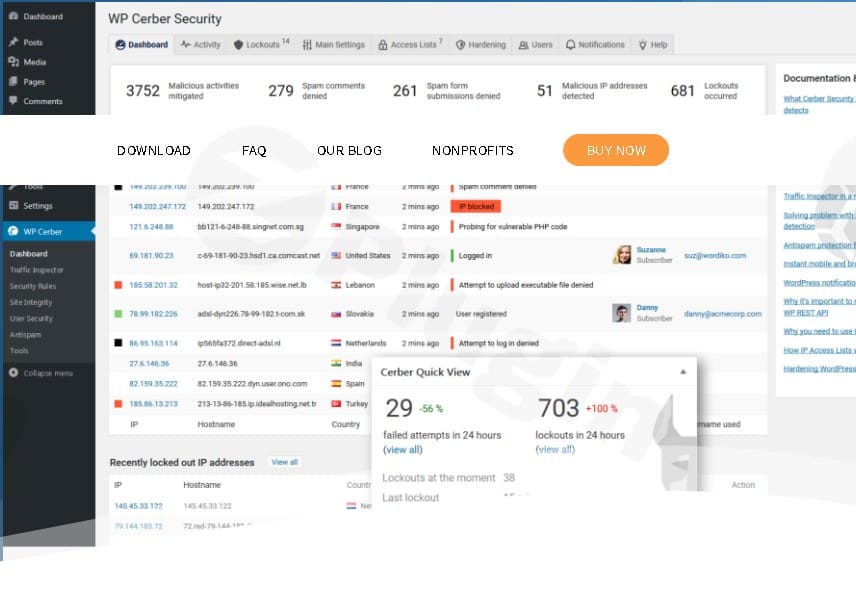
Wp Cerber Security Pro v9.6.9
/Year
In today’s digital landscape, the security of your WordPress website is paramount. With an ever-increasing number of cyber threats, from sophisticated malware to relentless brute-force attacks, a robust security solution is not just an option but a necessity. WP Cerber Security Pro stands as a premium WordPress plugin engineered to provide comprehensive, multi-layered protection, safeguarding your site’s integrity and user data. This article delves into the core functionalities, benefits, and practical applications of WP Cerber Security Pro, demonstrating why it’s a valuable investment for any serious WordPress site owner.
Introduction to WP Cerber Security Pro
WP Cerber Security Pro is a comprehensive security plugin designed specifically for WordPress environments. Its primary objective is to shield your website from a wide array of malicious activities, including spam, malware infections, brute-force login attempts, and unauthorized access. As a premium solution, it offers advanced capabilities that extend beyond basic security measures, providing a proactive defense system to ensure your site remains secure, operational, and trustworthy.
Key Features & Advanced Capabilities
WP Cerber Security Pro integrates a suite of powerful features, each meticulously crafted to address specific security vulnerabilities. Here’s a detailed look at its core functionalities:
- Malware Scanner & Integrity Checker: This robust feature diligently scans all files and folders on your website for malicious code, trojans, and viruses. It also acts as an integrity checker, detecting unauthorized file changes and newly introduced suspicious files. The plugin not only identifies threats but also offers the capability to automatically remove detected malware and viruses, ensuring a clean and secure environment.
- Intelligent Spam Protection: Combatting unsolicited content, WP Cerber effectively blocks spam bots from submitting forms, posting comments, or registering fake user accounts. It employs an advanced anti-spam engine, often complemented by Google reCAPTCHA integration, to protect crucial entry points like registration, lost password, and login forms.
- Real-time Firewall and IP Blocking: At the heart of its defense is the Traffic Inspector firewall, which monitors, filters, and blocks suspicious requests in real-time. This dynamic firewall leverages a global database of known malicious IP addresses, providing an immediate barrier against common attack vectors and malicious actors.
- Brute Force Attack Mitigation: Login pages are frequent targets for brute force attacks. WP Cerber mitigates these by intelligently blocking repeated login attempts and automatically banning suspicious IP addresses that exhibit characteristics of such attacks, thus protecting your administrative access.
- Two-Factor Authentication (2FA): Adding an essential layer of security, 2FA requires users to provide a second verification factor in addition to their password. This significantly enhances login security, making it exponentially harder for unauthorized individuals to gain access, even if they compromise a password.
- Comprehensive User & Login Activity Log: Maintaining transparency and accountability, the plugin provides detailed logs of all user logins, failed attempts, and administrative actions. This log serves as an invaluable audit trail, helping administrators monitor activity, identify unusual patterns, and troubleshoot issues.
- Geo-Blocking & IP Access Control: Gain granular control over who accesses your site based on geographical location or specific IP addresses. You can set precise rules to restrict or allow access for form submissions, comments, logins, registrations, or even API usage (WordPress REST API, XML-RPC) from specific countries or IP ranges.
- Detailed Traffic Analysis and Reports: Beyond real-time monitoring, WP Cerber offers in-depth traffic analysis and reports. A live traffic viewer displays all HTTP requests with complete field data, providing administrators with critical insights into site activity and potential threats.
- Advanced Bot Detection and Blocking: Utilizing sophisticated heuristic and content-based algorithms, the plugin identifies and mitigates automated attacks from malicious bots, preventing scraping, content theft, and other automated exploits.
- Proactive Security Notifications: Stay informed with timely email alerts and reports. These notifications keep administrators updated on significant security-related events, enabling prompt action when suspicious activities are detected.
Installation and Configuration: A Step-by-Step Guide
Setting up WP Cerber Security Pro is a straightforward process, designed to get your site protected quickly.
- Download and Upload: After purchasing the premium version, download the plugin file. Navigate to your WordPress dashboard, go to Plugins > Add New > Upload Plugin, and select the downloaded file.
- Activate the Plugin: Once uploaded, click on “Activate Plugin.”
- Initial Setup Wizard: Upon activation, WP Cerber Security Pro typically guides you through an initial setup wizard. This wizard helps you configure essential security settings tailored to your site’s needs. Follow the prompts carefully.
- Enable Scanning: For comprehensive protection, navigate to WP Cerber > Site Integrity and ensure that scanning is enabled. This will initiate regular checks for malware and file changes.
- Configure Alerts and Logs: Under the “Activity” and “Traffic Inspector” tabs, set up your preferred email alerts and review log retention settings. This ensures you receive timely notifications about security events and can review historical data.WP Cerber Security Pro is engineered for optimal performance, offering real-time traffic inspection and activity logging without adversely impacting site speed. It is generally compatible with most WordPress versions and themes, though, as with any security plugin, it’s advisable to avoid running multiple overlapping security solutions to prevent conflicts.
Benefits for All Users: Why WP Cerber Security Pro?
WP Cerber Security Pro delivers significant value for both technical and non-technical users, simplifying complex security tasks and enhancing overall website integrity.
- For Non-Technical Users: The plugin’s intuitive user interface simplifies the often daunting task of website security. Features like one-click malware removal, automated spam blocking, and clear security notifications mean that even those without extensive technical knowledge can effectively protect their site. It streamlines workflows by automating many security functions, allowing users to focus on content creation and business operations.
- For Technical Users & Developers: The depth of features, including granular IP access control, detailed activity logs, and real-time traffic analysis, provides developers and security professionals with the tools needed for advanced customization and in-depth investigations. The ability to handle sites behind reverse proxies further extends its utility in complex hosting environments.
- Premium Reliability and Advanced Defense: As a premium solution, WP Cerber Security Pro offers dedicated support and continuously updated threat intelligence. This ensures your site is protected against the latest vulnerabilities and emerging threats, providing a higher level of reliability compared to many free alternatives. Its emphasis on proactive defense, such as brute force attack prevention and robust firewall rules, reduces the likelihood of successful attacks, offering a strong return on investment by preventing costly breaches and downtime.
Important Considerations and Trustworthiness
While WP Cerber Security Pro offers a robust suite of features praised for its simplicity and effectiveness by many users, it’s crucial to acknowledge the broader context of WordPress security. Some expert insights have raised concerns regarding its overall effectiveness, with past instances of removal from the WordPress repository due to security issues being noted.Comparisons: When evaluated against alternatives like Wordfence, Sucuri, and iThemes Security, user opinions vary. Some find WP Cerber easier to use and prefer its free version over Wordfence’s. However, other professional assessments have positioned Wordfence as a more robust option. It’s also been noted that WP Cerber and SecuPress can offer a compelling feature-to-price ratio.Addressing Common Issues:
- Blocked Legitimate Users: If legitimate users are blocked, review your access rules and add known IPs to the whitelist.
- Conflicts: Avoid running multiple security plugins with overlapping functions, as this can lead to conflicts and performance issues.
- Login Redirects: If you encounter login redirect problems, reset the login URL settings within the plugin.
- Performance: If the dashboard loads slowly, consider limiting the number of entries displayed in logs.
- False Positives: When the scanner flags files, review the reports carefully before taking action, as some might be false positives.It is imperative to understand that no single plugin can guarantee 100% immunity from all cyber threats. A holistic approach to WordPress security involves:
- Regular Updates: Always keep WP Cerber Security Pro, your WordPress core, themes, and other plugins updated to benefit from the latest security patches.
- Legitimate Versions: Always acquire the plugin from official sources. Nulled or pirated versions are highly likely to contain malware or backdoors, compromising your site’s security from the outset.
- Best Practices: Complement the plugin’s features with strong passwords, regular backups, secure hosting, and judicious use of other plugins.
Conclusion
WP Cerber Security Pro presents itself as a powerful and user-friendly solution for fortifying WordPress websites. Its comprehensive feature set—from malware scanning and spam protection to advanced firewall capabilities and two-factor authentication—equips site owners with the tools necessary to defend against a multitude of threats. While it has garnered praise for its ease of use and effectiveness, particularly for non-technical users, prospective users should consider the full spectrum of reviews and ensure it aligns with their specific security requirements. By combining WP Cerber Security Pro with diligent security best practices, you can significantly enhance the protection and trustworthiness of your WordPress site in an ever-evolving digital landscape.
I. Download Limits & Account Benefits
- Free Downloads: Each email address receives 3 downloads per day for free products
- Upgrade Benefits: Purchase any paid product to increase your daily download limit by 3 for each paid product
- No Account Required: You can download immediately by receiving the download link via email
- Account Recommended: Create an account for easier access to your order history and direct update downloads
II. Understanding GPL vs Official Versions
Important: The products available on WPPick are GPL-licensed versions, which differ from official developer versions. Before purchasing, please read our comprehensive guide: Understanding GPL & Official Differences at WPPick
Key Points:
- GPL versions may not include premium support from original developers
- Updates may be delayed compared to official releases
- Some premium features might have limitations
- Always consider your specific needs and support requirements
III. Support & Assistance
We’re here to help through multiple channels:
- Email Support: Direct email assistance for all inquiries
- Live Chat: Real-time support during business hours
- Comprehensive Documentation: Detailed guides and tutorials
IV. Order Tracking
Access your complete purchase history and download links anytime: Order History
V. Account Access
New to WPPick? Login or Create Account to manage your downloads and orders efficiently.
VI. Refund Protection
We stand behind our products with a clear refund policy. Review our terms: Refund Policy
VII. Privacy & Security
Your data security is our priority. Learn how we protect your information: Privacy Policy
VII. Terms of Service
Understanding our service terms ensures a smooth experience: Terms of Use
Quick Tips for Best Experience
- Verify Compatibility: Check plugin/theme compatibility with your WordPress version
- Backup First: Always backup your site before installing new plugins or themes
- Test Environment: Consider testing on a staging site first
- Stay Updated: Regularly check for updates in your account dashboard
- Read Documentation: Review any included documentation for optimal setup
Need Help?
If you have questions about downloads, licensing, or need technical assistance, don’t hesitate to contact our support team. We’re committed to ensuring you have the best possible experience with WPPick products.
Ready to get started? Your download adventure begins with just one click!
- Important: The behavior of the 'authenticate' hook has been reverted to restore the behavior from versions before WP Cerber 9.6.6. Custom login workflows may be affected.
- Added RDAP protocol support for retrieving IP address data. This is a modern and efficient replacement for WHOIS.
- Added a setting to configure an optional message shown when a user’s email address is not allowed for registration.
- New setting for handling login attempts with prohibited usernames: administrators can choose to silently deny access or also block the IP address.
- Hardened .htaccess rules to prevent file execution in the WordPress uploads folder, even in edge-case scenarios.
- Updated the plugin upgrade process to correctly handle copying and deleting obsolete settings.
- Optimized log table rendering by replacing esc_url() with the faster crb_escape_url().
- Enhanced diagnostic messaging in the "Upload a reference ZIP archive" dialog on the scanner page.
- Hardened code of crb_escape_url() — bulletproof just got tougher.
- Warning: Undefined array key 'title' in cerber-load.php on line 9157.
- Undefined property: stdClass::$plugin in cerber-common.php on line 5853.
- The notification threshold setting was being reset to its default value after upgrading the plugin.
- The integrity scanner could stop scanning if the WP Cerber data folder became write-protected.
- The setting "Non-existing users are strictly prohibited" has been moved from "Main Settings" to the "Global User Policies" tab.
- The "Disable login language switcher" checkbox has been moved from "Main Settings" to the "Global User Policies" tab.