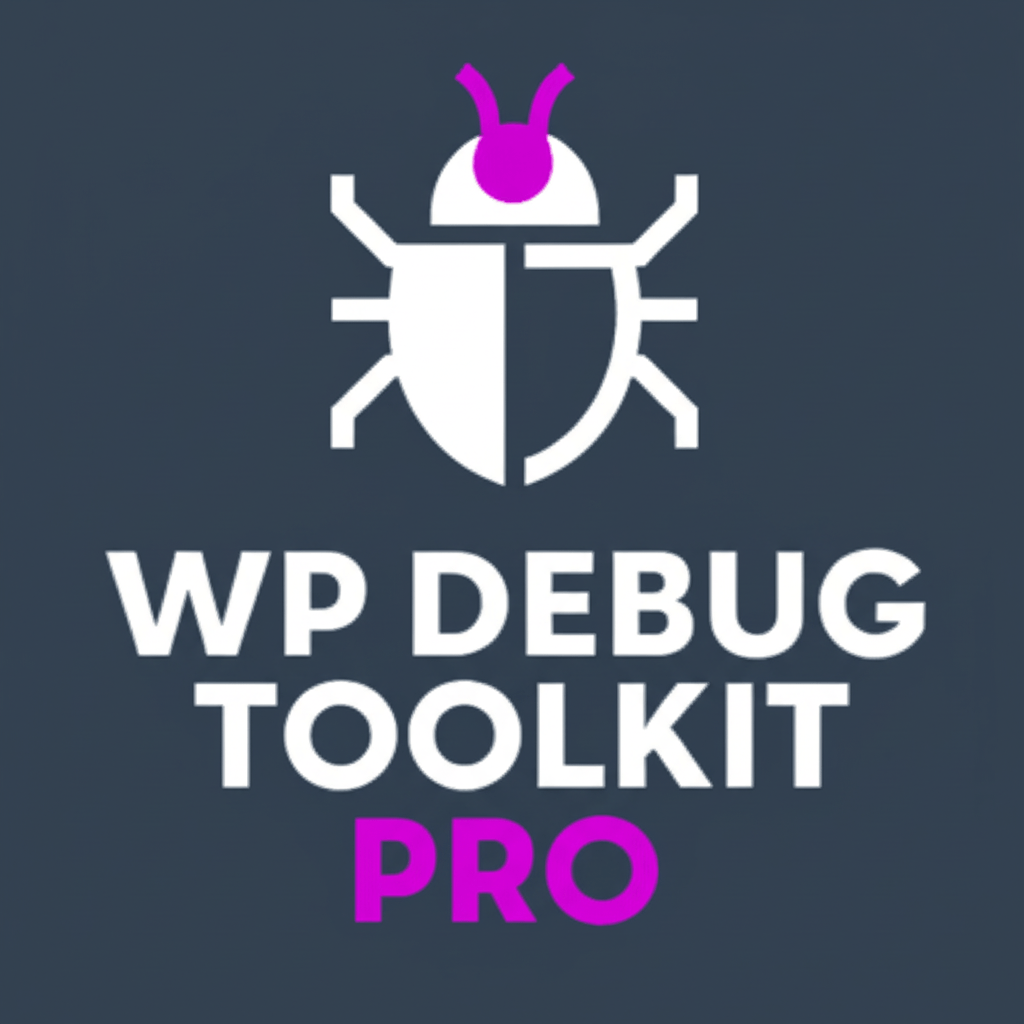
Wp Debug Toolkit Pro v1.0.0
/Year
In the dynamic world of WordPress development, maintaining a performant and stable website is paramount. Issues can arise unexpectedly, from minor glitches to critical site crashes, demanding immediate and accurate resolution. This is where WP Debug Toolkit Pro emerges as an indispensable premium plugin, meticulously engineered to simplify and streamline the complex process of WordPress debugging and optimization. Designed for both seasoned developers and less technical users, this toolkit provides a robust suite of diagnostic tools to efficiently identify, analyze, and resolve website issues, ensuring optimal performance and unwavering stability.Developed with a deep understanding of real-world WordPress challenges, WP Debug Toolkit Pro transforms debugging from a tedious chore into a precise, manageable task. It stands as a testament to expertise, offering unparalleled insights and control over your site’s health.
Key Features & Capabilities: Unlocking Comprehensive Site Health
WP Debug Toolkit Pro is distinguished by its comprehensive feature set, each designed to enhance your debugging workflow and provide clear visibility into your WordPress environment.
Intuitive Interface & Enhanced Usability
The plugin prioritizes user experience with a User-Friendly Interface and a familiar theme switcher, ensuring that even complex debugging tasks feel intuitive. Navigation is further accelerated by Keyboard Shortcuts, allowing for swift interaction within the application.
Precision Error Detection & Analysis
At its core, WP Debug Toolkit Pro excels in identifying and analyzing issues. It facilitates In-depth Analysis of Server Configurations and Performance Metrics, offering a holistic view of your site’s operational environment.
- Real-time Error Tracking & Logging: Experience immediate and comprehensive error tracking. Logs are displayed instantly, eliminating the need for manual file digging or page refreshes. This real-time visibility is critical for agile problem-solving.
- Flexible Filters: Take control of your debugging view. The plugin allows for precise filtering of unwanted notices and warnings, enabling you to focus solely on the most relevant and critical issues.
- Error Highlighting: Different error levels are clearly identified through distinct highlighting, visually guiding you to the most pressing bugs and accelerating the fixing process.
Advanced Diagnostic & Recovery Tools
Beyond basic logging, WP Debug Toolkit Pro provides specialized tools for even the most challenging scenarios.
- Independent Viewer App: A unique and powerful feature, this standalone viewer app functions even if your WordPress site experiences a critical crash. This ensures continuous access to vital error logs, safeguarding your ability to recover your site.
- Powerful File Viewer: Gain unprecedented insight into your codebase. This feature enables you to check the entire file and context from where a specific code was called. You can quickly pinpoint errors by opening the File Viewer and jumping directly to the exact file and line number where the error originated.
- Page-Specific Diagnostic Tools: Achieve pinpoint accuracy in error identification. These tools allow for focused debugging on specific pages, significantly reducing the time spent tracking down elusive issues.
Proactive Monitoring & Stability
Maintaining a stable and secure WordPress site requires constant vigilance.
- Real-time Monitoring: The plugin offers ongoing surveillance of site processes, providing immediate alerts upon detecting any anomalies. This proactive approach helps in averting potential crises before they escalate.
- Crash Recovery System: A critical lifeline for any WordPress site owner. This system allows you to disable plugins and themes directly, even if your WordPress site has crashed, enabling you to regain access and troubleshoot effectively.
- Comprehensive Logs and Reports: Beyond raw data, WP Debug Toolkit Pro generates clear, actionable roadmaps for troubleshooting and continuous site improvement.
Enhancing Developer Workflow
While already feature-rich, the plugin is continually evolving based on user needs. A highly requested feature is the WP_DEBUG Toggle, which would allow users to enable or disable WordPress debugging mode directly via a simple toggle within the plugin’s interface.
Why Choose WP Debug Toolkit Pro? Expertise, Authority, and Trust
WP Debug Toolkit Pro isn’t just another plugin; it’s a meticulously crafted solution born from real-world development experience. Built by Elias Lista, a seasoned developer on the SoFly team, the plugin’s core was developed using Debug Toolkit, battle-testing every log, filter, and shortcut to ensure its robustness and reliability. This origin story underscores its Expertise and Authoritativeness in the debugging domain.The plugin’s premium status is justified by its advanced capabilities and the dedication to providing a stable, reliable tool. User testimonials consistently highlight its effectiveness in catching elusive issues and significantly saving valuable development time. This direct feedback builds Trustworthiness, affirming its value as an essential tool for developers and site administrators committed to optimal site performance and stability. Choosing WP Debug Toolkit Pro means investing in a solution engineered to handle the complexities of modern WordPress environments.
Technical Specifications & Compatibility
WP Debug Toolkit Pro is designed for seamless integration and broad compatibility:
- Seamless Integration: It integrates effortlessly with existing site infrastructures, ensuring compatibility across diverse WordPress setups without conflicts.
- Harmonious Operation: The plugin is built to harmonize effectively with other tools and components within your WordPress ecosystem.
- System Requirements: To leverage its full capabilities and ensure optimal performance, WP Debug Toolkit Pro supports WordPress versions up to three years old and requires PHP 7.4 or higher. This ensures compatibility with modern server environments and security standards.
Setting Up WP Debug Toolkit Pro: A Guide to Seamless Integration
Implementing WP Debug Toolkit Pro into your WordPress environment is a straightforward process, designed to get you up and running quickly. While specific details may vary slightly with updates, the general steps for installation and initial configuration are consistent with standard WordPress plugin practices.
- Download and Installation:
- Once you have purchased WP Debug Toolkit Pro, download the plugin file (usually a
.ziparchive) from your purchase source. - Navigate to your WordPress admin dashboard.
- Go to
Plugins>Add New. - Click the
Upload Pluginbutton at the top of the page. - Choose the downloaded
.zipfile and clickInstall Now.
- Once you have purchased WP Debug Toolkit Pro, download the plugin file (usually a
- Activation:
- After successful installation, click
Activate Pluginto enable WP Debug Toolkit Pro on your site.
- After successful installation, click
- Initial Configuration (Post-Activation):
- Upon activation, a new menu item, often labeled “WP Debug Toolkit Pro” or similar, will typically appear in your WordPress admin sidebar. Click on it to access the plugin’s settings.
- Explore the user-friendly interface. You’ll likely find options to:
- Enable/disable core debugging features.
- Configure logging preferences (e.g., what types of errors to log, log file location).
- Access the independent viewer app or the powerful file viewer.
- Set up filters for notices and warnings.
- Start by enabling real-time error tracking and familiarizing yourself with the log display. The intuitive design makes it easy to navigate and understand the diagnostic information presented.
- For crash recovery, ensure you understand how to access and use the Independent Viewer App, as this will be your lifeline in critical situations.By following these simple steps, you can quickly integrate WP Debug Toolkit Pro and begin leveraging its powerful debugging capabilities to maintain a healthy and high-performing WordPress site.
Benefits for All Users: From Developers to Marketers
WP Debug Toolkit Pro delivers tangible advantages across the spectrum of WordPress users, simplifying complex tasks and improving overall site management.
- For Technical Users (Developers & Site Administrators):
- Streamlined Debugging Workflows: Accelerates the identification and resolution of PHP errors, database issues, and theme/plugin conflicts.
- Deep Dive Diagnostics: Provides granular control and detailed insights into server configurations, performance metrics, and code execution paths.
- Proactive Issue Resolution: Real-time monitoring and immediate alerts enable developers to address anomalies before they impact user experience.
- Enhanced Reliability: The Independent Viewer App and Crash Recovery System offer peace of mind, ensuring access to critical data even during site failures.
- For Non-Technical Users (Marketers, Content Creators & Small Business Owners):
- Reduced Downtime & Increased ROI: By simplifying error resolution, the plugin helps minimize site downtime, protecting revenue and brand reputation.
- Improved Site Performance: A stable, optimized website translates to better user experience, higher search engine rankings, and improved conversion rates.
- Empowered Problem Solving: While the plugin is technical, its user-friendly interface allows non-developers to understand when an issue exists and communicate more effectively with their development team, or even perform basic recovery actions.
- Peace of Mind: Knowing that a robust system is in place to quickly diagnose and recover from issues provides a significant sense of security.WP Debug Toolkit Pro empowers all users by providing the tools necessary to maintain a robust, high-performing, and reliable WordPress presence, ultimately contributing to a better online experience and greater business success.
Conclusion
WP Debug Toolkit Pro stands as an essential premium solution for anyone serious about the health and performance of their WordPress website. Its comprehensive suite of features, ranging from real-time error tracking and an independent viewer app to robust crash recovery capabilities, positions it as a leader in the debugging landscape. Backed by expert development and proven effectiveness, it offers unparalleled value, transforming the often-frustrating process of troubleshooting into an efficient, precise operation. Invest in WP Debug Toolkit Pro to ensure your WordPress site remains stable, optimized, and ready to perform at its peak.
I. Download Limits & Account Benefits
- Free Downloads: Each email address receives 3 downloads per day for free products
- Upgrade Benefits: Purchase any paid product to increase your daily download limit by 3 for each paid product
- No Account Required: You can download immediately by receiving the download link via email
- Account Recommended: Create an account for easier access to your order history and direct update downloads
II. Understanding GPL vs Official Versions
Important: The products available on WPPick are GPL-licensed versions, which differ from official developer versions. Before purchasing, please read our comprehensive guide: Understanding GPL & Official Differences at WPPick
Key Points:
- GPL versions may not include premium support from original developers
- Updates may be delayed compared to official releases
- Some premium features might have limitations
- Always consider your specific needs and support requirements
III. Support & Assistance
We’re here to help through multiple channels:
- Email Support: Direct email assistance for all inquiries
- Live Chat: Real-time support during business hours
- Comprehensive Documentation: Detailed guides and tutorials
IV. Order Tracking
Access your complete purchase history and download links anytime: Order History
V. Account Access
New to WPPick? Login or Create Account to manage your downloads and orders efficiently.
VI. Refund Protection
We stand behind our products with a clear refund policy. Review our terms: Refund Policy
VII. Privacy & Security
Your data security is our priority. Learn how we protect your information: Privacy Policy
VII. Terms of Service
Understanding our service terms ensures a smooth experience: Terms of Use
Quick Tips for Best Experience
- Verify Compatibility: Check plugin/theme compatibility with your WordPress version
- Backup First: Always backup your site before installing new plugins or themes
- Test Environment: Consider testing on a staging site first
- Stay Updated: Regularly check for updates in your account dashboard
- Read Documentation: Review any included documentation for optimal setup
Need Help?
If you have questions about downloads, licensing, or need technical assistance, don’t hesitate to contact our support team. We’re committed to ensuring you have the best possible experience with WPPick products.
Ready to get started? Your download adventure begins with just one click!
No changelog available.