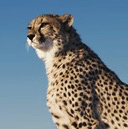
WP Fastest Cache Pro v1.7.2
/Year
In today’s fast-paced digital landscape, website speed is paramount for user satisfaction, search engine rankings, and overall business success. A slow website can lead to high bounce rates, lost conversions, and diminished credibility. This is where WP Fastest Cache Pro emerges as a critical solution. Designed as a premium WordPress plugin, WP Fastest Cache Pro is engineered to significantly enhance your website’s performance by implementing robust caching strategies, optimizing resources, and streamlining content delivery. It’s a powerful yet user-friendly tool, making advanced website optimization accessible to marketers, developers, and business owners alike.
Unleashing Unparalleled Speed: Key Features of WP Fastest Cache Pro
WP Fastest Cache Pro is more than just a caching plugin; it’s a comprehensive performance optimization suite that ensures your WordPress site operates at peak efficiency. Its array of features is meticulously crafted to address various performance bottlenecks, providing a holistic approach to website acceleration.
Intelligent Caching System
At its core, WP Fastest Cache Pro employs a sophisticated caching mechanism to drastically reduce page load times. WordPress sites are dynamic, meaning content is typically generated with each user request. This plugin expertly converts your dynamic WordPress pages into static HTML files. When a user visits your site, the pre-generated static file is served instantly, bypassing the need for repeated database queries and PHP processing.The Pro version extends these capabilities with advanced options such as object caching, which further optimizes database interactions and reduces processing overhead for complex WordPress setups. This multi-layered caching strategy ensures that your site’s content is delivered to visitors with remarkable speed, improving user experience and reducing server load.
Advanced Minification for Leaner Code
Bloated code can significantly slow down your website. WP Fastest Cache Pro tackles this by minifying HTML, CSS, and JavaScript files. Minification involves removing unnecessary characters, whitespace, and comments from your code without affecting its functionality. This process results in smaller file sizes, which translate to faster download times for your visitors.The premium version introduces “Minify HTML Plus,” “Minify CSS Plus,” and “Combine JS Plus,” providing more aggressive and effective code optimization. These advanced features ensure that your website’s source code is as lean and efficient as possible, contributing to a snappier browsing experience.
Optimized Imagery for Faster Loading
Images are often the heaviest elements on a webpage, posing a significant challenge to load times, especially for mobile users. WP Fastest Cache Pro integrates powerful image optimization tools that compress images to reduce their file size without compromising visual quality.The premium “Optimize Images” and “Convert WebP” features are game-changers. WebP is a modern image format that provides superior compression for images on the web, often resulting in significantly smaller file sizes compared to traditional JPEG or PNG formats. By automatically converting and optimizing your images, the plugin ensures quicker rendering and a smoother experience for all users, directly impacting your site’s SEO and engagement metrics.
Seamless CDN Integration for Global Reach
A Content Delivery Network (CDN) is vital for websites with a global audience. WP Fastest Cache Pro offers seamless integration with leading CDN providers like Bunny CDN and Cloudflare. A CDN works by distributing your website’s static content (images, CSS, JS) across a global network of servers. When a user visits your site, these assets are served from the server geographically closest to them, significantly reducing latency and accelerating content delivery worldwide.The plugin intelligently modifies the URLs of your static resources to ensure they are served from your chosen CDN, providing a robust and reliable content distribution system that boosts your site’s speed regardless of your visitors’ location.
Streamlined Database Cleanup
Over time, your WordPress database can accumulate unnecessary data, such as old post revisions, trashed comments, spam, and transient options. This clutter can slow down your database queries and overall site performance. WP Fastest Cache Pro includes a dedicated database cleanup utility that efficiently removes this redundant data.By regularly cleaning your database, you maintain a lean and optimized backend, ensuring quicker data retrieval and a more responsive website. This feature is crucial for long-term site health and performance stability.
Comprehensive Performance Enhancements
Beyond its core features, WP Fastest Cache Pro offers an extensive suite of additional optimizations designed to fine-tune every aspect of your site’s speed:
- Gzip Compression: Reduces the size of your web pages and static assets before they are sent to the user’s browser, leading to faster download times.
- Leverage Browser Caching: Instructs visitors’ browsers to store certain static files locally, so they don’t have to be re-downloaded on subsequent visits, dramatically speeding up repeat visits.
- Disable Emojis: Removes unnecessary emoji scripts that can add extra requests and load time.
- Lazy Loading: Defers the loading of images and other non-critical elements until they are visible in the user’s viewport, ensuring the initial page load is incredibly fast.
- Preload Cache: Automatically generates the cache for all pages on your site, ensuring that content is always ready to be served at maximum speed.
- SSL Support: Full compatibility with SSL/HTTPS websites, ensuring secure and fast content delivery.
- Mobile Cache & Widget Cache: Dedicated caching for mobile users and individual widgets, providing optimized experiences across all devices and content types.
- WP-CLI Cache Clearing: For developers and advanced users, the ability to clear cache directly via command-line interface offers efficiency and automation.
- Proxy Cache – Varnish Cache Integration: Supports Varnish Cache, a powerful HTTP accelerator that further enhances performance for high-traffic sites.
- Cloudflare Integration: Seamlessly clears Cloudflare cache via API when you purge your site’s cache, ensuring consistency across your caching layers.
- Granular Control: Offers advanced options to exclude specific pages, posts, or user-agents from caching, and even block cache for particular content using shortcodes. You can also set automatic cache timeouts to ensure fresh content is always served.
- User-Specific Caching: Provides the flexibility to enable or disable caching for logged-in users, essential for dynamic content specific to user roles.These comprehensive features, especially the advanced capabilities found in the Pro version, work in concert to deliver a website that loads quickly, performs flawlessly, and ranks higher in search results.
Getting Started with WP Fastest Cache Pro: Installation & Setup
Implementing WP Fastest Cache Pro is designed to be straightforward, catering to users of all technical proficiencies.
- Purchase and Download: Begin by purchasing WP Fastest Cache Pro from the official website. You will receive a plugin file (zip archive) to download.
- Upload and Activate:
- Navigate to your WordPress dashboard.
- Go to
Plugins > Add New > Upload Plugin. - Choose the downloaded zip file and click
Install Now. - Once installed, click
Activate Plugin.
- Initial Configuration: After activation, you’ll find the WP Fastest Cache Pro settings under your WordPress dashboard. The plugin is designed for immediate impact; often, simply enabling the primary caching option will yield noticeable improvements.
- Start by enabling the main “Cache System” checkbox.
- Explore other essential settings like “Minify HTML,” “Minify CSS,” and “Combine JS.”
- The plugin leverages
Mod_Rewrite, which is recognized as one of the fastest and most efficient methods for serving cached content.WP Fastest Cache Pro boasts broad compatibility with popular WordPress plugins such as Contact Form 7, Yoast SEO, Elementor, WooCommerce, and WPML, ensuring seamless integration with your existing website ecosystem. It requires PHP 7.4 or higher for optimal performance, particularly when utilizing advanced features like Object Cache Pro.
Maximizing Your Investment: Best Practices and Usage Tips
To truly unlock the full potential of WP Fastest Cache Pro, consider these best practices:
- Start with Core Features: Begin by enabling the primary caching, HTML, CSS, and JS minification options. Test your site’s performance after each change.
- Optimize Images: Actively use the “Optimize Images” and “Convert WebP” features. Visually inspect images after optimization to ensure quality.
- Configure CDN: If you use a CDN, integrate it thoroughly within the plugin settings. This is crucial for global audience reach.
- Regular Database Cleanup: Schedule regular database cleanups to prevent performance degradation over time.
- Leverage Browser Caching: Ensure browser caching is enabled to significantly speed up repeat visits for your users.
- Utilize Preload Cache: Enable the preload cache feature to proactively build your site’s cache, ensuring the fastest possible loading times for first-time visitors.
- Monitor Performance: Regularly use third-party tools like Google PageSpeed Insights, GTmetrix, or Pingdom Tools to monitor your site’s performance. This helps you identify areas for further optimization and track the impact of the plugin’s settings.The premium version of WP Fastest Cache Pro provides a distinct advantage over the free version by offering advanced features like comprehensive image optimization, database cleanup, mobile-specific caching, widget caching, and expanded CDN options. These features are not merely additions but essential tools for achieving and maintaining top-tier website performance.
Why WP Fastest Cache Pro Stands Out: Expertise, Trust, and Value
WP Fastest Cache Pro has garnered high praise for its exceptional performance, user-friendliness, and its unique, flexible pricing model, particularly the one-time payment for premium plans. This commitment to a single purchase rather than recurring subscriptions sets it apart and provides excellent long-term value.Its robust caching capabilities are a testament to its expert engineering. Furthermore, the inclusion of supplementary features such as comprehensive image optimization and database cleanup adds significant utility, transforming it into an all-in-one performance solution. While some users might find its interface straightforward or potentially dated compared to more visually elaborate alternatives, the plugin’s lightweight design and unwavering stability are consistently highlighted by experts. It consistently delivers top-tier results immediately upon installation, outperforming alternatives that may require more intricate initial configurations.It’s important to note that the most advanced and impactful features, which truly differentiate WP Fastest Cache Pro as a premium solution, are exclusively available in the paid plans. This transparency ensures that users understand the full scope of capabilities unlocked by the premium investment.
Conclusion
WP Fastest Cache Pro stands as a premier solution for any WordPress website owner committed to superior performance. By delivering a powerful suite of caching, minification, image optimization, and database cleanup tools, it addresses the multifaceted demands of modern web speed. Its user-friendly interface makes advanced optimization accessible to a broad audience, while its comprehensive features ensure a tangible return on investment through improved user experience, higher search engine rankings, and ultimately, greater online success. Investing in WP Fastest Cache Pro is investing in the future-proof performance and reliability of your WordPress website.
I. Download Limits & Account Benefits
- Free Downloads: Each email address receives 3 downloads per day for free products
- Upgrade Benefits: Purchase any paid product to increase your daily download limit by 3 for each paid product
- No Account Required: You can download immediately by receiving the download link via email
- Account Recommended: Create an account for easier access to your order history and direct update downloads
II. Understanding GPL vs Official Versions
Important: The products available on WPPick are GPL-licensed versions, which differ from official developer versions. Before purchasing, please read our comprehensive guide: Understanding GPL & Official Differences at WPPick
Key Points:
- GPL versions may not include premium support from original developers
- Updates may be delayed compared to official releases
- Some premium features might have limitations
- Always consider your specific needs and support requirements
III. Support & Assistance
We’re here to help through multiple channels:
- Email Support: Direct email assistance for all inquiries
- Live Chat: Real-time support during business hours
- Comprehensive Documentation: Detailed guides and tutorials
IV. Order Tracking
Access your complete purchase history and download links anytime: Order History
V. Account Access
New to WPPick? Login or Create Account to manage your downloads and orders efficiently.
VI. Refund Protection
We stand behind our products with a clear refund policy. Review our terms: Refund Policy
VII. Privacy & Security
Your data security is our priority. Learn how we protect your information: Privacy Policy
VII. Terms of Service
Understanding our service terms ensures a smooth experience: Terms of Use
Quick Tips for Best Experience
- Verify Compatibility: Check plugin/theme compatibility with your WordPress version
- Backup First: Always backup your site before installing new plugins or themes
- Test Environment: Consider testing on a staging site first
- Stay Updated: Regularly check for updates in your account dashboard
- Read Documentation: Review any included documentation for optimal setup
Need Help?
If you have questions about downloads, licensing, or need technical assistance, don’t hesitate to contact our support team. We’re committed to ensuring you have the best possible experience with WPPick products.
Ready to get started? Your download adventure begins with just one click!
- to improve the Delay Js feature
- to improve the Minify Js feature
- Exclude YITH WooCommerce Ajax Product Filter widget from the Widget Cache option by default
- to exclude js source of Infogram.com for render blocking js by default
- to fix PHP Warning: Creation of dynamic property in delay-js.php on line 7
Been using this for a few weeks on a couple of client sites. It’s solid, handles everything well. Pretty good ngl.
Super easy install, big performance boost. Thumbs up! 👍
WP Fastest Cache Pro is legit 🔥 my site speeds are thru the roof now. So easy to set up too, def recommend!
Works as advertised, tbh. noticed a difference right away. no complaints here.