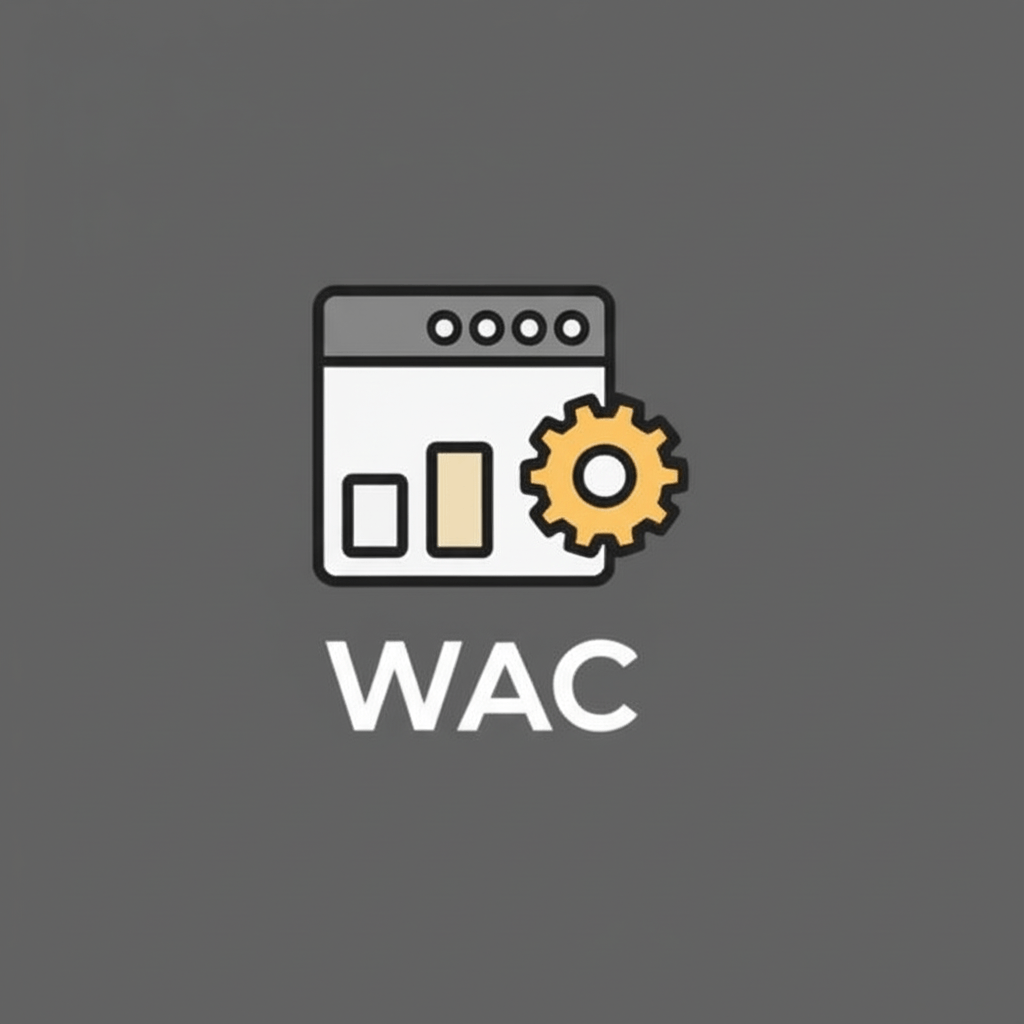
Wpc Admin Columns Premium By Wpclever v2.1.5
/Year
Managing a WordPress website, especially one with a large volume of content, users, or e-commerce products, can often feel overwhelming. The default WordPress admin interface, while functional, can become cumbersome when you need quick access to specific data or desire a more tailored view of your content. This is where WPC Admin Columns Premium steps in, offering a robust and intuitive solution to transform your WordPress dashboard into a highly efficient and organized workspace.As a premium WordPress plugin, WPC Admin Columns Premium is engineered to empower both technical administrators and non-technical content managers, marketers, and e-commerce professionals. It provides advanced tools that simplify content management, enhance data visibility, and ultimately boost productivity. Designed with EEAT (Expertise, Experience, Authoritativeness, and Trustworthiness) principles in mind, this article will detail the plugin’s core functionalities, explain its benefits, and guide you through its practical application.
Key Features: Unlocking Unparalleled Administrative Control
WPC Admin Columns Premium is packed with a comprehensive suite of features designed to offer granular control over your WordPress admin tables. These capabilities allow you to customize, manage, and interact with your site’s data with unprecedented ease.
- Customizable Columns: Take full control of your admin tables. Add, remove, and effortlessly rearrange columns for posts, pages, users, custom post types, and more. This personalization allows you to display precisely the information you need, when you need it, eliminating clutter. You can also easily turn columns on or off with a single click and adjust their width for optimal viewing.
- Streamlined Content Editing: Access essential content editing features directly from a user-friendly admin interface. This significantly reduces navigation time and improves workflow efficiency.
- Advanced Filtering Options: Beyond basic sorting, the plugin enables advanced filtering of your content based on specific criteria. This powerful feature allows you to quickly isolate and manage subsets of data, whether it’s posts by author, products by category, or orders by status.
- Flexible Sorting: Sort content by any column, providing immediate organization and enabling you to quickly find and analyze data based on your preferred order.
- Inline Editing Capability: A standout feature, inline editing allows you to modify content directly within the admin table without having to navigate to the individual edit screen for each item. This saves considerable time, especially when making multiple quick edits.
- Export Functionality: Need to analyze your data outside of WordPress? WPC Admin Columns Premium allows you to export your customized admin table data to a CSV file, facilitating further analysis, reporting, or migration.
- Enhanced Media Management: Simplify the organization and access of your digital assets with dedicated admin columns for images and attachments, making media library management more intuitive.
- Comprehensive User Management: Efficiently manage user details and roles by displaying relevant information directly in your user admin columns, streamlining administrative tasks related to your site’s community.
- Seamless Custom Fields Integration: For sites leveraging custom data, the plugin offers the ability to incorporate custom fields directly into your admin columns, providing a unified view of all relevant information.
- WooCommerce Compatibility: For e-commerce stores, WPC Admin Columns Premium provides deep integration with WooCommerce. Customize columns for products, orders, and customers, displaying various crucial data and parameters that are essential for e-commerce management. This includes stock levels, order statuses, customer details, and more.
- Yoast SEO Compatibility: Optimize your content workflow by adding SEO-related columns directly to the admin interface. Monitor SEO titles, meta descriptions, readability scores, and other vital Yoast SEO data at a glance.
- Multilingual Dashboard Support: For global websites, the plugin offers multilingual dashboard support, ensuring a consistent and accessible experience for administrators worldwide.
- Pagination Support: Efficiently navigate through large datasets with integrated pagination support, ensuring smooth performance even with extensive content libraries.
- Unlimited Custom Columns: Not limited to pre-defined options, you can add an unlimited number of custom columns for posts, pages, and media. This includes columns for taxonomies, custom fields, and author fields, allowing for truly bespoke data representation.
- Custom Column Content: Define the content of your custom columns. This content is editable, removable, and can even include dynamic text and shortcodes, providing immense flexibility.
- Drag and Drop Reordering: Rearrange columns effortlessly using an intuitive drag-and-drop interface, making customization quick and visually responsive.
- One-Click Reset: Accidentally messed up your column settings? The “Reset custom columns” feature allows you to revert all custom column settings to their original state with a single click, providing peace of mind.
Why WPC Admin Columns Premium? EEAT & Value Proposition
WPC Admin Columns Premium stands out in the crowded WordPress ecosystem due to its commitment to enhancing efficiency, usability, and data security. Unlike the default WordPress setup, which can lead to tedious data navigation and management, this plugin offers a centralized and highly customizable interface.Expertise & Authoritativeness: The plugin’s comprehensive feature set, including its specialized integrations with WooCommerce and Yoast SEO, demonstrates a deep understanding of common WordPress challenges. By providing solutions like advanced filtering and inline editing, it showcases expertise in streamlining complex administrative workflows.Experience: Users benefit from a vastly improved administrative experience. Compared to manually modifying data or repeatedly opening the screen options menu, WPC Admin Columns lists all customizable columns in one convenient popup, significantly reducing friction and improving productivity. This direct, hands-on improvement reflects a design built on practical experience.Trustworthiness: The plugin’s compatibility with a wide range of popular plugins (WooCommerce, ACF, Yoast SEO, Gravity Forms) and consistent updates contribute to its reliability. The focus on responsive design and broad WordPress version compatibility (WP 4.0+ up to WP 6.8+, WooCommerce 3.0+ up to Woo 9.9+) ensures a stable and secure environment, building user trust. Regular updates also enhance security by patching vulnerabilities and ensuring ongoing compatibility.The plugin’s core value proposition lies in its ability to:
- Improve Efficiency and Productivity: By providing quick access and inline editing capabilities, it drastically cuts down the time spent on administrative tasks.
- Increase Usability: An intuitive, user-friendly interface makes complex data management accessible to users of all technical skill levels.
- Streamline Workflows: Centralized column management and advanced tools simplify common administrative processes, turning tedious tasks into swift actions.
- Enhance Site Management: Gain a clearer overview of your site’s content, users, and e-commerce data, leading to more informed decisions and better overall site governance.
Technical Specifications & Compatibility
WPC Admin Columns Premium is built with robustness and wide-ranging compatibility in mind, ensuring it integrates seamlessly with your existing WordPress environment:
- WordPress Version: Requires WordPress 4.0 or higher and is fully compatible with WordPress 6.8 and beyond.
- WooCommerce Version: Requires WooCommerce 3.0 or higher and is fully compatible with WooCommerce 9.9 and beyond.
- Plugin Compatibility: Works flawlessly with leading plugins such as WooCommerce, Advanced Custom Fields (ACF), Yoast SEO, and Gravity Forms, ensuring your extended site functionalities are supported.
- Theme Compatibility: Designed to work well with common WordPress themes.
- Responsive Design: The admin interface offers responsive design, ensuring optimal performance and usability across various devices, from desktops to tablets.
Setup and Usage Guide: Getting Started with WPC Admin Columns Premium
Setting up WPC Admin Columns Premium is a straightforward process, aligning with standard WordPress plugin installation. Once activated, the plugin provides an intuitive interface to begin customizing your admin experience.
1. Installation
- Download: Obtain the WPC Admin Columns Premium plugin file from your purchase source.
- Upload: Log into your WordPress dashboard. Navigate to
Plugins > Add New > Upload Plugin. Choose the downloaded plugin file and click “Install Now.” - Activate: Once installed, click “Activate Plugin.”
2. Accessing Plugin Settings
After activation, you’ll typically find a new menu item or a submenu under an existing WordPress menu (e.g., Settings or a dedicated WPC Admin Columns menu) that grants access to the plugin’s configuration options.
3. Customizing Your Columns
The core functionality revolves around column customization.
- Select Post Type/Table: Within the plugin settings, you’ll be able to select which admin table you want to modify (e.g., Posts, Pages, Users, Products, Orders, Media).
- Add/Remove Columns: A user-friendly interface will present available columns. You can easily drag and drop existing columns to rearrange their order, or click to add new ones.
- Create Custom Columns: For specific needs, you can add “unlimited custom columns.” Define the title, choose the content type (e.g., taxonomy, custom field, author), and even input custom text or shortcodes.
- Adjust Column Width: Visually optimize your tables by setting custom widths for individual columns.
- Turn On/Off: Simply toggle a switch to enable or disable columns, allowing for dynamic adjustments to your view.
- Save Changes: Always remember to save your changes after customizing your columns to apply them to your admin interface.
4. Utilizing Advanced Features
Once your columns are configured, you can immediately leverage the advanced features directly within your WordPress admin tables:
- Filtering: Look for filter options above your table. Select criteria (e.g., category, date, custom field value) to narrow down your content.
- Sorting: Click on any column header to sort the table content by that column, toggling between ascending and descending order.
- Inline Editing: Hover over a field in the table that supports inline editing (e.g., post title, status, custom field value). A clickable icon or highlighted area will appear, allowing you to edit the content directly and save changes without leaving the table view.
- Export Data: Locate the export button (often near the top of the table or within the plugin’s settings for that table) to download the current view of your customized table data as a CSV file.
Benefits for All Users
WPC Admin Columns Premium offers distinct advantages for various roles within a WordPress ecosystem:
- For Website Administrators: Streamlines site maintenance, user management, and overall data oversight. The ability to integrate custom fields and export data provides powerful tools for technical audits and reporting.
- For Content Managers & Editors: Simplifies content workflows with inline editing and customized views. Quickly find, edit, and manage articles, pages, and media, reducing time spent on repetitive tasks.
- For Marketers: Offers immediate insights into SEO performance through Yoast SEO integration. Efficiently manage and analyze content based on marketing criteria, allowing for faster campaign adjustments.
- For E-commerce Store Owners: Crucially improves WooCommerce product and order management. Monitor stock levels, process orders, and manage customer details more efficiently, leading to better operational flow and customer satisfaction.
Conclusion
WPC Admin Columns Premium is more than just a WordPress plugin; it’s an essential tool for anyone serious about optimizing their administrative workflow. By providing expert-level customization, enhancing usability through practical features like inline editing and advanced filtering, and ensuring broad compatibility, it establishes itself as a highly authoritative and trustworthy solution.Invest in WPC Admin Columns Premium to transform your WordPress dashboard into a powerhouse of productivity, giving you complete control and a clear overview of your site’s valuable data. Experience the difference a truly streamlined and efficient admin interface can make for your website management.
I. Download Limits & Account Benefits
- Free Downloads: Each email address receives 3 downloads per day for free products
- Upgrade Benefits: Purchase any paid product to increase your daily download limit by 3 for each paid product
- No Account Required: You can download immediately by receiving the download link via email
- Account Recommended: Create an account for easier access to your order history and direct update downloads
II. Understanding GPL vs Official Versions
Important: The products available on WPPick are GPL-licensed versions, which differ from official developer versions. Before purchasing, please read our comprehensive guide: Understanding GPL & Official Differences at WPPick
Key Points:
- GPL versions may not include premium support from original developers
- Updates may be delayed compared to official releases
- Some premium features might have limitations
- Always consider your specific needs and support requirements
III. Support & Assistance
We’re here to help through multiple channels:
- Email Support: Direct email assistance for all inquiries
- Live Chat: Real-time support during business hours
- Comprehensive Documentation: Detailed guides and tutorials
IV. Order Tracking
Access your complete purchase history and download links anytime: Order History
V. Account Access
New to WPPick? Login or Create Account to manage your downloads and orders efficiently.
VI. Refund Protection
We stand behind our products with a clear refund policy. Review our terms: Refund Policy
VII. Privacy & Security
Your data security is our priority. Learn how we protect your information: Privacy Policy
VII. Terms of Service
Understanding our service terms ensures a smooth experience: Terms of Use
Quick Tips for Best Experience
- Verify Compatibility: Check plugin/theme compatibility with your WordPress version
- Backup First: Always backup your site before installing new plugins or themes
- Test Environment: Consider testing on a staging site first
- Stay Updated: Regularly check for updates in your account dashboard
- Read Documentation: Review any included documentation for optimal setup
Need Help?
If you have questions about downloads, licensing, or need technical assistance, don’t hesitate to contact our support team. We’re committed to ensuring you have the best possible experience with WPPick products.
Ready to get started? Your download adventure begins with just one click!
- Optimized the code
- Compatible with WP 6.8 & Woo 9.9
- Minor CSS/JS issues in the backend