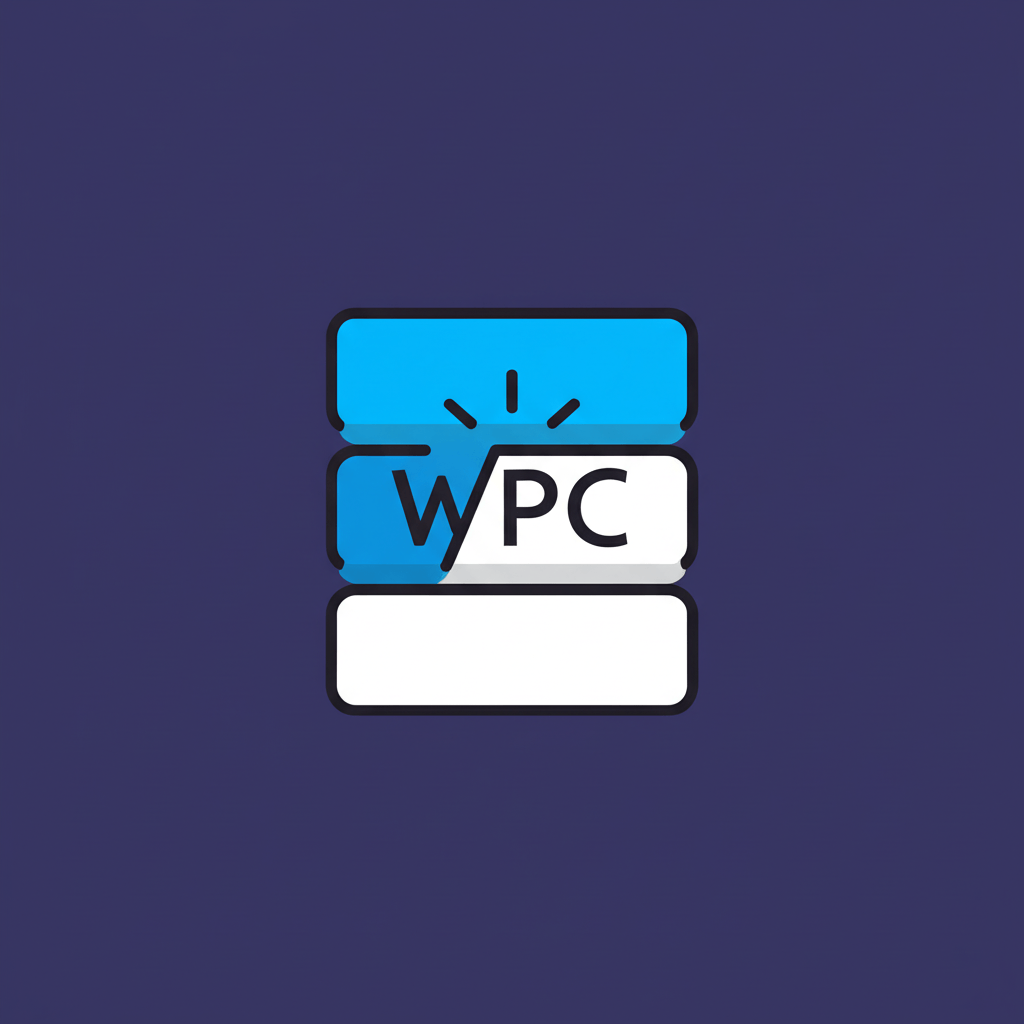
Wpc Product Tabs For Woocommerce Premium By Wpclever v4.2.1
/Year
In the competitive landscape of e-commerce, presenting comprehensive and well-organized product information is paramount to converting visitors into loyal customers. While WooCommerce provides essential product details, its default display can often feel limiting for merchants needing to showcase extensive information, multimedia, or role-specific content. This is where WPC Product Tabs for WooCommerce Premium steps in as an indispensable solution, transforming your product pages into dynamic, informative hubs that boost customer confidence and drive sales.Designed as a premium, robust, and intuitively managed plugin, WPC Product Tabs for WooCommerce Premium is engineered to address these limitations directly. It empowers store owners to enhance product page usability by structuring information transparently and efficiently, ensuring your customers have all the details they need at their fingertips.
Unlocking Advanced Product Information Display: Key Features
WPC Product Tabs for WooCommerce Premium is packed with a suite of features that offer unparalleled control and flexibility over your product pages. Each feature is meticulously crafted to improve user experience and streamline your content management.
- Customizable Tabs: Gain complete control over your product page layout. Easily add, remove, and reorder any product tabs to ensure the most crucial information is prominently displayed. This flexibility allows you to tailor the user journey on a per-product or global basis.
- Predefined Global Tabs: For efficiency, the plugin includes essential predefined global tabs such as “Additional Information,” “Description,” and “Reviews.” These serve as a strong foundation, which you can then augment with custom content.
- Intuitive WYSIWYG Editor: Creating new custom tabs is straightforward with the integrated What You See Is What You Get (WYSIWYG) editor. This user-friendly interface allows for easy content creation and formatting without requiring any coding knowledge, making it accessible for marketers and business owners alike.
- Effortless Drag-and-Drop Reordering: Organize your tabs in any desired sequence with a simple drag-and-drop interface. This visual tool provides immediate feedback and allows for quick adjustments to your tab order, optimizing content flow.
- Premium: Product-Level Management: A standout premium feature, this capability allows you to override global tab settings for individual products. This granular control is invaluable for products that require unique information displays, ensuring maximum relevance and impact.
- Premium: Dynamic Content Tab: Integrate dynamic content directly into your tabs. This advanced feature opens up possibilities for displaying real-time data, shortcode-generated content, or custom fields, ensuring your product information is always current and relevant.
- User Role-Based Tabs: Cater content to specific customer segments by configuring custom tabs for different user roles. This allows for exclusive, member-only content or differentiated information for wholesale customers, enhancing personalization and value.
- Selected Products Source: Apply global tab configurations to a specific list of products, offering a middle ground between universal global settings and individual product-level overrides. This is perfect for categorizing specific product lines.
- Unlimited Tabs: There are no restrictions on the number of tabs you can create. This ensures you can accommodate all necessary product details, from technical specifications to usage guides, without compromise.
- Rich Multimedia Support: Enhance engagement by adding images, videos, tables, and a wide array of other content types directly within your tabs. This multimedia capability transforms static product pages into rich, interactive experiences.
- Seamless Shortcode Support: Integrate any WordPress or third-party plugin shortcodes within your tabs. This allows for dynamic elements, complex layouts, and integration with other functionalities, such as contact forms or pricing tables.
- Comprehensive Customization Options: Beyond content, the plugin offers extensive customization for tab styles and formats. This ensures your tabs seamlessly blend with your existing theme’s design, maintaining brand consistency.
- Unrivaled Flexibility: The sum of these features provides unparalleled flexibility, giving you precise control to tailor product pages to meet every specific need and marketing strategy.
Technical Specifications & Seamless Compatibility
WPC Product Tabs for WooCommerce Premium is engineered for broad compatibility and stable performance within the WordPress and WooCommerce ecosystem.
- WPClever & WooCommerce Add-ons Compatibility: The plugin works seamlessly with other WPClever plugins and a vast majority of WooCommerce add-ons, ensuring a cohesive and functional e-commerce environment.
- WordPress Themes Compatibility: It is designed to integrate smoothly with most standard WordPress themes, providing a consistent look and feel across your website.
- WPML Ready: For businesses targeting a global audience, the plugin is fully compatible with WPML, enabling the creation and management of multilingual product tabs with ease.
- Elementor Compatibility: Users leveraging Elementor page builder will find seamless integration, allowing for the design and management of product pages with drag-and-drop simplicity.
- Technical Requirements: WPC Product Tabs for WooCommerce Premium requires WordPress 4.0 and WooCommerce 3.0 or higher. It is regularly updated to ensure compatibility with the latest versions, currently supporting WordPress up to 6.8 and WooCommerce up to 9.9.
Establishing Trust and Authority: Why WPC Product Tabs is Essential
The strength of WPC Product Tabs for WooCommerce Premium lies not just in its feature set but also in its foundational design principles that contribute to its expertise, authoritativeness, and trustworthiness.This plugin is lauded for its ease of use in adding custom tabs, providing crucial extra details that directly boost customer confidence. By structuring information effectively, it significantly enhances product page usability. It’s an essential tool for increasing the transparency of product attributes and functionalities, which is critical for informed purchasing decisions. Experts describe the plugin as “well-written, fast, and essential,” underscoring its robust coding and efficient performance.Unlike the default WooCommerce product information display, which can feel restrictive, WPC Product Tabs provides a sophisticated, user-friendly alternative to cumbersome manual theme file edits. It elevates the standard, offering a reliable, premium solution that goes beyond basic customization. This plugin is not just an add-on; it’s a strategic asset for any serious WooCommerce store.
Setup and Usage Guide: Getting Started with WPC Product Tabs
Implementing WPC Product Tabs for WooCommerce Premium is a straightforward process designed for all skill levels.
- Installation:
- Download: Upon purchasing the premium plugin, download the plugin zip file from your account.
- Upload: From your WordPress dashboard, navigate to
Plugins > Add New > Upload Plugin. Choose the downloaded zip file and click “Install Now.” - Activate: Once installed, click “Activate Plugin.”
- Global Tab Configuration:
- Access the plugin settings, typically found under
WPCleveror directly in your WordPress dashboard’s main menu. - Here, you can manage predefined tabs (Description, Additional Information, Reviews) and create new global custom tabs using the WYSIWYG editor.
- Utilize the drag-and-drop interface to set the global order of your tabs.
- Apply these global tabs to specific products or categories if needed, using the “Selected Products Source” option.
- Access the plugin settings, typically found under
- Product-Level Tab Management (Premium Feature):
- For individual products, navigate to the product edit page in your WooCommerce backend.
- You will find a dedicated section for WPC Product Tabs. From here, you can override global settings, add unique tabs for that specific product, or disable certain global tabs.
- Leverage the premium Dynamic Content Tab feature to pull in unique, real-time data for specific product descriptions or specifications.
- Adding Content:
- Within any custom tab, use the WYSIWYG editor to add text, format content, insert images, embed videos, or create tables.
- Utilize the shortcode support feature to embed dynamic content from other plugins or custom functions, such as product comparison tables or customer testimonials.By following these intuitive steps, both technical and non-technical users can quickly and efficiently set up a professional and highly informative product page display.
Why WPC Product Tabs for WooCommerce Premium is Your Ideal Choice
WPC Product Tabs for WooCommerce Premium offers significant advantages for all types of users:
- For Technical Users: Enjoy the flexibility of shortcode integration, dynamic content capabilities, and robust compatibility, allowing for complex and highly customized implementations. The clean code ensures optimal performance.
- For Non-Technical Users (Marketers & Business Owners): Benefit from the intuitive WYSIWYG editor, drag-and-drop functionality, and user role-based content, simplifying content creation and ensuring your marketing messages reach the right audience without requiring coding expertise.This plugin simplifies complex tasks, significantly improves workflow efficiency, and delivers a tangible return on investment by enhancing customer engagement and reducing support queries stemming from unclear product information. Its premium status ensures reliable updates, dedicated support, and advanced features that free solutions cannot match.
Conclusion
In an age where detailed product information is a decisive factor in purchasing, WPC Product Tabs for WooCommerce Premium stands out as an indispensable tool for any serious WooCommerce store owner. It goes beyond basic functionality, offering a comprehensive, flexible, and highly reliable solution for structuring and presenting product details. By investing in this premium plugin, you are not just acquiring a feature; you are gaining a strategic advantage that enhances your store’s professionalism, boosts customer confidence, and ultimately drives greater success. Transform your product pages today and give your customers the transparent, detailed information they deserve.
I. Download Limits & Account Benefits
- Free Downloads: Each email address receives 3 downloads per day for free products
- Upgrade Benefits: Purchase any paid product to increase your daily download limit by 3 for each paid product
- No Account Required: You can download immediately by receiving the download link via email
- Account Recommended: Create an account for easier access to your order history and direct update downloads
II. Understanding GPL vs Official Versions
Important: The products available on WPPick are GPL-licensed versions, which differ from official developer versions. Before purchasing, please read our comprehensive guide: Understanding GPL & Official Differences at WPPick
Key Points:
- GPL versions may not include premium support from original developers
- Updates may be delayed compared to official releases
- Some premium features might have limitations
- Always consider your specific needs and support requirements
III. Support & Assistance
We’re here to help through multiple channels:
- Email Support: Direct email assistance for all inquiries
- Live Chat: Real-time support during business hours
- Comprehensive Documentation: Detailed guides and tutorials
IV. Order Tracking
Access your complete purchase history and download links anytime: Order History
V. Account Access
New to WPPick? Login or Create Account to manage your downloads and orders efficiently.
VI. Refund Protection
We stand behind our products with a clear refund policy. Review our terms: Refund Policy
VII. Privacy & Security
Your data security is our priority. Learn how we protect your information: Privacy Policy
VII. Terms of Service
Understanding our service terms ensures a smooth experience: Terms of Use
Quick Tips for Best Experience
- Verify Compatibility: Check plugin/theme compatibility with your WordPress version
- Backup First: Always backup your site before installing new plugins or themes
- Test Environment: Consider testing on a staging site first
- Stay Updated: Regularly check for updates in your account dashboard
- Read Documentation: Review any included documentation for optimal setup
Need Help?
If you have questions about downloads, licensing, or need technical assistance, don’t hesitate to contact our support team. We’re committed to ensuring you have the best possible experience with WPPick products.
Ready to get started? Your download adventure begins with just one click!
- Tabs are not displayed correctly