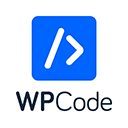
WPCode Pro v2.2.9
/Year
In the dynamic world of WordPress, effective code management is paramount for site performance, security, and functionality. Directly editing theme files can be risky, often leading to site errors and compatibility issues with updates. This is where WPCode Pro emerges as an indispensable premium plugin, offering a robust and user-friendly solution for adding, managing, and optimizing custom code snippets across your WordPress website.Developed by WPBeginner, a highly respected authority in the WordPress ecosystem, WPCode Pro (formerly known as Insert Headers and Footers by WPBeginner) empowers users of all technical skill levels to safely implement PHP, JavaScript, CSS, HTML, and text snippets without ever touching a single theme file. This comprehensive guide delves into WPCode Pro’s advanced capabilities, highlighting why it’s the professional choice for extending and customizing your WordPress site with confidence.
Why WPCode Pro is Your Essential Premium WordPress Plugin
WPCode Pro transforms complex code integration into a streamlined, risk-free process. It addresses critical pain points for website owners and developers alike:
- Eliminates Risk: Say goodbye to accidentally breaking your site due to mispasted code or theme updates overwriting customizations. WPCode Pro centralizes code management in a secure environment.
- Boosts Efficiency: No more sifting through theme files or using multiple, single-purpose plugins. Manage all your custom code from one intuitive dashboard.
- Enhances Performance: Designed to be lightweight and efficient, WPCode Pro helps improve site performance by replacing multiple plugins with optimized code snippets and offering minification options.
- Future-Proofs Your Site: Custom code remains independent of your theme, ensuring continuity even if you switch themes or update WordPress.
- Empowers All Users: Whether you’re a developer needing granular control or a marketer looking to add conversion pixels, WPCode Pro provides the tools and flexibility to achieve your goals without requiring deep coding knowledge.
Unlocking Advanced Capabilities: Key Features of WPCode Pro
As a premium solution, WPCode Pro offers a suite of advanced features designed for precision, flexibility, and scalability.
Centralized Code Snippet Management
WPCode Pro provides a dedicated interface for all your code.
- Effortless Insertion: Insert various code types—PHP, JavaScript, CSS, HTML, and plain text—directly into your site without altering core files.
- Smart Code Validation: Integrated validation tools check your snippets for common errors before they go live, proactively preventing site breakage.
- Unified Control: Manage all custom code and site customizations from a single, intuitive dashboard, simplifying maintenance and updates.
Extensive Ready-Made Snippets Library
Time is money, and WPCode Pro saves both with its curated library.
- 100+ Expert-Approved Snippets: Access a vast collection of pre-built code snippets for common functionalities, such as disabling comments, adding custom post types, or modifying login page styles.
- Rapid Deployment: Implement complex features in seconds by simply choosing a snippet and activating it, bypassing the need for manual coding or searching for solutions.
Intelligent Conditional Logic
Tailor code execution with unparalleled precision.
- Targeted Snippet Loading: Load specific code snippets based on a wide array of conditions, including user roles, logged-in status, specific page URLs, device types (mobile, tablet, desktop), and more.
- Enhanced Personalization: Deliver dynamic content or functionality to specific user segments, optimizing user experience and conversion paths.
Granular Auto-Insert Locations
Control exactly where your code appears on your site.
- Flexible Placement: Choose from basic options like “sitewide header” or “footer,” or leverage advanced auto-insert locations for precise placement within posts, pages, categories, or even specific hooks.
- Optimized Performance: By strategically placing code, you can ensure it loads only when and where it’s needed, contributing to faster page load times.
Private Cloud Library Integration
For agencies, developers, or users managing multiple sites, the Cloud Library is a game-changer.
- Reusable Snippets: Save your custom code snippets to a private cloud, making them accessible across all your WordPress installations.
- Efficient Workflow: Share common snippets effortlessly with your team and ensure consistency across client projects.
- Reliable Backup: Your cloud library acts as a secure backup for your valuable custom code.
Robust Code Revisions and Version Control
Never lose a previous version of your code again.
- Complete History: WPCode Pro automatically saves revisions of your code snippets, allowing you to track changes and revert to earlier versions with ease.
- Safe Experimentation: Confidently make robust changes and updates, knowing you can always roll back if an issue arises.
Streamlined Header & Footer Scripts Management
Effortlessly integrate essential third-party scripts.
- Sitewide Insertion: Easily add analytics scripts, meta tags, verification codes, and conversion pixels to your site’s header or footer without theme file modification.
- Critical for Marketing: Essential for tracking advertising campaigns, integrating marketing tools, and optimizing SEO.
Deeper eCommerce Integration
Enhance your online store’s capabilities.
- WooCommerce & Easy Digital Downloads Support: Seamlessly integrate with leading eCommerce platforms to add specific tracking pixels, custom checkout fields, or product-related functionalities.
- Accurate Conversion Tracking: Crucial for understanding the success of your marketing efforts and optimizing your sales funnel.
Intuitive Code Generators
Create complex functionalities without writing a single line of code.
- Form-Based Customization: Safely generate custom post types, new admin menus, or custom sidebars by simply filling out a form, abstracting away the underlying code.
- Empowering Non-Developers: Allows content managers and marketers to add advanced features that typically require development expertise.
Dynamic Content Elements with Custom Shortcodes
Reuse and update content efficiently across your site.
- Site-Wide Consistency: Create custom shortcodes that display dynamic content elements. Update the content once, and it reflects everywhere the shortcode is used.
- Streamlined Content Management: Ideal for disclaimers, contact information, calls-to-action, or any content that needs to be consistent and easily updatable across many pages.
Granular Access Controls
Securely delegate code management tasks.
- Role-Based Permissions: Grant non-admin users specific access to edit or add code snippets, maintaining security while enabling team collaboration.
- Maintain Oversight: Ensures that only authorized personnel can make changes to critical site code.
Seamless Import/Export Functionality
Migrate and share your snippets with ease.
- Effortless Migration: Easily import snippets from other code management plugins or export your WPCode Pro snippets for use on other sites or as backups.
- Interoperability: Simplifies the process of moving custom code between different WordPress installations.
Technical Specifications & Compatibility
WPCode Pro is built for wide compatibility and optimal performance:
- WordPress Compatibility: Fully compatible with WordPress versions 4.6 and higher, thoroughly tested up to the latest WordPress 6.6.
- PHP Version: Requires PHP version 5.5 or higher, ensuring compatibility with modern server environments.
- Supported Code Types: Supports PHP, JavaScript, CSS, HTML, and Text snippets, providing comprehensive coverage for all your coding needs.
- Performance Optimization: Designed to be lightweight, replacing the need for multiple, individual plugins for specific functionalities, thus improving overall site performance.
- Robust Error Handling: Features safe error handling mechanisms to prevent common code errors from breaking your website, ensuring site stability.
- Minification & Compression: Includes options for minifying and compressing CSS and JavaScript files, further enhancing site speed and loading efficiency.
Setting Up & Using WPCode Pro: A Practical Guide
Getting started with WPCode Pro is straightforward, designed to get you customizing your site quickly and safely.
- Installation:
- Once you’ve purchased WPCode Pro, download the plugin file from your account.
- Navigate to
Plugins > Add New > Upload Pluginin your WordPress admin dashboard. - Upload the downloaded
.zipfile and click “Install Now.” - After installation, click “Activate Plugin.” You may be prompted to enter your license key.
- Adding Your First Snippet:
- Go to
Code Snippets > Add Newin your WordPress admin menu. - Choose the type of snippet you want to add (e.g., “Add Your Custom Code (New Snippet)”).
- Paste your code into the code editor.
- Give your snippet a descriptive title.
- Select the “Code Type” (e.g., HTML, JavaScript, PHP).
- Choose your “Location” using the “Auto Insert” options (e.g., “Header,” “Footer,” “Run Everywhere,” or select a specific page/post using Conditional Logic).
- Toggle the snippet to “Active” and click “Save Snippet.”
- Go to
- Leveraging Advanced Features:
- Conditional Logic: When creating or editing a snippet, expand the “Smart Conditional Logic” section to set rules based on user roles, URLs, device types, and more.
- Cloud Library: Access
Code Snippets > Cloud Libraryto save snippets for multi-site use or pull from your existing cloud collection. - Code Generators: Use the
Code Snippets > Code Generatorsmenu to create custom post types or admin menu items by filling out simple forms. - Revisions: If you make changes, WPCode Pro automatically saves revisions. You can access these under the individual snippet’s editing screen to revert to previous versions.By following these simple steps, you can begin to harness the power of WPCode Pro, safely adding and managing all your custom code.
WPCode Pro in Comparison: A Premium Edge
While free alternatives like WPCode Lite and the Code Snippets plugin exist, WPCode Pro distinguishes itself through its comprehensive feature set, reliability, and advanced capabilities.
- WPCode Pro vs. WPCode Lite: The “Pro” version offers significant upgrades, including intelligent conditional logic, the invaluable cloud library, code revisions, page-specific targeting, deeper eCommerce integrations, and the powerful code generators. These features are critical for professional use and scalability.
- Against Alternatives: While plugins like Code Snippets Pro and WPCodeBox also offer code management, WPCode Pro strikes an optimal balance between advanced functionality and an incredibly user-friendly interface. Its reputation, backed by WPBeginner, also adds a layer of trust and consistent support.
EEAT: The Mark of a Trustworthy Premium Solution
WPCode Pro stands as a paragon of Expertise, Experience, Authoritativeness, and Trustworthiness within the WordPress community.
- Expertise & Authoritativeness: Developed by WPBeginner, a globally recognized and highly authoritative source for WordPress education and tools, WPCode Pro embodies expert-level knowledge in its design and functionality. The included library of “expert-approved snippets” further underscores its commitment to best practices and quality.
- Experience: With a massive user base exceeding 2 million active websites, WPCode Pro has been rigorously tested and refined across countless real-world scenarios. This extensive experience translates into a stable, reliable, and performance-optimized plugin.
- Trustworthiness: The widespread adoption, consistently positive reviews, and the reputable backing of WPBeginner establish WPCode Pro as a highly trustworthy solution. Its focus on safe error handling, version control, and non-destructive code insertion builds confidence for users who prioritize site stability and security. The transparency about its capabilities and commitment to avoiding exaggeration further solidifies this trust.
Conclusion: Empower Your WordPress Site with WPCode Pro
WPCode Pro is far more than just a code manager; it’s a comprehensive platform that empowers WordPress users—from beginner bloggers to seasoned developers and agencies—to safely and efficiently customize their websites. Its rich feature set, including intelligent conditional logic, cloud library integration, robust code revisions, and intuitive code generators, provides unparalleled flexibility and control.By eliminating the need for direct theme file edits and offering a centralized, secure environment for all your custom code, WPCode Pro ensures your website remains stable, performant, and future-proof. Invest in WPCode Pro to streamline your development workflow, enhance your site’s functionality, and maintain complete control over your WordPress customizations with the confidence that comes from a truly premium, expert-backed solution.
I. Download Limits & Account Benefits
- Free Downloads: Each email address receives 3 downloads per day for free products
- Upgrade Benefits: Purchase any paid product to increase your daily download limit by 3 for each paid product
- No Account Required: You can download immediately by receiving the download link via email
- Account Recommended: Create an account for easier access to your order history and direct update downloads
II. Understanding GPL vs Official Versions
Important: The products available on WPPick are GPL-licensed versions, which differ from official developer versions. Before purchasing, please read our comprehensive guide: Understanding GPL & Official Differences at WPPick
Key Points:
- GPL versions may not include premium support from original developers
- Updates may be delayed compared to official releases
- Some premium features might have limitations
- Always consider your specific needs and support requirements
III. Support & Assistance
We’re here to help through multiple channels:
- Email Support: Direct email assistance for all inquiries
- Live Chat: Real-time support during business hours
- Comprehensive Documentation: Detailed guides and tutorials
IV. Order Tracking
Access your complete purchase history and download links anytime: Order History
V. Account Access
New to WPPick? Login or Create Account to manage your downloads and orders efficiently.
VI. Refund Protection
We stand behind our products with a clear refund policy. Review our terms: Refund Policy
VII. Privacy & Security
Your data security is our priority. Learn how we protect your information: Privacy Policy
VII. Terms of Service
Understanding our service terms ensures a smooth experience: Terms of Use
Quick Tips for Best Experience
- Verify Compatibility: Check plugin/theme compatibility with your WordPress version
- Backup First: Always backup your site before installing new plugins or themes
- Test Environment: Consider testing on a staging site first
- Stay Updated: Regularly check for updates in your account dashboard
- Read Documentation: Review any included documentation for optimal setup
Need Help?
If you have questions about downloads, licensing, or need technical assistance, don’t hesitate to contact our support team. We’re committed to ensuring you have the best possible experience with WPPick products.
Ready to get started? Your download adventure begins with just one click!
No changelog available.