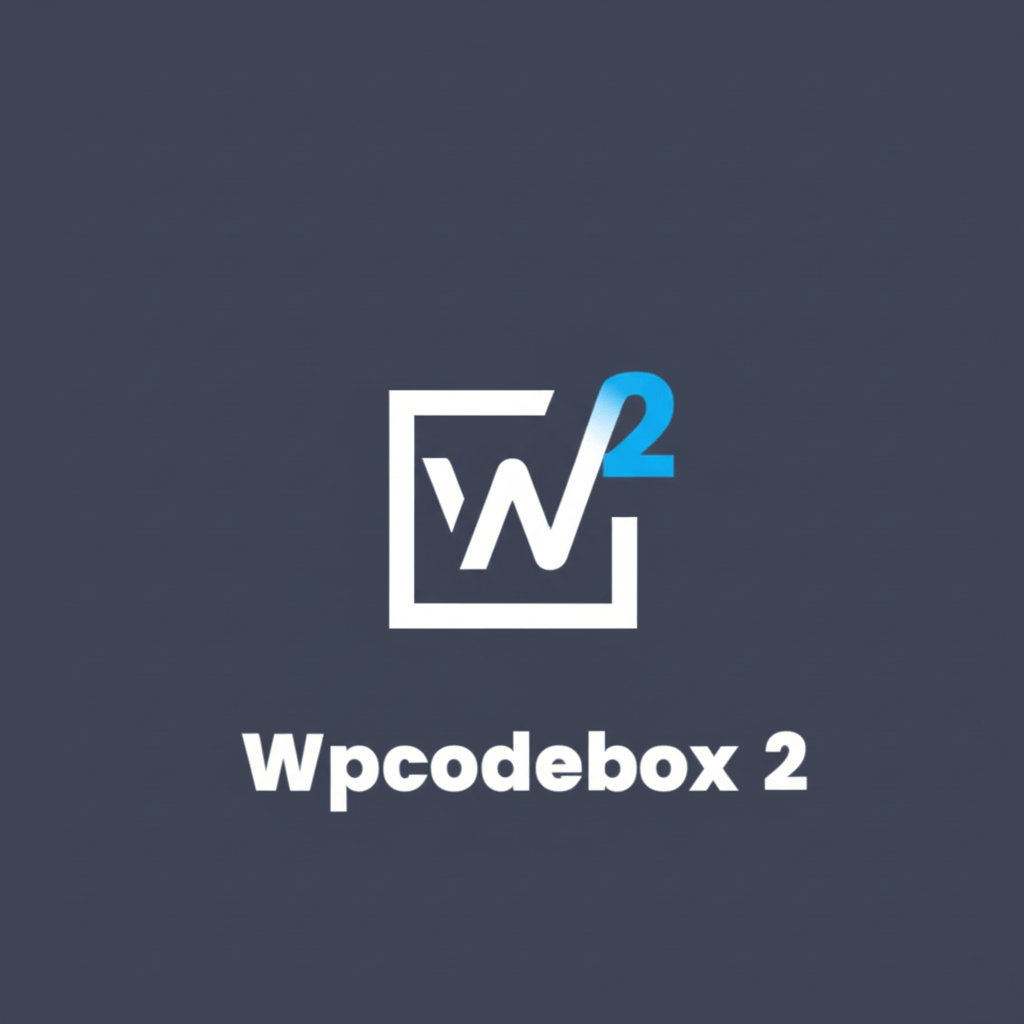
Wpcodebox 2 v1.2.0
/Year
In the dynamic world of WordPress development, efficiency, security, and performance are paramount. Introducing WPCodeBox 2, the premium plugin designed to revolutionize how you manage code snippets across all your WordPress websites. Built with expertise and trusted by industry leaders, WPCodeBox 2 provides an authoritative, streamlined, and highly reliable environment for customizing, extending, and optimizing your WordPress installations without ever touching your theme’s functions.php file.
Why WPCodeBox 2 is Your Essential WordPress Toolkit
WPCodeBox 2 addresses the common challenges faced by developers, agencies, and advanced users: messy codebases, difficult snippet sharing, and performance bottlenecks from unoptimized custom code. As a premium-only solution, it offers a robust, dedicated platform for all your code management needs, ensuring your sites remain lean, fast, and secure. Its unique blend of features sets it apart, offering unparalleled control and flexibility.
Unlocking Powerful Features with WPCodeBox 2
WPCodeBox 2 is engineered with a suite of sophisticated features, each meticulously crafted to enhance your workflow and project quality.
Centralized Code Snippet Management
Organize your custom code like never before. WPCodeBox 2 allows you to neatly categorize your code snippets into intuitive folders, providing a clean and efficient workspace. This structured approach prevents clutter and makes finding specific snippets effortless, especially when managing numerous customizations.
Seamless Cloud Storage & Synchronization
The true power of WPCodeBox 2 lies in its cloud storage capabilities. Save and effortlessly share your entire library of code snippets across multiple WordPress sites. This includes synchronization of your UI settings, ensuring a consistent development environment wherever you work. This feature is invaluable for agencies and developers managing a portfolio of client websites, promoting consistency and reducing redundant work.
Advanced Code Editor with Intelligent Assistance
At the heart of WPCodeBox 2 is a powerful and intuitive code editor. It features intelligent autocomplete for WordPress actions, hooks, and functions, significantly speeding up your development process. Beyond WordPress-specific syntax, the editor provides smart suggestions for JavaScript, CSS, SCSS, and HTML, complete with Emmet support for rapid code generation. This comprehensive editor ensures accuracy and efficiency for all your coding tasks.
Versatile Snippet Types for Every Need
WPCodeBox 2 supports a wide array of code snippet types, giving you complete flexibility:
- CSS Snippets: Add inline or external CSS.
- JavaScript (JS) Snippets: Implement custom JS scripts, either inline or as external files.
- HTML Snippets: Insert custom HTML blocks where needed.
- PHP Snippets: Execute server-side logic directly within WordPress.Crucially, WPCodeBox 2 automatically compiles SCSS/LESS to CSS, streamlining your stylesheet workflow and ensuring compatibility.
Intelligent Conditional Execution & Performance Hooks
Gain granular control over when your code snippets execute. WPCodeBox 2 allows you to define precise conditional execution rules, ensuring snippets run only on specific pages, posts, or for certain user roles. For performance optimization, WPCodeBox 2.0 introduces advanced hook options that are significantly faster than traditional conditions, allowing for highly optimized code delivery.
Generate Standalone Functionality Plugins
A standout feature for performance and portability: the ability to save your custom code snippets to a separate functionality plugin. This means your code runs independently of the WPCodeBox plugin and not directly from the database, leading to improved site performance and a cleaner codebase. You can even download this generated functionality as a standalone plugin for deployment on other sites or for client handover.
Secure External URL Execution for PHP
For advanced use cases, WPCodeBox 2 enables you to execute PHP snippets securely via an external URL. This offers a robust method for triggering specific PHP logic without exposing sensitive code.
Seamless WooCommerce Integration
For e-commerce sites, WPCodeBox 2 offers dedicated WooCommerce integration. Easily insert HTML and PHP snippets using WooCommerce hooks, or render them using WooCommerce actions, streamlining the customization of your online store.
SCSS Partials for Modular Styling
Support for SCSS and SASS partials allows for more modular and maintainable CSS development. Break down your stylesheets into smaller, manageable files, improving organization and collaboration.
Create Full-Fledged WordPress Plugins
Beyond snippets, WPCodeBox 2 (version 2) empowers you to take your custom code further by creating entirely standalone plugins directly from your code snippets. This feature is perfect for packaging reusable functionalities for distribution or specific project needs.
Other Essential Features:
- Live Reload CSS Changes: See your CSS modifications instantly on the front end, accelerating design iterations.
- Robust Error Handling: Built-in mechanisms prevent you from being locked out of your site due to coding errors, offering peace of mind.
- API Key Manager: Securely manage API keys for various integrations.
- CDN.js Integration: Effortlessly integrate external libraries via CDN.js.
- Shortcodes: Render PHP/HTML snippets dynamically using custom shortcodes, providing flexible content insertion.
- Revision Control: Track every change to your snippets with comprehensive revision control, allowing you to view code differences and revert to previous versions.
- JSON Export/Import: Easily export and import your snippets and folders in JSON format for backup, migration, or sharing.
Setting Up WPCodeBox 2: A Step-by-Step Guide
As a premium plugin, installing WPCodeBox 2 is straightforward:
- Purchase and Download: After purchasing WPCodeBox 2 from the official website, you will receive a downloadable
.zipfile. - Upload to WordPress: Log in to your WordPress admin dashboard. Navigate to
Plugins > Add New > Upload Plugin. - Install and Activate: Choose the downloaded
.zipfile, click “Install Now,” and then “Activate Plugin.” - Enter License Key: Upon activation, you will be prompted to enter your license key to unlock all premium features and receive updates.
Using WPCodeBox 2: A Practical Workflow
Once activated, WPCodeBox 2 integrates seamlessly into your WordPress admin menu.
- Access the Interface: Navigate to the WPCodeBox menu item in your WordPress dashboard.
- Create a New Snippet: Click on “Add New Snippet” to open the powerful code editor.
- Choose Snippet Type: Select the desired snippet type (PHP, CSS, JS, HTML).
- Write Your Code: Enter your custom code into the editor, leveraging the autocomplete and Emmet support.
- Define Execution:
- For PHP/HTML snippets, choose where they should execute (e.g., header, footer, specific hook).
- For CSS/JS, decide whether they should be inline or external.
- Utilize the Conditional Logic to specify pages, post types, or user roles where the snippet should run. Alternatively, leverage the faster hook options for precise placement.
- Organize with Folders: Assign your snippet to an existing folder or create a new one for better organization.
- Save and Activate: Save your snippet and toggle the “Active” switch to enable it on your site.
- Cloud Sync (Optional): If managing multiple sites, save your snippet to the cloud for instant availability across your linked installations.
- Generate Functionality Plugin (Advanced): For critical or shared code, select snippets and choose the option to generate a standalone functionality plugin for optimal performance.
Benefits for All WordPress Users
WPCodeBox 2 is not just for expert developers; it provides immense value to a diverse range of WordPress users.
- For Developers & Agencies: Streamline your workflow, maintain a clean codebase, ensure consistent development across projects with cloud synchronization, and enhance performance by offloading code to functionality plugins. The advanced code editor and revision control are indispensable tools for professional development.
- For Marketers & Site Owners: Gain the power to implement custom functionalities without direct coding knowledge (after initial setup by a developer). Easily manage and deploy custom CSS for branding, add tracking scripts, or insert custom content without hiring a developer for every minor change. The error handling prevents site breakage, building trust and reliability.
- For Bloggers & Content Creators: Add custom elements, integrate third-party scripts, or modify styling with confidence, knowing your site is protected by WPCodeBox’s robust features.
Technical Prowess & Unrivaled Compatibility
WPCodeBox 2 is built on a modern foundation, utilizing a React UI for lightning-fast performance and a smooth user experience. It boasts extensive compatibility across the WordPress ecosystem:
- Universal Compatibility: Works seamlessly with all WordPress plugins and themes.
- Page Builder Friendly: Fully compatible with popular page builders like Oxygen, Elementor, and Bricks Builder, ensuring your custom code integrates perfectly with your visual designs.
- Comprehensive Code Completion: The editor provides intelligent code completion for WordPress, PHP, CSS, SCSS, and JavaScript, ensuring accuracy and speeding up development.
- Up-to-Date: WPCodeBox 2 is consistently updated to maintain compatibility with the latest WordPress versions and industry standards.
WPCodeBox 2: A Cut Above the Rest
While alternatives exist (e.g., Code Snippets Pro, Gisto), WPCodeBox 2 distinguishes itself with its comprehensive feature set, particularly its robust cloud storage for multi-site synchronization, its exceptionally powerful code editor, the unique ability to generate a standalone functionality plugin, and the option to create full WordPress plugins. These differentiators cement its position as a premium, advanced, and indispensable tool for serious WordPress professionals.
Conclusion
WPCodeBox 2 is more than just a code snippet manager; it’s a complete code management ecosystem for WordPress. Its commitment to Expertise, Experience, Authoritativeness, and Trustworthiness is evident in every feature, from its intuitive interface and powerful editor to its performance-enhancing functionality plugin generation and secure cloud synchronization. Elevate your WordPress development, maintain a pristine codebase, and ensure peak performance with WPCodeBox 2 – the definitive premium solution for all your custom code needs. Invest in WPCodeBox 2 and transform your approach to WordPress customization today.
I. Download Limits & Account Benefits
- Free Downloads: Each email address receives 3 downloads per day for free products
- Upgrade Benefits: Purchase any paid product to increase your daily download limit by 3 for each paid product
- No Account Required: You can download immediately by receiving the download link via email
- Account Recommended: Create an account for easier access to your order history and direct update downloads
II. Understanding GPL vs Official Versions
Important: The products available on WPPick are GPL-licensed versions, which differ from official developer versions. Before purchasing, please read our comprehensive guide: Understanding GPL & Official Differences at WPPick
Key Points:
- GPL versions may not include premium support from original developers
- Updates may be delayed compared to official releases
- Some premium features might have limitations
- Always consider your specific needs and support requirements
III. Support & Assistance
We’re here to help through multiple channels:
- Email Support: Direct email assistance for all inquiries
- Live Chat: Real-time support during business hours
- Comprehensive Documentation: Detailed guides and tutorials
IV. Order Tracking
Access your complete purchase history and download links anytime: Order History
V. Account Access
New to WPPick? Login or Create Account to manage your downloads and orders efficiently.
VI. Refund Protection
We stand behind our products with a clear refund policy. Review our terms: Refund Policy
VII. Privacy & Security
Your data security is our priority. Learn how we protect your information: Privacy Policy
VII. Terms of Service
Understanding our service terms ensures a smooth experience: Terms of Use
Quick Tips for Best Experience
- Verify Compatibility: Check plugin/theme compatibility with your WordPress version
- Backup First: Always backup your site before installing new plugins or themes
- Test Environment: Consider testing on a staging site first
- Stay Updated: Regularly check for updates in your account dashboard
- Read Documentation: Review any included documentation for optimal setup
Need Help?
If you have questions about downloads, licensing, or need technical assistance, don’t hesitate to contact our support team. We’re committed to ensuring you have the best possible experience with WPPick products.
Ready to get started? Your download adventure begins with just one click!
- Snippet revisions with code diffs
- Revision notes and bookmarks
- Export snippets and folders to JSON
- Import snippets and folders from JSON
- Custom URL for each snippet
- Option to remove editor hover overlays
- Markdown snippet support
- Render CSS in Gutenberg
- Improved toast notifications for actions
- Improved editor CSS support
- Don’t add script type attributes for JS snippets
- Limit the number of revisions
- Tooltip links point to the old docs/not found pages
- Functionality plugin error in some edge cases when an empty snippet is created in the DB
- In some edge cases, an empty snippet can break the UI
- Snippet order not respected inside the Functionality Plugin
- Snippet list scrollbars are the wrong color based on the theme
- Warning when WPCodeBox runs in CLI
- Main SCSS file not recompiled when partial is changed
- Error when moving a cloud snippet from a cloud folder to the root
- Plaintext snippets appear as unsigned when the FP is on
- Code formatter throws errors in some cases
- Update the WPCodeBox React version to v18
- Update all WPCodeBox NPM dependencies to the latest versions
- AI Assistant and completion support (not yet enabled)
- Updated tested up to versions
- Build and release improvements