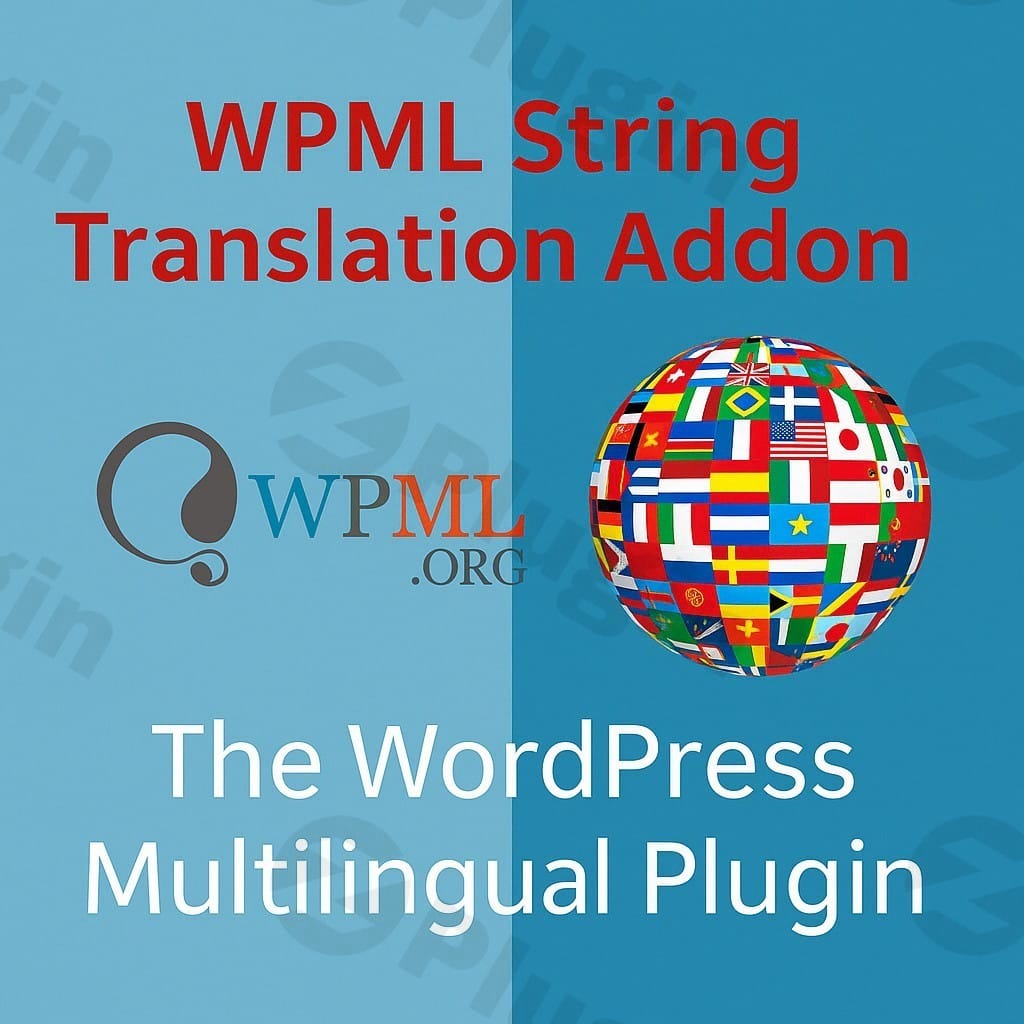
WPML String Translation Addons v3.3.2
/Year
In today’s globalized digital landscape, reaching diverse audiences is paramount for any successful online presence. For WordPress users, achieving true multilingualism extends beyond translating posts and pages; it requires addressing every text string on a website, from theme options to plugin outputs and administrative interfaces. This is precisely where the WPML String Translation Addon emerges as an indispensable premium solution, empowering site owners to meticulously translate every facet of their WordPress installation.As a crucial component of the widely acclaimed WPML suite, the String Translation Addon is engineered for expertise, reliability, and unparalleled control, ensuring your website communicates effectively in every language. It provides the robust framework necessary for both technical and non-technical users to manage intricate translations with confidence, solidifying your site’s authority and trustworthiness across linguistic boundaries.
Key Features: Unlocking Every Corner of Your Multilingual Site
The WPML String Translation Addon stands out by addressing the often-overlooked elements of website translation, ensuring a complete and cohesive user experience across all languages.
- Comprehensive String Translation: At its core, the addon excels in translating text strings that are not part of standard WordPress content types. This includes:
- Theme and Plugin Texts: Translate any hardcoded text or options presented by your active theme and installed plugins.
- Admin Screen Texts: Ensure your WordPress backend is fully localized for administrators and content creators.
- User-Generated Content: Translate text submitted by users outside of traditional posts, such as comments, form labels, or custom fields.
- Website Taglines and SEO Data: Localize critical elements like site taglines, meta descriptions, and titles to optimize for multilingual search engine visibility.
- Custom Menu Text: Provide translated versions of your navigation menus, guiding users intuitively in their preferred language.
- “No .mo Files” Philosophy: This addon revolutionizes string translation by eliminating the need for manual
.mofile management. All translations are handled directly within the WordPress admin, simplifying the workflow and minimizing potential errors. - Effortless String Tracking: The intelligent string tracking feature allows WPML to automatically register new strings that appear on the front-end pages as you visit them, ensuring no translatable text is missed.
- Organized String Domains: To maintain order and facilitate efficient management, strings are categorized into logical “domains.” This organization makes it significantly easier to locate and translate specific text segments.
- Integrated Translation Management: The String Translation Addon seamlessly integrates with WPML’s powerful Translation Management features. This allows users to assign strings to professional translators or leverage internal translation teams, streamlining the entire localization process.
- Advanced Translation Engine Integration: For rapid and efficient translation, WPML supports integration with leading machine translation engines, including Google Translate, DeepL, Microsoft Translator, and the innovative WPML AI. This offers significant time and cost savings.
- Boost Multilingual SEO: Beyond content, the addon helps optimize your site for international search by allowing you to translate critical SEO elements like page slugs, meta descriptions, and titles, enhancing visibility in different linguistic markets.
- Broad Compatibility: Engineered for maximum flexibility, the WPML String Translation Addon generally works harmoniously with the vast majority of WordPress themes and plugins, providing a reliable foundation for multilingual sites.
Technical Foundations: Ensuring Optimal Performance
To leverage the full capabilities of the WPML String Translation Addon, it’s essential to meet its foundational technical requirements and understand its operational framework.
System Requirements:
- WordPress Version: Requires WordPress 4.7 or higher.
- PHP Version: A minimum of PHP 7.0 or above is necessary for optimal performance and security.
- Database: Compatible with MySQL 5.6+ or MariaDB 10.1+.
- Memory Limit: A WordPress memory limit of at least 128MB is required, with 256MB highly recommended for large or complex sites.
Integration & Operation:
The String Translation Addon functions as an extension of the WPML Multilingual CMS plugin, which is a mandatory prerequisite for its operation. Once installed, it can scan your WordPress core files, active themes, and plugins to detect all translatable strings, presenting them for translation in a centralized interface.
Setting Up and Using WPML String Translation: A Practical Guide
Implementing the WPML String Translation Addon into your WordPress workflow is a straightforward process, designed for both technical experts and content managers.
- Ensure WPML Multilingual CMS is Installed: The String Translation Addon is an extension. First, install and activate the core WPML Multilingual CMS plugin.
- Install and Activate the String Translation Addon: From your WordPress dashboard, navigate to
Plugins > Add New, thenCommercialtab. Install and activate the WPML String Translation Addon. - Scanning for Strings: Once activated, WPML will guide you to scan your themes and plugins for translatable strings. You can also manually initiate a scan from the
WPML > String Translationpage by selecting specific themes or plugins and clicking “Scan for strings.” - Translating Strings:
- Navigate to
WPML > String Translation. - You will see a list of detected strings, often organized by “domain” (e.g., theme-name, plugin-name, WordPress).
- To translate a string, click the “plus” icon next to it under the target language column.
- Enter your translation and press Tab or click outside the text box to save.
- Alternatively, you can select multiple strings and assign them to translators via WPML’s Translation Management.
- Navigate to
- Frontend String Tracking (Optional but Recommended): Enable the “Track strings that appear on the site while browsing the site” option under
WPML > String Translationto automatically detect strings that appear on your frontend pages as you visit them. This helps ensure comprehensive coverage.
Best Practices for Performance & Reliability:
While WPML String Translation is a powerful tool, adhering to best practices ensures optimal site performance and trustworthiness:
- Keep Everything Updated: Regularly update WordPress, WPML plugins (including String Translation), themes, and other plugins. Performance improvements are frequently included in new WPML versions, especially for the String Translation component.
- Optimize String Tables: Utilize WPML’s troubleshooting options (found under
WPML > Support > Troubleshooting) to clean up and optimize string tables. This can significantly improve database performance. - Theme and Plugin Coding Standards: For developers, ensure your theme and plugin code adheres to WordPress internationalization standards (e.g., using
_e(),__()for translatable strings). This allows WPML to efficiently detect and manage strings. - Resource Allocation: Ensure your hosting environment provides sufficient memory (256MB recommended) to handle the demands of a complex multilingual site.
Why WPML String Translation is the Premium Choice
Choosing the WPML String Translation Addon is a strategic decision for businesses and individuals seeking a robust, reliable, and comprehensive multilingual solution.
- Unrivaled Completeness: It tackles the often-missed translation elements, providing a truly 100% localized website experience that builds trust and authority with global audiences.
- Professional-Grade Management: Its integration with WPML’s Translation Management allows for professional workflows, whether you’re working with internal teams or external translation services.
- Established and Trusted: WPML is a well-established and widely recommended plugin in the WordPress ecosystem, known for its flexibility and powerful features in creating complex multilingual websites.
- Seamless Integration: It integrates effortlessly with popular page builders, themes, and other essential WordPress plugins, minimizing compatibility issues and ensuring a smooth operational experience.
- Empowering All Users: Whether you’re a seasoned developer or a marketing professional, WPML String Translation simplifies the complex task of managing diverse text elements, allowing you to focus on content and strategy rather than technical hurdles.While premium solutions like WPML may involve a higher initial investment compared to some basic alternatives, the long-term return on investment (ROI) through enhanced global reach, improved user experience, and streamlined management makes it an invaluable asset for any serious multilingual WordPress site.
Conclusion
The WPML String Translation Addon is an essential tool for any WordPress user aiming for genuine multilingualism. By meticulously translating every string on your website, it ensures a consistent and professional experience for all visitors, regardless of their language. Its robust features, comprehensive approach, and integration with the broader WPML ecosystem solidify its position as a leading premium solution for creating authoritative and trustworthy global online presences. Invest in WPML String Translation to unlock your website’s full international potential and connect with audiences worldwide.
I. Download Limits & Account Benefits
- Free Downloads: Each email address receives 3 downloads per day for free products
- Upgrade Benefits: Purchase any paid product to increase your daily download limit by 3 for each paid product
- No Account Required: You can download immediately by receiving the download link via email
- Account Recommended: Create an account for easier access to your order history and direct update downloads
II. Understanding GPL vs Official Versions
Important: The products available on WPPick are GPL-licensed versions, which differ from official developer versions. Before purchasing, please read our comprehensive guide: Understanding GPL & Official Differences at WPPick
Key Points:
- GPL versions may not include premium support from original developers
- Updates may be delayed compared to official releases
- Some premium features might have limitations
- Always consider your specific needs and support requirements
III. Support & Assistance
We’re here to help through multiple channels:
- Email Support: Direct email assistance for all inquiries
- Live Chat: Real-time support during business hours
- Comprehensive Documentation: Detailed guides and tutorials
IV. Order Tracking
Access your complete purchase history and download links anytime: Order History
V. Account Access
New to WPPick? Login or Create Account to manage your downloads and orders efficiently.
VI. Refund Protection
We stand behind our products with a clear refund policy. Review our terms: Refund Policy
VII. Privacy & Security
Your data security is our priority. Learn how we protect your information: Privacy Policy
VII. Terms of Service
Understanding our service terms ensures a smooth experience: Terms of Use
Quick Tips for Best Experience
- Verify Compatibility: Check plugin/theme compatibility with your WordPress version
- Backup First: Always backup your site before installing new plugins or themes
- Test Environment: Consider testing on a staging site first
- Stay Updated: Regularly check for updates in your account dashboard
- Read Documentation: Review any included documentation for optimal setup
Need Help?
If you have questions about downloads, licensing, or need technical assistance, don’t hesitate to contact our support team. We’re committed to ensuring you have the best possible experience with WPPick products.
Ready to get started? Your download adventure begins with just one click!
- Fixed an error with the Glossary sync process
- Improved the error parsing for corrupted content
- Fixed an issue where the Other texts (Strings) section on the Translation Dashboard was displaying no strings in certain cases
- Fixed an issue where linebreaks were removed from mail notifications in secondary languages
- Fixed an issue with the formatting of HTML tags when importing PO files
- Fixed an issue where backslashes were removed in string translation
- Fixed an issue where Gravity Form Translations were not removed on the frontend
- Implemented a fix that now allows using 0 (zero) as a valid input in String Translation
- Fixed an error on the Translation Dashboard that happened when too many languages were active
- Fixed a few edge cases where translations from translation (.po) files were not fully loaded for strings autodetected by WPML
- Fixed an issue with autodetecting strings that have incorrect HTML tags
- Fixed an issue with importing translation (.po) files when the default language is not English
- Removed a deprecated feature for auto checking .mo files
- Added automatic registration of untranslated strings during page visits
- Included auto-registration of front-end strings in Translate Everything Automatically
- Revamped the String Translation UI for better usability
- Updated the Filter sections for improved navigation
- Hidden page builder strings by default from String Translation
- Added a bulk select option with the ability to choose all matching selections across different pages
- Revamped the Utilities section GUI
- Moved the option to send strings for automatic translation to the Translation Management Dashboard
- Fixed an issue where the Strings table did not load after resending a string for translation
- Resolved infinite retries when scanning MO files in cases of database corruption
- Fixed an issue where admin strings were not added to “_icl_admin_option_names”
- Resolved an issue where slug translation cache was not part of the cache group
- Fixed a PHP 8 deprecation warning for the “preg_match” free parameter
- Renamed “Clear invalid strings” to “Check for string issues” in String Translation Troubleshooting
- Enhanced performance when String Translation is enabled with WPML 4.7
- Fixed an issue with String filters when auto-registration of strings is enabled
- Updated interface translations for the WPML String Translation plugin
- Fixed an issue with missing translations introduced by WordPress 6.7 changes for environments that have a custom locale, like de_DE_formal.
ngl this addon is a lifesaver for translating strings! works like a charm, super easy to use 👍
Does the job for WPML string translations. Works as expected, no complaints.
omg this addon is fire 🔥 makes translating so much faster. love it! def recommend.
been using WPML String Translation Addons for a while now, pretty solid tbh. no issues translating all my themes and plugins.