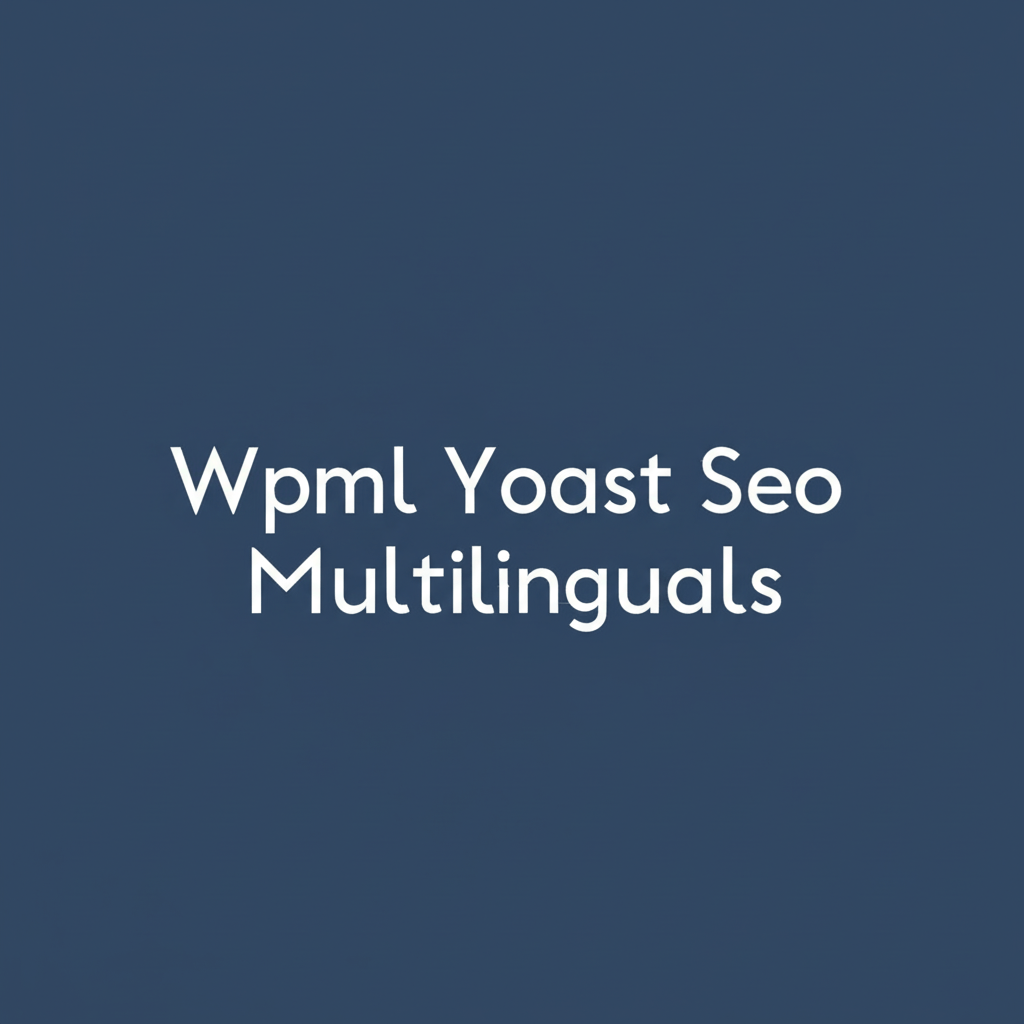
Wpml Yoast Seo Multilinguals v2.2.1
/Year
In today’s global digital landscape, reaching a diverse audience requires more than just translating your website content; it demands a robust, multilingual SEO strategy. The WPML Yoast SEO Multilingual plugin is a premium, purpose-built solution designed to seamlessly bridge the power of Yoast SEO with the comprehensive multilingual capabilities of WPML (WordPress Multilingual Plugin). Developed by OnTheGoSystems, this essential compatibility layer ensures that your WordPress website is not only accessible in multiple languages but is also optimally optimized for search engines in every locale.This powerful plugin empowers website owners, content creators, and SEO professionals to achieve superior search engine visibility across different languages, ensuring that every piece of translated content contributes effectively to your overall SEO performance. It transforms the challenge of multilingual SEO into a streamlined, efficient process.
Key Features & Capabilities: Optimizing Every Language for Search
WPML Yoast SEO Multilingual extends the familiar functionalities of Yoast SEO, making them fully adaptable for multilingual environments. Each feature is crafted to enhance your global SEO efforts, ensuring that your translated content ranks just as effectively as your original.
- Full Compatibility: At its core, WPML Yoast SEO Multilingual offers unparalleled integration. It works in perfect harmony with both the widely adopted Yoast SEO plugin and the robust WPML, guaranteeing a stable and reliable foundation for your multilingual SEO endeavors. This seamless operation minimizes conflicts and ensures that all functionalities work as expected.
- Comprehensive SEO Parameter Control: Gain granular control over your multilingual SEO. The plugin allows you to set distinct SEO parameters—including unique meta titles, meta descriptions, and focus keywords—for each language version of your content. This precision ensures that your SEO messaging is tailored to the nuances of each target audience and language.
- Optimized XML Sitemap Configuration: Search engines rely on XML sitemaps to discover and index your content. WPML Yoast SEO Multilingual ensures that the XML sitemaps generated by Yoast SEO are correctly configured for your multilingual website, accurately reflecting all language versions of your pages and posts for efficient indexing.
- Intuitive Language Switcher: Streamline your content editing workflow with an integrated language switcher directly within the Yoast SEO meta box. This convenient feature allows you to effortlessly toggle between different language versions of your content while performing SEO optimizations, saving time and increasing efficiency.
- Translation of All On-Page Elements: Beyond main content, SEO success hinges on the optimization of various on-page elements. This plugin enables the translation of crucial SEO components such as SEO titles, meta descriptions, URL slugs, image captions, breadcrumbs, and social media metadata (Open Graph and Twitter Cards), ensuring every aspect of your page is search-engine-ready in all languages.
- Accurate Schema Markup Translation: Schema markup is vital for enhancing your content’s visibility in rich search results. WPML Yoast SEO Multilingual ensures that all schema markup generated by Yoast SEO—including specific markups for products, recipes, reviews, and FAQs—is accurately translated, allowing your structured data to be correctly interpreted by search engines across all language versions.
- Automatic Hreflang Tag Implementation: Hreflang tags are critical for signaling to search engines the language and regional targeting of your content, preventing duplicate content issues and guiding users to the most appropriate language version of a page. The plugin automatically adds correct
hreflangtags for every URL variation, which can be included in your sitemap or directly in the<head>section of your pages, significantly boosting your international SEO. - Intelligent Multilingual Sitemaps: Working synergistically with Yoast SEO, the plugin automatically organizes your original and translated content into a single, comprehensive sitemap. This intelligent approach simplifies sitemap management, although it also accommodates scenarios where separate domains are used for each language.
- Taxonomy Metadata Translation: For robust site structure and discoverability, the plugin facilitates the translation of metadata for taxonomy terms, including categories, tags, and custom taxonomies, when using Yoast SEO. This ensures that your site’s organizational elements are also optimized and discoverable in every language.
Setup & Technical Specifications: Getting Started
Implementing WPML Yoast SEO Multilingual is straightforward, provided you meet the foundational requirements. This ensures a stable and high-performing multilingual environment.
Required Plugins for Full Functionality:
To leverage the full power of WPML Yoast SEO Multilingual, you must have the following plugins installed and activated on your WordPress site:
- Yoast SEO: The cornerstone SEO plugin for WordPress.
- WPML (WordPress Multilingual Plugin): The core plugin for multilingual website capabilities.
- WPML String Translation: Essential for translating strings that are not part of posts, pages, or custom fields (e.g., theme and plugin texts).
- WPML SEO add-on: This specific add-on acts as the bridge, ensuring seamless communication and functionality between Yoast SEO and WPML.
Compatibility & Performance:
WPML is renowned for its broad compatibility, working seamlessly with most WordPress themes and plugins. Both the WPML and Yoast SEO development teams collaborate closely to ensure continuous and robust compatibility, providing a reliable foundation for your multilingual SEO strategy. The plugin also supports SEO-friendly URL formats for multilingual content, further enhancing your site’s discoverability. When utilizing automatic translation features within WPML, the system intelligently manages translated meta titles and descriptions, ensuring they adhere to recommended length guidelines for each language, preserving SEO effectiveness.
Usage Guide: Practical Steps for Multilingual SEO
Once installed and activated with the required dependencies, using WPML Yoast SEO Multilingual integrates directly into your familiar WordPress and Yoast SEO workflows.
- Translating Content:
- Edit any post, page, or custom post type that you wish to translate.
- In the sidebar (or bottom of the editor, depending on your WordPress setup), you will find the WPML language meta box.
- Click the “+” icon next to the language you want to translate into, or click “Translate” if a translation already exists.
- This will open the WPML Translation Editor or the standard WordPress editor for the new language.
- Optimizing SEO Parameters per Language:
- While editing the translated content (either in the WPML Translation Editor or the standard editor for the specific language), scroll down to the Yoast SEO meta box.
- You will notice a language switcher within the Yoast SEO meta box itself. Use this to ensure you are editing the SEO parameters for the correct language.
- Here, you can independently set the SEO Title, Meta Description, and Focus Keyphrase (or related keyphrases) specific to that language. Craft these elements considering the keywords and search intent relevant to that language’s audience.
- Yoast SEO’s analysis features will provide feedback based on the content and keywords of the current language.
- Translating Slugs, Breadcrumbs, and Social Data:
- Within the Yoast SEO meta box for each language, ensure you also review and translate the URL slug, breadcrumbs title, and the Open Graph/Twitter Card titles and descriptions under the Social tab. Consistent translation of these elements is crucial for user experience and search engine understanding.
- Verifying Hreflang Tags and Sitemaps:
- WPML Yoast SEO Multilingual automatically handles
hreflangtag generation. You can verify their presence in the<head>section of your pages or by inspecting your XML sitemap generated by Yoast SEO. These tags are vital for informing search engines about your multilingual content structure.By following these steps, you ensure that every aspect of your translated content is meticulously optimized for search engines, leading to better global visibility and user experience.
- WPML Yoast SEO Multilingual automatically handles
Why Choose WPML Yoast SEO Multilingual: Expertise, Authority, and Trust
Choosing WPML Yoast SEO Multilingual means investing in a solution backed by proven expertise and a commitment to quality. As a premium offering, it stands out for its comprehensive features, reliable performance, and dedicated support, making it an authoritative choice for serious multilingual SEO.
- Reputable and Trusted Foundation: WPML is a highly reputable plugin with over a million active installations worldwide. This widespread adoption underscores its reliability and the trust it has garnered within the WordPress community, signifying its position as an industry leader.
- Seamless SEO Optimization: The plugin’s core strength lies in its ability to integrate seamlessly with Yoast SEO, a leading SEO plugin. This integration ensures that your multilingual content isn’t just translated but is also fully optimized for search engines, adhering to best practices and maximizing your organic reach.
- Comprehensive Multilingual Capabilities: Beyond SEO, WPML offers a suite of robust features for complete translation management, including string translation for theme and plugin texts, and extensive WooCommerce support. This holistic approach ensures every part of your website is fully localized and functional across languages.
- Commitment to Ongoing Compatibility: The collaboration between WPML and Yoast SEO development teams is a testament to their dedication. This ongoing partnership ensures continuous compatibility and reliability, guaranteeing that your multilingual site remains optimized and stable even with future updates to either plugin.
- Quality Translations and User Experience: WPML is engineered to facilitate high-quality translations, contributing significantly to a superior user experience for your global audience. It also offers flexible options for connecting with third-party translation service providers, giving you control over translation quality and workflow.
- Consistent Updates and Responsive Support: As a premium solution, WPML Yoast SEO Multilingual benefits from regular updates that introduce new features, enhance performance, and address compatibility issues. Furthermore, users gain access to responsive support, ensuring that any queries or issues are promptly addressed by experts.
Conclusion: Your Gateway to Global SEO Success
The WPML Yoast SEO Multilingual plugin is more than just a compatibility add-on; it is an indispensable tool for any WordPress website aiming for global reach and sustained search engine visibility. By unifying the power of Yoast SEO’s optimization tools with WPML’s robust multilingual framework, it empowers you to meticulously optimize every facet of your content for diverse linguistic audiences.Invest in WPML Yoast SEO Multilingual to ensure your website speaks to the world, not just in multiple languages, but with a strong, optimized voice that resonates across search engines. It’s the definitive solution for achieving effective, reliable, and expert-level multilingual SEO.
I. Download Limits & Account Benefits
- Free Downloads: Each email address receives 3 downloads per day for free products
- Upgrade Benefits: Purchase any paid product to increase your daily download limit by 3 for each paid product
- No Account Required: You can download immediately by receiving the download link via email
- Account Recommended: Create an account for easier access to your order history and direct update downloads
II. Understanding GPL vs Official Versions
Important: The products available on WPPick are GPL-licensed versions, which differ from official developer versions. Before purchasing, please read our comprehensive guide: Understanding GPL & Official Differences at WPPick
Key Points:
- GPL versions may not include premium support from original developers
- Updates may be delayed compared to official releases
- Some premium features might have limitations
- Always consider your specific needs and support requirements
III. Support & Assistance
We’re here to help through multiple channels:
- Email Support: Direct email assistance for all inquiries
- Live Chat: Real-time support during business hours
- Comprehensive Documentation: Detailed guides and tutorials
IV. Order Tracking
Access your complete purchase history and download links anytime: Order History
V. Account Access
New to WPPick? Login or Create Account to manage your downloads and orders efficiently.
VI. Refund Protection
We stand behind our products with a clear refund policy. Review our terms: Refund Policy
VII. Privacy & Security
Your data security is our priority. Learn how we protect your information: Privacy Policy
VII. Terms of Service
Understanding our service terms ensures a smooth experience: Terms of Use
Quick Tips for Best Experience
- Verify Compatibility: Check plugin/theme compatibility with your WordPress version
- Backup First: Always backup your site before installing new plugins or themes
- Test Environment: Consider testing on a staging site first
- Stay Updated: Regularly check for updates in your account dashboard
- Read Documentation: Review any included documentation for optimal setup
Need Help?
If you have questions about downloads, licensing, or need technical assistance, don’t hesitate to contact our support team. We’re committed to ensuring you have the best possible experience with WPPick products.
Ready to get started? Your download adventure begins with just one click!
- Rank Math SEO: Fixed a fatal error when rendering alternative languages in video sitemaps.
- Resolved an issue where hidden languages were incorrectly included as alternate language references in sitemaps.
- Fixed a fatal error in taxonomy sitemaps that occurred when term_id was different from term_taxonomy_id
- Added support for translating term meta data using the WPML Translation Management Dashboard.
- Added alternative languages (hreflangs) to sitemaps.
- Added support for sitemap caching which is not enabled by default, but Divi enables it.
- Fixed an issue with the language in news sitemaps coming from the “WP SEO News” addon.
- Fixed the WooCommerce shop page URL in the sitemap.
- Fixed an edge case issue with the breadcrumb title for categories after it is updated.
- Implemented an improvement to check if a term is indexable before adding it to the sitemap.
- Refactored the way first links are listed in sitemaps to fix pagination bugs.
- Improved overall performance by restricting home_url filters to sitemaps.
- Improved overall performance by removing an unnecessary flush of WPML’s convert-url cache in every request.