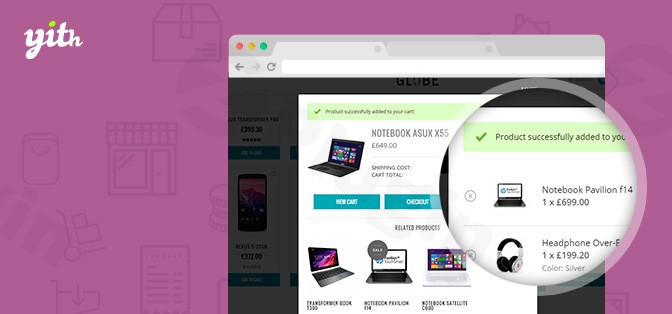
Yith Woocommerce Added To Cart Popup v2.29.0
/Year
In the competitive landscape of e-commerce, optimizing every step of the customer journey is paramount to success. The YITH WooCommerce Added to Cart Popup plugin is a premium WordPress solution meticulously designed to enhance the shopping experience on your WooCommerce store. By providing instant, clear feedback to customers upon adding products to their cart, this plugin streamlines the purchase process, encourages additional purchases, and ultimately boosts your average order value and overall sales.As a product from YITH, a renowned developer in the WooCommerce ecosystem, this plugin stands out for its robust functionality, extensive customization options, and seamless integration capabilities, making it an indispensable tool for any serious online retailer.
Key Features: Elevating the Shopping Experience
The YITH WooCommerce Added to Cart Popup plugin is packed with features engineered to refine the customer experience and drive conversions. Each capability is crafted to provide store owners with powerful tools to optimize their sales funnel.
- Streamlined Purchase Process: Upon a customer adding an item to their cart, a customizable popup window instantly appears. This eliminates the need for page reloads or redirects, providing users with an immediate, clear overview of their cart contents without interrupting their browsing, significantly speeding up the buying journey.
- Increased Sales Through Strategic Product Promotion: Beyond a simple cart confirmation, the popup serves as a dynamic sales tool. It intelligently promotes related, cross-sell, and up-sell products directly within the popup, subtly encouraging customers to add more items and thereby increasing the average order value of each transaction.
- Extensive Customization for On-Brand Popups: Achieve a cohesive brand experience with unparalleled customization options. You can tailor every visual aspect of the popup, including:
- Size and Position: Define the ideal dimensions and placement on the screen.
- Colors, Fonts, and Layout: Match your store’s branding perfectly.
- Animation Effects: Choose from a variety of smooth transitions like fade, slide, or zoom for an engaging user experience.
- Overlay Customization: Adjust overlay color, background, and border radius for a polished look.
- Product Table Customization: Control the display of product image, name, and price within the cart summary.
- Button Styles: Customize the look and feel of action buttons to align with your design.
- Intuitive Mini Cart Display: Optionally display a concise mini cart within the popup. This summary includes essential details such as product photos, names, prices, and quantities, giving customers a quick glance at their selections.
- Customizable Call-to-Action Buttons: Empower customers with clear next steps through configurable buttons like “View Cart,” “Proceed to Checkout,” and “Continue Shopping.” These can be styled to guide users effectively through your sales funnel.
- Granular Exclusion List: Maintain control over which products trigger the popup. Utilize the built-in Exclusion List to prevent the popup from appearing for specific products or entire categories, allowing for tailored user experiences.
- Personalized “Added to Cart” Messages: Customize the confirmation message displayed in the popup. You can adjust the text, icon size, color, and position, or even upload a custom icon to reinforce your brand’s voice.
- Flexible Totals Section Customization: Decide precisely what financial information is displayed. You have the option to show or hide tax, shipping costs, and the overall cart total, providing transparency tailored to your business model.
- Seamless Mobile Optimization: Given the prevalence of mobile shopping, the plugin offers a dedicated option to activate its functionality for mobile devices, ensuring a consistent and optimized experience across all screen sizes.
- Deep Integration with Other YITH Plugins: The YITH WooCommerce Added to Cart Popup is designed for a harmonious ecosystem. It integrates flawlessly with other popular YITH solutions such as YITH WooCommerce Wishlist, YITH WooCommerce Quick View, YITH WooCommerce Frequently Bought Together, YITH WooCommerce Product Bundles, and YITH Request a Quote for WooCommerce, maximizing your store’s overall functionality.
Technical Specifications & Compatibility
Built with robust development practices, the YITH WooCommerce Added to Cart Popup plugin ensures wide compatibility and reliable performance across various WordPress and WooCommerce environments.
- WordPress Compatibility: Tested and confirmed compatible up to WordPress 6.8.x, ensuring stability with the latest WordPress core updates.
- WooCommerce Compatibility: Fully compatible with WooCommerce versions up to 9.9.x, guaranteeing seamless operation within your e-commerce framework.
- PHP Compatibility: Optimized for PHP 7.4.8 and higher, aligning with current web development standards for performance and security.
- Multilingual Support: Ready for global audiences with full compatibility with WPML and Loco Translate. YITH guarantees 100% support for English, Italian, and Spanish, with additional language packs like Dutch provided by the user community.
- Theme Compatibility: Designed to be highly adaptable, supporting the YITH Proteo theme and compatible with most well-coded WordPress themes. Its AJAX-powered functionality ensures smooth integration without page reloads.
- AJAX Support: Utilizes AJAX technology to display the popup without requiring a full page refresh, contributing to a faster, smoother, and more modern user experience.
Setting Up YITH WooCommerce Added to Cart Popup
Getting started with the YITH WooCommerce Added to Cart Popup plugin is straightforward, designed for both technical and non-technical users.
- Installation:
- After purchasing the plugin, download the plugin zip file from your YITH account.
- Navigate to your WordPress dashboard:
Plugins > Add New > Upload Plugin. - Choose the downloaded zip file and click “Install Now.”
- Activation:
- Once installed, click “Activate Plugin” from the installation success screen or from the
Pluginslist in your WordPress dashboard.
- Once installed, click “Activate Plugin” from the installation success screen or from the
- Configuration:
- Upon activation, a new menu item, typically under
YITH > Added to Cart PopuporWooCommerce > YITH Plugins, will appear in your WordPress admin sidebar. - Click on this menu item to access the plugin’s settings panel. Here, you’ll find comprehensive options to:
- Enable/Disable the popup functionality.
- Customize the appearance (colors, fonts, animations, size, position).
- Configure mini cart display options.
- Set up button texts and styles.
- Manage the Exclusion List for specific products/categories.
- Customize the “Added to Cart” message and totals display.
- Activate mobile optimization.
- Experiment with the settings to align the popup’s behavior and aesthetics with your store’s branding and user experience goals. Always save your changes and test the functionality on your live site.
- Upon activation, a new menu item, typically under
Why Choose YITH WooCommerce Added to Cart Popup? (EEAT Focus)
Choosing the right plugins for your WooCommerce store is a critical decision that impacts performance, security, and user experience. The YITH WooCommerce Added to Cart Popup stands as a testament to expertise, authoritativeness, and trustworthiness in the WordPress plugin market.
- Expertise and Reputation of YITH: YITH is not just another plugin developer; they are a well-established and highly reputable name in the WooCommerce ecosystem. With a long history of creating robust and user-friendly solutions, YITH plugins are synonymous with quality and reliability. Their deep understanding of WooCommerce and e-commerce best practices is embedded in every product they develop.
- Proven Track Record and User Trust: This plugin is actively used by a substantial number of WooCommerce stores, demonstrating its effectiveness and reliability in real-world scenarios. With thousands of satisfied customers and an average rating of 4.5/5, the plugin’s consistent positive feedback underscores its value and the trust users place in YITH’s solutions. This widespread adoption and high satisfaction rating speak volumes about its performance and support.
- Comprehensive Support and Documentation: YITH excels in providing extensive documentation that guides users through every aspect of the plugin, from installation to advanced configuration. Coupled with their dedicated support team, users can be confident in receiving timely and expert assistance, ensuring a smooth operational experience.
- Risk-Free Investment: YITH stands by the quality of its products with a reassuring 30-day money-back guarantee. This commitment reflects their confidence in the plugin’s ability to deliver tangible value, offering store owners a risk-free opportunity to experience its benefits firsthand.
- Distinct Advantages Over Alternatives: While several alternatives exist (e.g., UpsellWP, Retainful, WooCommerce Fast Cart), YITH WooCommerce Added to Cart Popup distinguishes itself through its exceptional ease of use, an unparalleled array of customization options, and deep, seamless integration within the broader WooCommerce and YITH plugin ecosystem. This holistic approach simplifies store management and amplifies overall e-commerce capabilities.
Addressing Potential Considerations
While the YITH WooCommerce Added to Cart Popup is a robust solution, it’s prudent to acknowledge a few points:
- Theme and Plugin Compatibility: Like any WordPress plugin, occasional compatibility issues can arise with highly custom themes (such as reported instances with Flatsome theme) or very specific plugin combinations. YITH’s commitment to regular updates and comprehensive support helps mitigate these, but testing on a staging environment is always a recommended best practice.
- Default Design Choices: Some users might find the default design choices to be a starting point rather than a final solution. However, this is precisely where the plugin’s extensive customization options come into play, allowing users to effortlessly tailor the popup’s appearance to perfectly match their brand and aesthetic preferences.
Conclusion
The YITH WooCommerce Added to Cart Popup plugin is more than just a notification tool; it’s a strategic asset for any WooCommerce store aiming to optimize its customer experience and drive significant sales growth. Its ability to streamline the purchase process, strategically promote additional products, and offer unparalleled customization ensures that your “added to cart” interaction is not just functional but also a powerful conversion engine.By leveraging YITH’s expertise and the plugin’s comprehensive feature set, store owners can provide a modern, efficient, and highly engaging shopping experience that encourages higher average order values and fosters greater customer satisfaction. Invest in YITH WooCommerce Added to Cart Popup to transform a simple cart addition into a dynamic opportunity for enhanced sales and customer loyalty.
I. Download Limits & Account Benefits
- Free Downloads: Each email address receives 3 downloads per day for free products
- Upgrade Benefits: Purchase any paid product to increase your daily download limit by 3 for each paid product
- No Account Required: You can download immediately by receiving the download link via email
- Account Recommended: Create an account for easier access to your order history and direct update downloads
II. Understanding GPL vs Official Versions
Important: The products available on WPPick are GPL-licensed versions, which differ from official developer versions. Before purchasing, please read our comprehensive guide: Understanding GPL & Official Differences at WPPick
Key Points:
- GPL versions may not include premium support from original developers
- Updates may be delayed compared to official releases
- Some premium features might have limitations
- Always consider your specific needs and support requirements
III. Support & Assistance
We’re here to help through multiple channels:
- Email Support: Direct email assistance for all inquiries
- Live Chat: Real-time support during business hours
- Comprehensive Documentation: Detailed guides and tutorials
IV. Order Tracking
Access your complete purchase history and download links anytime: Order History
V. Account Access
New to WPPick? Login or Create Account to manage your downloads and orders efficiently.
VI. Refund Protection
We stand behind our products with a clear refund policy. Review our terms: Refund Policy
VII. Privacy & Security
Your data security is our priority. Learn how we protect your information: Privacy Policy
VII. Terms of Service
Understanding our service terms ensures a smooth experience: Terms of Use
Quick Tips for Best Experience
- Verify Compatibility: Check plugin/theme compatibility with your WordPress version
- Backup First: Always backup your site before installing new plugins or themes
- Test Environment: Consider testing on a staging site first
- Stay Updated: Regularly check for updates in your account dashboard
- Read Documentation: Review any included documentation for optimal setup
Need Help?
If you have questions about downloads, licensing, or need technical assistance, don’t hesitate to contact our support team. We’re committed to ensuring you have the best possible experience with WPPick products.
Ready to get started? Your download adventure begins with just one click!
- New: support for WooCommerce 10.0
- Update: YITH plugin framework
- support for WooCommerce 9.9
- YITH plugin framework