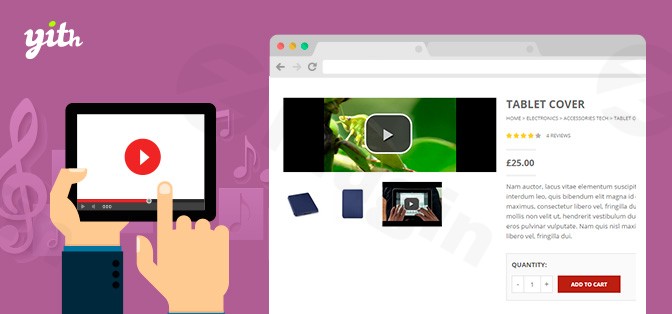
Yith Woocommerce Featured Audio & Video Content v1.49.0
/Year
In today’s competitive e-commerce landscape, static product images are no longer enough to capture and hold customer attention. To truly engage potential buyers and showcase your products in the best possible light, you need dynamic, rich media. Introducing the YITH WooCommerce Featured Audio & Video Content plugin—a premium solution designed to transform your product pages into immersive, high-converting experiences.This powerful tool allows you to seamlessly replace or augment your standard featured product images with engaging video demonstrations, detailed tutorials, or informative audio clips. By providing a multi-sensory product experience, you can communicate value more effectively, build customer confidence, and ultimately drive more sales. This article provides an expert overview of this essential plugin, from installation to practical everyday use.
Why Rich Media is a Game-Changer for E-Commerce
Before we dive into the plugin’s features, it’s crucial to understand the value it brings. In a physical store, customers can see, touch, and even hear a product in action. Online, this experience is simulated through high-quality media.
- For Marketers: Video content is a proven driver of engagement and conversion. It allows you to tell a story, demonstrate complex features, and connect with your audience on an emotional level.
- For Store Owners: A well-placed video can significantly reduce customer inquiries and returns by setting clear expectations. When a customer understands precisely how a product works and what it looks like from every angle, they are more likely to make a purchase they are happy with.The YITH WooCommerce Featured Audio & Video Content plugin is the bridge that closes the gap between the online and offline shopping experience, giving you a distinct competitive advantage.
Key Features of YITH WooCommerce Featured Audio & Video Content
This premium plugin is packed with advanced, reliable capabilities designed to give you full control over your product page media.
- Seamless Video and Audio Integration: The core functionality of the plugin is its ability to embed video and audio content directly into the featured media slot on your WooCommerce product pages. This creates a professional and integrated look, far superior to simply pasting a link in the product description.
- Support for Multiple Sources: You are not limited to a single platform. The plugin offers excellent flexibility by supporting video embeds from major platforms like YouTube and Vimeo, as well as self-hosted video files. This allows you to choose the best hosting option for your performance needs and workflow.
- Advanced Customization Options: Tailor the media experience to fit your brand and user preferences. The plugin provides robust options to control video autoplay, looping, and mute settings. These controls are essential for creating a user-friendly experience; for instance, you can capture attention with an autoplaying video but have it muted by default to avoid startling visitors.
- Enhanced Product Presentation: Move beyond flat, two-dimensional images. With video, you can create compelling product demos, showcase 360-degree views, or feature customer testimonials. For digital products like music or audio courses, you can offer previews directly on the product page, which is a powerful sales tool.
- Improved User Experience and Trust: By providing detailed visual and auditory information, you empower customers to make more informed purchasing decisions. This transparency builds trust and authority. When users can see a product in action, it answers questions they might not have even thought to ask, leading to higher satisfaction and lower return rates.
Setup and Installation Guide
Installing and activating the YITH WooCommerce Featured Audio & Video Content plugin is a straightforward process. Follow these steps to get up and running in minutes.
- Purchase and Download: First, purchase the plugin from the official YITH website. Once the purchase is complete, you will receive a downloadable .zip file containing the plugin.
- Navigate to Your WordPress Dashboard: Log in to your WordPress admin area.
- Upload the Plugin: From the left-hand menu, navigate to Plugins > Add New. At the top of the page, click the Upload Plugin button.
- Install and Activate: Click Choose File and select the .zip file you downloaded earlier. Click Install Now. After the installation is complete, click the Activate Plugin button.
- Enter Your License Key: Once activated, you will be prompted to enter your license key to enable automatic updates and access support. This is a crucial step for ensuring the long-term security and stability of the plugin.
Usage Guide: Adding Rich Media to Your Products
Once installed and activated, using the plugin is incredibly intuitive and integrates directly into the familiar WooCommerce interface.
Adding a Featured Video
Let’s say you want to add a YouTube tutorial for one of your products.
- Edit a Product: Navigate to Products in your WordPress dashboard and select the product you wish to edit.
- Locate the Product Data Section: Scroll down to the Product data panel. Here, you will find a new tab or section added by the YITH plugin, typically labeled “Featured Video.”
- Embed Your Video:
- Simply copy the URL of your YouTube or Vimeo video.
- Paste the URL into the designated field.
- Configure your display options, such as enabling Autoplay or setting the video to Loop.
- Update the Product: Scroll up and click the Update button to save your changes.Now, when a customer visits this product page, the video will be displayed prominently in the featured image area.
Adding Featured Audio
For products like audiobooks, music tracks, or guided meditations, adding an audio preview is just as simple.
- Edit the Product: As before, open the product editor for the desired item.
- Access the Audio Options: In the Product data panel, find the section for adding audio.
- Upload or Link Your Audio: You can either upload an MP3 file directly to your media library or provide a link to a self-hosted audio file.
- Configure and Update: Adjust any available settings, such as autoplay or player controls, and click Update.By following these simple steps, you can quickly enhance any product page with rich, engaging media.
Conclusion: A Premium Investment in Customer Engagement
The YITH WooCommerce Featured Audio & Video Content plugin is more than just a feature; it’s a strategic tool for any serious e-commerce business. It provides a simple yet powerful way to elevate your product presentation, build trust with your customers, and create a more engaging shopping experience.By investing in this premium plugin, you are choosing a solution that is expertly developed, well-supported, and built to integrate seamlessly with WooCommerce. Whether you are a marketer looking to create more compelling campaigns or a store owner focused on improving conversions and customer satisfaction, this plugin delivers tangible results. Stop just showing your products—let your customers experience them.
I. Download Limits & Account Benefits
- Free Downloads: Each email address receives 3 downloads per day for free products
- Upgrade Benefits: Purchase any paid product to increase your daily download limit by 3 for each paid product
- No Account Required: You can download immediately by receiving the download link via email
- Account Recommended: Create an account for easier access to your order history and direct update downloads
II. Understanding GPL vs Official Versions
Important: The products available on WPPick are GPL-licensed versions, which differ from official developer versions. Before purchasing, please read our comprehensive guide: Understanding GPL & Official Differences at WPPick
Key Points:
- GPL versions may not include premium support from original developers
- Updates may be delayed compared to official releases
- Some premium features might have limitations
- Always consider your specific needs and support requirements
III. Support & Assistance
We’re here to help through multiple channels:
- Email Support: Direct email assistance for all inquiries
- Live Chat: Real-time support during business hours
- Comprehensive Documentation: Detailed guides and tutorials
IV. Order Tracking
Access your complete purchase history and download links anytime: Order History
V. Account Access
New to WPPick? Login or Create Account to manage your downloads and orders efficiently.
VI. Refund Protection
We stand behind our products with a clear refund policy. Review our terms: Refund Policy
VII. Privacy & Security
Your data security is our priority. Learn how we protect your information: Privacy Policy
VII. Terms of Service
Understanding our service terms ensures a smooth experience: Terms of Use
Quick Tips for Best Experience
- Verify Compatibility: Check plugin/theme compatibility with your WordPress version
- Backup First: Always backup your site before installing new plugins or themes
- Test Environment: Consider testing on a staging site first
- Stay Updated: Regularly check for updates in your account dashboard
- Read Documentation: Review any included documentation for optimal setup
Need Help?
If you have questions about downloads, licensing, or need technical assistance, don’t hesitate to contact our support team. We’re committed to ensuring you have the best possible experience with WPPick products.
Ready to get started? Your download adventure begins with just one click!
- Support for WooCommerce 10.0
- YITH plugin framework
- Support for WooCommerce 9.9
- YITH plugin framework