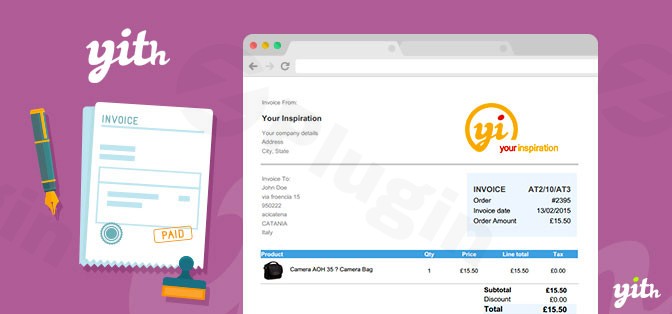
Yith Woocommerce Pdf Invoice And Shipping List v4.30.0
/Year
In the competitive world of e-commerce, professionalism and efficiency are not just advantages; they are necessities. How you handle administrative tasks like invoicing directly reflects on your brand’s credibility and operational maturity. For WooCommerce store owners seeking to automate and perfect this process, the YITH WooCommerce PDF Invoice and Shipping List plugin offers a premium, comprehensive solution.This article provides an in-depth overview of this powerful tool, demonstrating how it can streamline your document management, enhance customer trust, and save you invaluable time.
Why Your Business Needs a Premium Invoicing Solution
While WooCommerce is a robust platform, its default invoicing capabilities are limited. A dedicated premium plugin is essential for any serious business because it:
- Ensures Legal Compliance: Professional invoices with sequential numbering and accurate business details are often a legal requirement.
- Strengthens Brand Identity: Customizable documents that carry your logo and brand colors reinforce your professional image with every order.
- Automates Tedious Workflows: Manually creating and sending invoices is time-consuming and prone to human error. Automation frees you to focus on growing your business.
- Improves the Customer Experience: Providing customers with easy access to their invoices via email or their account page builds trust and reduces support requests.The YITH WooCommerce PDF Invoice and Shipping List plugin is expertly designed to address all these needs and more, establishing itself as a trustworthy and authoritative tool for e-commerce success.
Key Features: A Complete Document Management System
This plugin is more than just an invoice generator; it’s a full-featured system for managing all your transactional documents. Let’s explore its core functionalities.
1. Automated PDF Generation
Stop creating invoices by hand. The plugin automatically generates professional PDF invoices and shipping lists for your WooCommerce orders, ensuring accuracy and consistency without any manual effort.
2. Fully Customizable Templates
Your brand is unique, and your documents should be too. The plugin offers highly customizable templates, allowing you to:
- Add your company logo and business details.
- Customize colors and fonts to match your brand identity.
- Modify the template structure to include the specific information you need.
3. Flexible and Sequential Numbering
Maintain perfect records with a robust numbering system. You have complete control over how your invoices are numbered:
- Sequential Numbering: Assigns a unique, sequential number to each invoice. You can even set a starting number.
- Use Order Number/ID: Alternatively, use the WooCommerce order number or ID as the invoice number for simple reference.
- Custom Prefixes/Suffixes: Add prefixes or suffixes (e.g.,
INV-2024-[number]) for better organization. - Annual Reset: Automatically reset the invoice counter at the beginning of each year, a best practice for clean accounting.
4. Automatic or Manual Generation Control
The plugin adapts to your workflow. You can configure it to generate invoices automatically when an order reaches a specific status (e.g., “Completed”). For special cases, you always retain the option to generate an invoice manually with a single click from the order page.
5. Seamless Email Integration
Keep your customers informed effortlessly. The plugin can automatically attach the PDF invoice to the standard WooCommerce order confirmation emails. This proactive communication enhances the customer experience and reduces inquiries about missing invoices.
6. Easy Customer Access
Empower your customers by allowing them to download their invoices and other documents directly from their “My Account” page. This self-service feature adds a layer of professionalism and convenience that customers appreciate.
7. Secure Cloud Storage Backups
Protect your valuable business records from data loss. The plugin integrates with Dropbox and Google Drive to automatically back up all generated invoices to the cloud. This provides peace of mind and ensures your financial documents are safe and accessible from anywhere.
8. Comprehensive Document Types
Manage more than just invoices. The YITH plugin also supports the creation and management of:
- Credit Notes: Essential for properly documenting refunds.
- Pro-forma Invoices: Perfect for sending quotes or pre-orders.
- Packing Slips & Delivery Notes: Streamline your fulfillment process with detailed shipping documents.
9. Powerful Integrations
Built to work within a professional ecosystem, this plugin integrates seamlessly with the core WooCommerce order management system. It also works flawlessly with other popular YITH plugins, including:
- YITH WooCommerce Checkout Manager
- YITH WooCommerce Delivery Date
- YITH WooCommerce Order & Shipment Tracking
- YITH Product Bundles
- YITH Frontend Manager for WooCommerce
Setup and Installation Guide
Getting started with the YITH WooCommerce PDF Invoice and Shipping List plugin is straightforward. Follow these steps to set it up in minutes.
- Download the Plugin: After purchasing, download the plugin’s .zip file from your YITH account dashboard.
- Upload to WordPress:
- Navigate to your WordPress admin dashboard.
- Go to Plugins > Add New > Upload Plugin.
- Choose the .zip file you downloaded and click “Install Now.”
- Activate the Plugin: Once the installation is complete, click the “Activate Plugin” button.
- Initial Configuration:
- A new “YITH” menu will appear in your sidebar. Click on it and select “PDF Invoice.”
- In the settings panel, begin by navigating to the “General” or “Company Details” tab. Enter your company name, address, VAT number, and other essential details.
- Go to the “Template” tab to upload your logo and choose your preferred document template.With these initial steps completed, the plugin is ready to start generating documents.
Usage Guide: Practical Scenarios
Here’s how to leverage the plugin for common e-commerce workflows.
Scenario 1: Automating Your Invoicing Workflow
For most stores, the “set it and forget it” approach is ideal.
- In the plugin settings, go to the “General” or “Automation” tab.
- Enable the “Generate invoice automatically” option.
- From the dropdown menu, select the order status that should trigger invoice creation. “Completed” is the most common choice.
- Next, navigate to the “Email” tab and enable the option to “Attach invoice to customer email.”Now, every time an order is marked as “Completed,” a professional invoice will be generated and sent to the customer automatically.
Scenario 2: Handling a Refund with a Credit Note
When a customer returns an item, you need to issue a credit note to balance your books.
- Navigate to the specific order in WooCommerce > Orders.
- Once the refund has been processed in WooCommerce, you will see an option on the order page or in the YITH actions menu to “Generate Credit Note.”
- Click the button, and the plugin will create a properly formatted credit note linked to that order, which you can then send to the customer.
Technical Excellence and Compatibility
This plugin is built with expertise and reliability at its core. It integrates perfectly with the latest versions of WordPress and WooCommerce, ensuring smooth, conflict-free operation. Developed using clean and efficient PHP, JavaScript, and CSS, it is both lightweight and performant. Its seamless integration with the WooCommerce framework means it works as a natural extension of your store, not a clunky add-on.
Conclusion: The Professional’s Choice for WooCommerce Invoicing
The YITH WooCommerce PDF Invoice and Shipping List plugin is a demonstrably superior solution for any e-commerce business that values professionalism, efficiency, and reliability. By automating the entire document lifecycle—from generation and branding to delivery and backup—it eliminates administrative bottlenecks and helps you build a trustworthy brand.If you are ready to elevate your store’s operations and provide a seamless experience for your customers, this plugin is an essential investment.
I. Download Limits & Account Benefits
- Free Downloads: Each email address receives 3 downloads per day for free products
- Upgrade Benefits: Purchase any paid product to increase your daily download limit by 3 for each paid product
- No Account Required: You can download immediately by receiving the download link via email
- Account Recommended: Create an account for easier access to your order history and direct update downloads
II. Understanding GPL vs Official Versions
Important: The products available on WPPick are GPL-licensed versions, which differ from official developer versions. Before purchasing, please read our comprehensive guide: Understanding GPL & Official Differences at WPPick
Key Points:
- GPL versions may not include premium support from original developers
- Updates may be delayed compared to official releases
- Some premium features might have limitations
- Always consider your specific needs and support requirements
III. Support & Assistance
We’re here to help through multiple channels:
- Email Support: Direct email assistance for all inquiries
- Live Chat: Real-time support during business hours
- Comprehensive Documentation: Detailed guides and tutorials
IV. Order Tracking
Access your complete purchase history and download links anytime: Order History
V. Account Access
New to WPPick? Login or Create Account to manage your downloads and orders efficiently.
VI. Refund Protection
We stand behind our products with a clear refund policy. Review our terms: Refund Policy
VII. Privacy & Security
Your data security is our priority. Learn how we protect your information: Privacy Policy
VII. Terms of Service
Understanding our service terms ensures a smooth experience: Terms of Use
Quick Tips for Best Experience
- Verify Compatibility: Check plugin/theme compatibility with your WordPress version
- Backup First: Always backup your site before installing new plugins or themes
- Test Environment: Consider testing on a staging site first
- Stay Updated: Regularly check for updates in your account dashboard
- Read Documentation: Review any included documentation for optimal setup
Need Help?
If you have questions about downloads, licensing, or need technical assistance, don’t hesitate to contact our support team. We’re committed to ensuring you have the best possible experience with WPPick products.
Ready to get started? Your download adventure begins with just one click!
- support for WooCommerce 9.9
- YITH plugin framework