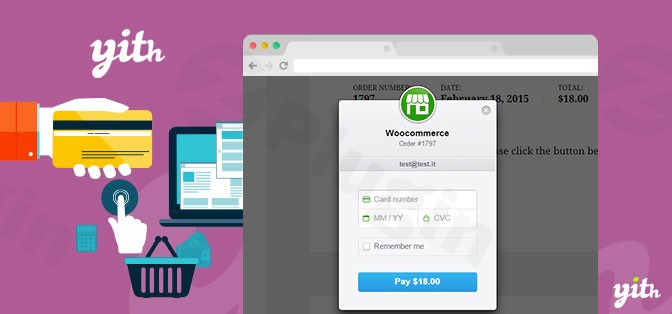
Yith Woocommerce Stripe v3.35.0
/Year
In the competitive landscape of e-commerce, providing a seamless, secure, and efficient checkout experience is not just a feature—it’s a necessity. As research from the Federal Reserve Bank highlights the dominance of credit cards in online transactions, selecting the right payment gateway becomes one of the most critical decisions for a store owner. The YITH WooCommerce Stripe plugin emerges as a premium, robust solution designed to integrate the power and security of Stripe directly into your WooCommerce store, ensuring a superior payment process for you and your customers.
This guide provides a detailed overview of the YITH WooCommerce Stripe plugin, exploring its advanced features, setup process, and the tangible value it brings to any serious online business.
Key Features: More Than Just a Payment Gateway
YITH WooCommerce Stripe is engineered to provide comprehensive control over your payment ecosystem. It goes beyond simple transaction processing to offer a suite of tools that enhance security, improve customer experience, and streamline your financial operations.
Seamless and Flexible Checkout Experience
- Direct On-Page Checkout: Keep customers on your site for the entire purchasing process. By eliminating redirects to external payment pages, you reduce friction and minimize cart abandonment, creating a fluid and trustworthy user journey.
- Multiple Checkout Modes: Tailor the checkout process to your needs. Choose from a standard integrated form, Stripe Elements for a PCI-compliant embedded form, or Stripe Checkout to redirect to a Stripe-hosted page.
- Modern Payment Methods: Cater to every customer by accepting all major credit and debit cards, as well as digital wallets like Apple Pay and Google Pay. This flexibility ensures you never lose a sale due to a lack of payment options.
Advanced Financial Control and Management
- Effortless Refunds: Process full or partial refunds with a single click directly from your WooCommerce dashboard. This simplifies store management and allows you to resolve customer issues quickly and efficiently.
- Authorize and Capture: Increase your operational flexibility by authorizing a payment at the time of purchase and capturing the funds later. This is ideal for businesses that need to confirm stock or finalize order details before charging the customer.
- Full Multi-Currency Support: Conduct business globally by accepting payments in multiple currencies. The plugin seamlessly handles currency conversions, expanding your market reach without technical headaches.
Uncompromising Security and Trust (EEAT)
As a premium plugin from YITH, a trusted name in the WooCommerce ecosystem, security is paramount.
- PCI-DSS Compliance and Tokenization: The plugin adheres to the highest security standards. Through tokenization, customer card data is securely handled by Stripe, never stored on your server. This drastically reduces your PCI compliance burden and builds customer confidence.
- SCA and 3D Secure 2: Be fully compliant with Strong Customer Authentication (SCA) regulations in Europe. The integrated 3D Secure 2 support adds an essential layer of fraud protection by requiring cardholder verification for high-risk transactions.
Enhanced Customer Journey and Retention
- Saved Cards for Faster Checkout: Allow loyal customers to securely save their payment information for future purchases. This convenience is a powerful driver of repeat business, enabling one-click checkouts and fostering customer loyalty.
- Customer Account Management: Empower your customers by allowing them to add, delete, and manage their saved credit cards directly from their “My Account” page.
- Proactive Fraud Prevention: Protect your revenue with built-in fraud detection tools. You can automatically blacklist users after a rejected payment and require billing details or ZIP codes to verify transactions and prevent fraudulent purchases.
Support for Modern Business Models
- Subscription and Recurring Payments: Seamlessly integrate with YITH WooCommerce Subscription to build a recurring revenue model. Sell subscriptions for products or services and manage recurring payments automatically, creating a predictable income stream.
Setup and Installation: A Step-by-Step Guide
Integrating YITH WooCommerce Stripe is a straightforward process. Follow these steps to get up and running quickly.
Prerequisites
- Active WooCommerce Store: The plugin requires WordPress and WooCommerce to be installed and activated.
- Stripe Account: You must have an active Stripe account for your business. Ensure your business is located in a country supported by Stripe.
- SSL Certificate: An SSL certificate must be active on your site to ensure all data transmitted during checkout is encrypted and secure. This is a non-negotiable standard for online payments.
Configuration Steps
- Install and Activate the Plugin: Purchase the YITH WooCommerce Stripe plugin, download the ZIP file, and upload it to your WordPress site via
Plugins > Add New > Upload Plugin. Activate it once installed. - Navigate to Plugin Settings: Go to
YITH > Stripein your WordPress dashboard to access the configuration panel. - Connect Your Stripe Account: In the settings, you will be prompted to enter your Stripe API Keys (Publishable Key and Secret Key). You can find these keys in your Stripe Dashboard under
Developers > API Keys. This step securely links your store to your Stripe account. - Configure Payment Options:
- Enable the Stripe payment gateway and customize the title and description that customers will see at checkout.
- Choose your preferred checkout type (Standard, Elements, or Stripe Checkout).
- Enable additional payment methods like Apple Pay and Google Pay.
- Configure settings for saving cards, 3D Secure, and fraud prevention rules.
- Set Up Webhooks (Recommended): In your Stripe Dashboard, set up webhooks to ensure that actions taken in Stripe (like a refund processed manually) are automatically synchronized with your WooCommerce store. The plugin provides the necessary webhook URL in its settings.
Usage Guide: Day-to-Day Operations
Once configured, the plugin works seamlessly in the background.
- For Customers: During checkout, customers will see the Stripe payment option. They can enter their card details in the secure form, use a saved card, or select Apple Pay/Google Pay for an expedited experience.
- For Store Managers: Orders paid via Stripe will appear in your
WooCommerce > Orderslist with the payment method clearly marked. To process a refund, simply open the order, click the “Refund” button, specify the amount, and confirm. The refund will be processed through Stripe automatically.
Conclusion: The Professional Choice for WooCommerce Payments
YITH WooCommerce Stripe is more than just a plugin; it’s a complete payment management system. By combining the world-class security and reliability of Stripe with the user-friendly expertise of YITH, it offers a premium solution that builds trust, enhances the customer experience, and gives you powerful tools to manage your revenue.For both technical developers seeking robust integrations and non-technical marketers aiming for a seamless user journey, this plugin delivers. It simplifies complex processes, secures transactions, and supports modern business models like subscriptions, making it an invaluable asset for any WooCommerce store dedicated to growth and professionalism.
I. Download Limits & Account Benefits
- Free Downloads: Each email address receives 3 downloads per day for free products
- Upgrade Benefits: Purchase any paid product to increase your daily download limit by 3 for each paid product
- No Account Required: You can download immediately by receiving the download link via email
- Account Recommended: Create an account for easier access to your order history and direct update downloads
II. Understanding GPL vs Official Versions
Important: The products available on WPPick are GPL-licensed versions, which differ from official developer versions. Before purchasing, please read our comprehensive guide: Understanding GPL & Official Differences at WPPick
Key Points:
- GPL versions may not include premium support from original developers
- Updates may be delayed compared to official releases
- Some premium features might have limitations
- Always consider your specific needs and support requirements
III. Support & Assistance
We’re here to help through multiple channels:
- Email Support: Direct email assistance for all inquiries
- Live Chat: Real-time support during business hours
- Comprehensive Documentation: Detailed guides and tutorials
IV. Order Tracking
Access your complete purchase history and download links anytime: Order History
V. Account Access
New to WPPick? Login or Create Account to manage your downloads and orders efficiently.
VI. Refund Protection
We stand behind our products with a clear refund policy. Review our terms: Refund Policy
VII. Privacy & Security
Your data security is our priority. Learn how we protect your information: Privacy Policy
VII. Terms of Service
Understanding our service terms ensures a smooth experience: Terms of Use
Quick Tips for Best Experience
- Verify Compatibility: Check plugin/theme compatibility with your WordPress version
- Backup First: Always backup your site before installing new plugins or themes
- Test Environment: Consider testing on a staging site first
- Stay Updated: Regularly check for updates in your account dashboard
- Read Documentation: Review any included documentation for optimal setup
Need Help?
If you have questions about downloads, licensing, or need technical assistance, don’t hesitate to contact our support team. We’re committed to ensuring you have the best possible experience with WPPick products.
Ready to get started? Your download adventure begins with just one click!
- support for WooCommerce 10.0
- YITH plugin framework
- New: support for WooCommerce 9.9
- New: support for WooCommerce Email Preview feature
- Update: YITH plugin framework