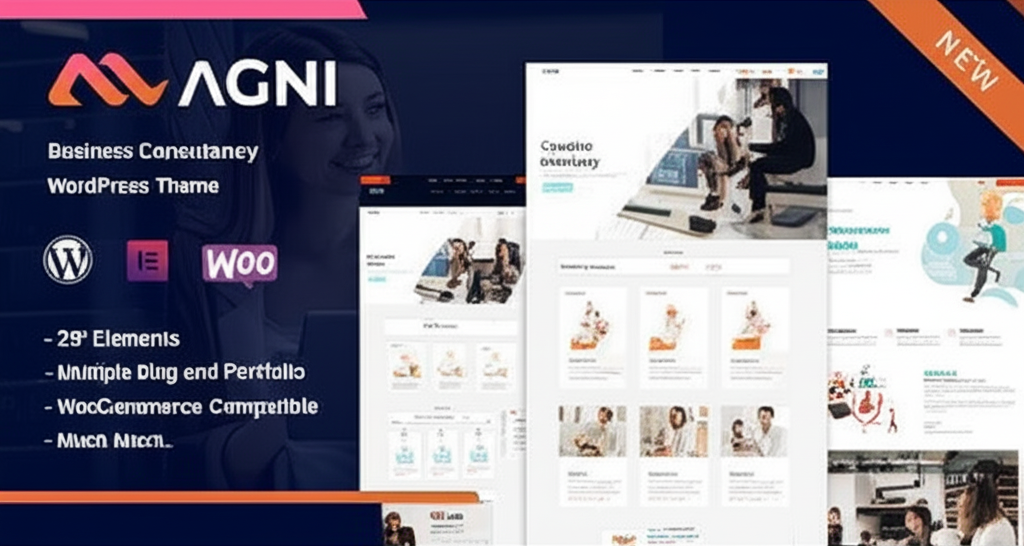
Agni – Consulting Business WordPress Theme
/Year
In today’s competitive digital landscape, a professional and visually compelling online presence is paramount for any consulting firm, agency, or business. The Agni – Consulting Business WordPress Theme emerges as a robust, premium solution engineered to meet this demand. Combining a modern aesthetic with advanced functionality, Agni provides a comprehensive toolkit for crafting high-performance, engaging websites that resonate with your target audience and drive business growth.Designed with both design professionals and non-technical business owners in mind, Agni simplifies the complexities of web development while delivering sophisticated results. It’s more than just a theme; it’s a strategic asset for building credibility, showcasing expertise, and converting visitors into clients.
A Design Philosophy Rooted in Modern Professionalism
Agni embraces a distinctly modern and stylish design philosophy, characterized by a clean aesthetic often featuring a unique “pink and lined style.” This approach ensures your website looks contemporary and trustworthy, immediately conveying professionalism to your visitors. The theme prioritizes visual appeal and user experience, offering:
- Unlimited Color Settings: Tailor your site’s color palette to perfectly align with your brand identity, ensuring consistency and recognition.
- Unique Visual Elements: Captivate your audience with dynamic parallax and video backgrounds, transforming static pages into immersive experiences.
- Flexible Layouts: Break free from rigid templates with customizable layouts and flexible blog designs, allowing you to present content in the most impactful way.
- Multiple Header & Navigation Styles: Create distinct first impressions with a variety of header options and navigation menus, including impressive Mega Menus for enhanced user navigation and content organization.
Unpacking Agni’s Advanced Features
Agni is built with a deep understanding of what modern businesses need from their online platform. Its feature set is carefully curated to offer both aesthetic excellence and functional superiority.
Intuitive Customization and Control
Empowering users with complete control, Agni integrates seamlessly with the industry-leading Elementor page builder. This drag-and-drop interface makes design accessible to everyone, allowing you to effortlessly customize:
- Header (Desktop) & Footer Builder: Design unique, branded headers and footers without writing a single line of code, ensuring a cohesive look across your site.
- Theme Customizer: An easy-to-use admin panel with extensive customizer functions allows for granular control over every aspect of your website’s appearance.
- Advanced Page/Post Options: Fine-tune individual pages and posts with specific settings, giving you ultimate flexibility in content presentation.
- Child Theme Included: For developers and those seeking deeper modifications, a child theme is included, ensuring safe and update-proof customizations.
Performance and Responsiveness for a Superior User Experience
In an era where speed and accessibility are paramount, Agni shines with its technical optimizations:
- Mobile Responsiveness: Your website will look impeccable and function flawlessly on all devices, from desktops to tablets and smartphones, ensuring a consistent and positive user experience regardless of screen size.
- AJAX Lazy Loading: This intelligent feature ensures faster page load times by only loading content as it’s needed, significantly improving site performance, which is crucial for both user retention and search engine optimization (SEO).
- PHP Version 7.0 or Higher: Agni is built to work with modern PHP versions, ensuring optimal performance, security, and compatibility with the latest WordPress standards.
Robust Compatibility and Scalability
Agni’s architecture supports a wide array of essential WordPress plugins and functionalities, making it a versatile choice for any business:
- Elementor Page Builder Compatibility: Beyond basic integration, Agni is designed to leverage Elementor’s full potential, enabling you to build complex layouts with ease.
- WooCommerce Support: Seamlessly integrate e-commerce capabilities into your consulting or business website. Whether you sell digital products, services, or merchandise, Agni’s WooCommerce compatibility provides a solid foundation.
- Essential Plugin Integration: Full support for Contact Form 7 simplifies lead generation and client communication, while MC4WP: Mailchimp Support allows for robust email marketing integration, helping you build and nurture your audience.
- Translation Ready & WPML/Polylang Compatible: Extend your reach globally with a theme that supports multiple languages, making your content accessible to an international audience.
Setting Up Your Agni-Powered Website: A Step-by-Step Guide
Getting your Agni theme up and running is a straightforward process designed for efficiency:
- Download & Install: After purchasing Agni from a reputable source, download the theme package. Navigate to your WordPress Dashboard, go to
Appearance > Themes > Add New > Upload Theme, and select the Agni theme file. - Activate the Theme: Once uploaded, click “Activate” to make Agni your active theme.
- Install Required Plugins: Agni will often prompt you to install recommended plugins like Elementor and WooCommerce (if needed). Follow the on-screen instructions to install and activate these.
- Import Demo Content (Optional but Recommended): Many premium themes, including Agni, offer demo content. Importing this allows you to quickly set up a pre-designed layout that you can then customize, providing a fantastic starting point.
- Customize with Elementor & Theme Customizer:
- Page Building: For individual pages, navigate to
Pages > Add New(or edit an existing page) and click “Edit with Elementor.” Use Elementor’s drag-and-drop interface to add sections, elements, and content. - Global Settings: Access the WordPress Customizer via
Appearance > Customizeto adjust global settings like colors, typography, header styles, footer content, and overall site layout. Agni’s user-friendly admin panel makes these changes intuitive.
- Page Building: For individual pages, navigate to
- Set Up Menus & Widgets: Go to
Appearance > Menusto create your navigation menus andAppearance > Widgetsto configure sidebars and footer areas with useful widgets. - Content Creation: Populate your site with your unique content, including service descriptions, case studies, team profiles, blog posts, and contact information.
Who Is Agni For? Ideal Use Cases
Agni is a versatile premium WordPress theme specifically tailored for a range of professional entities and business types looking to establish a strong online footprint:
- Consulting Firms: Ideal for digital agencies, marketing agencies, startup consultancies, and general business solution providers.
- Creative Agencies: Perfect for showcasing portfolios of creative work, whether in design, advertising, or multimedia.
- Corporate Websites: Well-suited for established corporate entities, including tax management, finance services firms, and medium to large organizations.
- Individual Professionals: Coaches, financial advisors, and individual consultants can leverage Agni to build a personal brand and service-oriented website.
- E-commerce Ventures: With its WooCommerce compatibility, Agni also serves as a robust foundation for online stores selling services, courses, or physical products related to business and consulting.
- Blogs & Portfolios: Its flexible blog layouts and portfolio capabilities make it excellent for content marketing and showcasing past projects.Whether you’re a startup looking to make a splash or an established firm aiming for a digital refresh, Agni provides the tools to create a compelling, high-converting website.
Why Choose Agni for Your Premium Website?
Choosing Agni means investing in a premium solution that delivers professional-grade design and functionality without requiring extensive coding knowledge. Its value proposition lies in:
- Professional Design Aesthetics: The modern, stylish design with unique visual elements ensures your website stands out and makes a strong first impression.
- Simplified Website Creation: Elementor integration and the intuitive theme customizer empower both technical and non-technical users to build and manage their sites with ease.
- Enhanced User Experience: Features like mobile responsiveness, sticky menus, and AJAX lazy loading contribute to a smooth, fast, and enjoyable browsing experience for your visitors.
- Business Value: From robust lead generation forms to e-commerce capabilities, Agni provides the tools necessary to support your business objectives and drive growth.
- Scalability & Future-Proofing: Compatibility with the latest WordPress standards, popular plugins, and translation readiness ensures your website can grow with your business and adapt to future needs.
Conclusion
The Agni – Consulting Business WordPress Theme stands as a testament to professional web design, offering a harmonious blend of aesthetics, performance, and user-friendliness. Its comprehensive feature set, robust customization options, and commitment to a superior user experience make it an invaluable asset for digital agencies, consulting firms, startups, and any business aiming to cultivate a powerful and effective online presence. Elevate your brand, showcase your expertise, and connect with your audience like never before—Agni is your partner in achieving digital excellence.
I. Download Limits & Account Benefits
- Free Downloads: Each email address receives 3 downloads per day for free products
- Upgrade Benefits: Purchase any paid product to increase your daily download limit by 3 for each paid product
- No Account Required: You can download immediately by receiving the download link via email
- Account Recommended: Create an account for easier access to your order history and direct update downloads
II. Understanding GPL vs Official Versions
Important: The products available on WPPick are GPL-licensed versions, which differ from official developer versions. Before purchasing, please read our comprehensive guide: Understanding GPL & Official Differences at WPPick
Key Points:
- GPL versions may not include premium support from original developers
- Updates may be delayed compared to official releases
- Some premium features might have limitations
- Always consider your specific needs and support requirements
III. Support & Assistance
We’re here to help through multiple channels:
- Email Support: Direct email assistance for all inquiries
- Live Chat: Real-time support during business hours
- Comprehensive Documentation: Detailed guides and tutorials
IV. Order Tracking
Access your complete purchase history and download links anytime: Order History
V. Account Access
New to WPPick? Login or Create Account to manage your downloads and orders efficiently.
VI. Refund Protection
We stand behind our products with a clear refund policy. Review our terms: Refund Policy
VII. Privacy & Security
Your data security is our priority. Learn how we protect your information: Privacy Policy
VII. Terms of Service
Understanding our service terms ensures a smooth experience: Terms of Use
Quick Tips for Best Experience
- Verify Compatibility: Check plugin/theme compatibility with your WordPress version
- Backup First: Always backup your site before installing new plugins or themes
- Test Environment: Consider testing on a staging site first
- Stay Updated: Regularly check for updates in your account dashboard
- Read Documentation: Review any included documentation for optimal setup
Need Help?
If you have questions about downloads, licensing, or need technical assistance, don’t hesitate to contact our support team. We’re committed to ensuring you have the best possible experience with WPPick products.
Ready to get started? Your download adventure begins with just one click!
No changelog available.