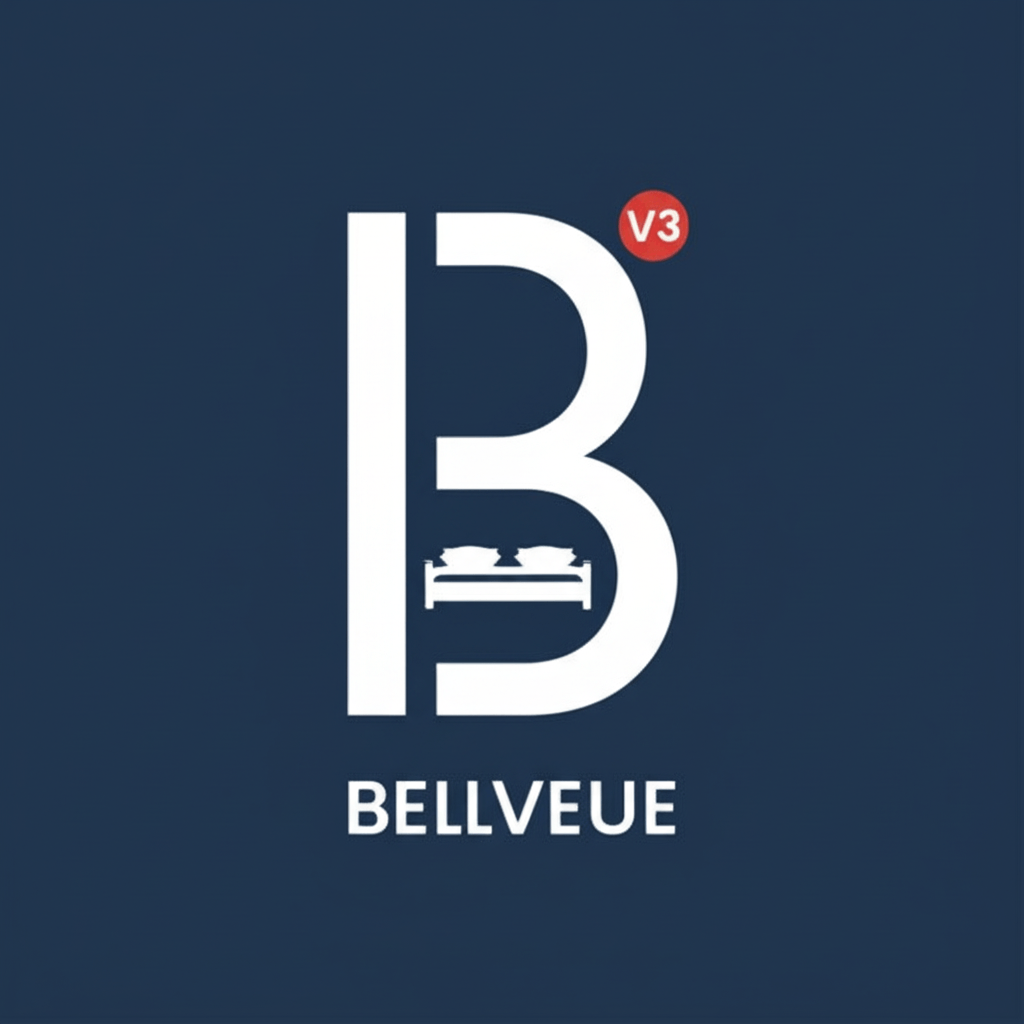
Bellevue | Hotel + Bed And Breakfast Booking Calendar Theme
/Year
In today’s competitive hospitality landscape, an exceptional online presence is paramount. For hotels, bed and breakfasts, vacation rentals, chalets, cabins, and cottages, a website must not only be visually stunning but also highly functional, simplifying the booking process for guests. This is where Bellevue | Hotel + Bed And Breakfast Booking Calendar Theme for WordPress emerges as a professional-grade solution, meticulously crafted to meet the unique demands of the accommodation industry.Developed by Elite Authors on ThemeForest, Bellevue is more than just a theme; it’s a comprehensive digital framework designed to transform your website into an intuitive and engaging booking platform. With a strong emphasis on design flexibility, robust booking capabilities, and user experience, Bellevue empowers accommodation providers to build a credible, authoritative, and trustworthy online brand.
Core Design Philosophy: Crafting Immersive Guest Experiences
Bellevue’s design philosophy centers on creating an immersive and visually appealing online environment that captures the essence of your property. It understands that prospective guests are often influenced by aesthetics and ease of navigation. Therefore, the theme integrates advanced design options with intuitive customization tools, ensuring that your website reflects your unique brand identity and offers a seamless browsing experience.This premium WordPress theme delivers professional-grade design capabilities, allowing for a high degree of personalization without requiring extensive coding knowledge. Its unique design elements and extensive customization options set it apart as a top-tier choice for businesses serious about their digital footprint.
Key Features: A Deep Dive into Bellevue’s Capabilities
Bellevue is packed with features designed to address common website design challenges and enhance user engagement. Each feature contributes to a sophisticated, high-performance website that appeals to both technical and non-technical users.
1. Immersive Design & Visual Customization
Bellevue offers unparalleled control over your website’s aesthetics, ensuring it aligns perfectly with your brand’s unique style.
- Diverse Design Options: Choose from multiple templates and demo designs (5-7 unique demos available) as a starting point, providing a strong foundation for your site.
- Granular Control: Fine-tune every aspect of your site’s appearance, including layout, background, header styles (transparent, sticky), and fonts.
- Extensive Visual Assets: Benefit from included layered Photoshop files and links to high-resolution photos, allowing for professional graphic integration.
- Vast Icon Library: Access over 1000 icons to enhance visual communication and user interface.
- Dynamic Visuals: Impress visitors with captivating parallax scrolling effects and smooth CSS3 animations, adding depth and interactivity to your pages.
- Responsive Touch Swipe Slider: Showcase your best images beautifully on any device with an elegant, responsive slider.
- Layout Flexibility: Opt for a classic boxed layout or a modern wide layout to suit your design preference.
- Custom Page Headers & Backgrounds: Personalize individual pages with unique headers and full-page backgrounds for a truly bespoke feel.
2. Robust Booking & E-commerce System
At the heart of Bellevue is its powerful booking functionality, designed to streamline reservations and manage your property effectively.
- Premium Booking Integration: Often bundled with a premium hotel booking plugin and essential add-ons, Bellevue provides an all-in-one solution for managing room availability, pricing, and guest reservations.
- WooCommerce Compatibility: Seamlessly integrate WooCommerce to handle online payments securely, manage seasonal pricing, and offer additional e-commerce functionalities like gift shop items or tour bookings.
- Specialized Room Layouts: Utilize unique custom post types specifically designed for showcasing various room types and their amenities in an organized and appealing manner.
3. Effortless Customization & Flexibility
Bellevue makes customization accessible, even for those without coding expertise, leveraging intuitive WordPress tools.
- Intuitive Theme Customizer: Perform basic site customizations—such as site identity, colors, header images, and background images—directly through WordPress’s native Customizer, offering a real-time preview of your changes.
- Elementor Page Builder Integration: Harness the power of the Elementor page builder for advanced front-end editing and content creation. Drag-and-drop elements, create complex layouts, and design pages visually without touching a line of code.
- Custom Header & Footer Builder: With Elementor integration, you can design unique, highly customized headers and footers that perfectly match your brand aesthetic across your entire site.
- Unlimited Sidebars & Widget Areas: Organize your content effectively and enhance user navigation with the flexibility of unlimited sidebars and widget areas.
- Demo Content Importer: Get your site up and running quickly by importing demo content with a single click, providing a solid foundation that you can then customize to your specific needs.
4. Seamless Compatibility & Performance
Bellevue is built with modern web standards in mind, ensuring broad compatibility and optimal performance.
- Latest WordPress Compatibility: The theme is consistently updated to ensure full compatibility with the latest versions of WordPress, guaranteeing stability and access to new WordPress features.
- Extensive Plugin Compatibility: Beyond WooCommerce and Elementor, Bellevue works flawlessly with essential plugins like WPML for multilingual support, Formidable forms, Formidable Pro, and many other popular WordPress plugins, extending your site’s functionality.
- Optimized Performance: Recommendations for PHP 7+ and specific server resource minimums (e.g.,
max_execution_time,memory_limit) ensure your website runs smoothly and efficiently. - Fully Responsive Design: Bellevue is engineered to be 100% responsive, adapting flawlessly to any screen size—from desktops to tablets and smartphones—ensuring an optimal viewing and booking experience for all your guests.
Who is Bellevue For? Target Audience & Use Cases
Bellevue is purpose-built for businesses in the accommodation and tourism sector seeking a professional, high-converting online presence.
- Hotels & Boutique Hotels: Manage diverse room types, offer packages, and streamline the booking process for a sophisticated guest experience.
- Bed & Breakfasts: Highlight the unique charm and personalized service of your B&B with beautiful galleries and an easy reservation system.
- Vacation Rentals & Airbnb Hosts: Showcase properties with stunning visuals and manage multiple listings with integrated booking calendars.
- Chalet, Cabin & Cottage Owners: Attract guests seeking secluded getaways by presenting your unique accommodations in an engaging manner.
- Resorts & Guesthouses: Handle complex booking scenarios and integrate additional services through WooCommerce.For any business in this niche, Bellevue simplifies website creation, significantly improves user experience, enhances visual appeal, and provides tangible business value by driving direct bookings and customer engagement.
Setting Up Your Bellevue Theme: A Practical Guide
Getting started with Bellevue is designed to be straightforward, allowing you to launch your professional accommodation website quickly.
- Download & Install: After purchasing Bellevue from ThemeForest, download the theme files. Navigate to your WordPress dashboard, go to
Appearance > Themes > Add New > Upload Theme, and upload the Bellevue theme file. - Activate the Theme: Once uploaded, activate Bellevue as your active theme.
- Install Required Plugins: Bellevue will prompt you to install a set of recommended and required plugins, including the premium booking system and Elementor. Install and activate all necessary plugins.
- Import Demo Content: To kickstart your design, utilize the one-click demo content importer. This will populate your site with pre-designed pages, posts, and sample data, providing a perfect starting point.
- Customize with Theme Options & Elementor:
- Global Settings: Use the WordPress Customizer (
Appearance > Customize) to set up your site identity, global colors, typography, and basic header/footer options. - Page Building: For individual pages, leverage Elementor. Navigate to the page you wish to edit, click “Edit with Elementor,” and use its drag-and-drop interface to modify layouts, add content, and insert your property’s images and descriptions.
- Booking System Configuration: Access the dedicated booking system settings (usually found in your WordPress dashboard sidebar) to configure room types, availability, pricing rules, seasonal rates, and payment gateways.
- Global Settings: Use the WordPress Customizer (
- Add Your Content: Replace demo content with your property’s unique details, high-quality images, room descriptions, amenities, and compelling calls to action.By following these steps, you can tailor Bellevue to your specific brand requirements, ensuring your website is both functional and visually appealing.
Expertise, Experience, Authoritativeness, and Trustworthiness (EEAT)
Bellevue’s credibility is underscored by several factors that align with EEAT principles:
- Expert Development: Created by “Elite Authors” on ThemeForest, indicating a proven track record of developing high-quality, well-supported WordPress themes. This signifies deep expertise in theme development and web design.
- Positive User Experience: User testimonials frequently highlight the theme’s ease of use, even for startup businesses or those new to WordPress, showcasing its practical experience in solving real-world design challenges.
- Strong Community & Support: A large user base with consistently positive reviews and feedback points to a reliable product and trustworthy support infrastructure. The option to extend support post-purchase further reinforces this commitment.
- Value-Added Features: The bundling of premium plugins and add-ons significantly increases the theme’s inherent value, offering a comprehensive solution that reduces the need for additional purchases and configurations.This combination of expert development, positive user experiences, and robust support establishes Bellevue as an authoritative and trustworthy choice for your accommodation business.
Conclusion: Your Premium Gateway to Online Hospitality Success
The Bellevue | Hotel + Bed And Breakfast Booking Calendar Theme is more than just a template; it’s a strategic investment in your hospitality business’s online success. It delivers professional design results, simplifies complex booking processes, and provides an intuitive platform for showcasing your property. By combining aesthetic excellence with powerful functionality, Bellevue empowers you to create an engaging, high-performing website that attracts guests, drives direct bookings, and enhances your brand’s reputation.Choose Bellevue to build a website that not only looks exceptional but also serves as a robust, reliable, and user-friendly digital hub for your hotel, bed and breakfast, or vacation rental.
I. Download Limits & Account Benefits
- Free Downloads: Each email address receives 3 downloads per day for free products
- Upgrade Benefits: Purchase any paid product to increase your daily download limit by 3 for each paid product
- No Account Required: You can download immediately by receiving the download link via email
- Account Recommended: Create an account for easier access to your order history and direct update downloads
II. Understanding GPL vs Official Versions
Important: The products available on WPPick are GPL-licensed versions, which differ from official developer versions. Before purchasing, please read our comprehensive guide: Understanding GPL & Official Differences at WPPick
Key Points:
- GPL versions may not include premium support from original developers
- Updates may be delayed compared to official releases
- Some premium features might have limitations
- Always consider your specific needs and support requirements
III. Support & Assistance
We’re here to help through multiple channels:
- Email Support: Direct email assistance for all inquiries
- Live Chat: Real-time support during business hours
- Comprehensive Documentation: Detailed guides and tutorials
IV. Order Tracking
Access your complete purchase history and download links anytime: Order History
V. Account Access
New to WPPick? Login or Create Account to manage your downloads and orders efficiently.
VI. Refund Protection
We stand behind our products with a clear refund policy. Review our terms: Refund Policy
VII. Privacy & Security
Your data security is our priority. Learn how we protect your information: Privacy Policy
VII. Terms of Service
Understanding our service terms ensures a smooth experience: Terms of Use
Quick Tips for Best Experience
- Verify Compatibility: Check plugin/theme compatibility with your WordPress version
- Backup First: Always backup your site before installing new plugins or themes
- Test Environment: Consider testing on a staging site first
- Stay Updated: Regularly check for updates in your account dashboard
- Read Documentation: Review any included documentation for optimal setup
Need Help?
If you have questions about downloads, licensing, or need technical assistance, don’t hesitate to contact our support team. We’re committed to ensuring you have the best possible experience with WPPick products.
Ready to get started? Your download adventure begins with just one click!
No changelog available.