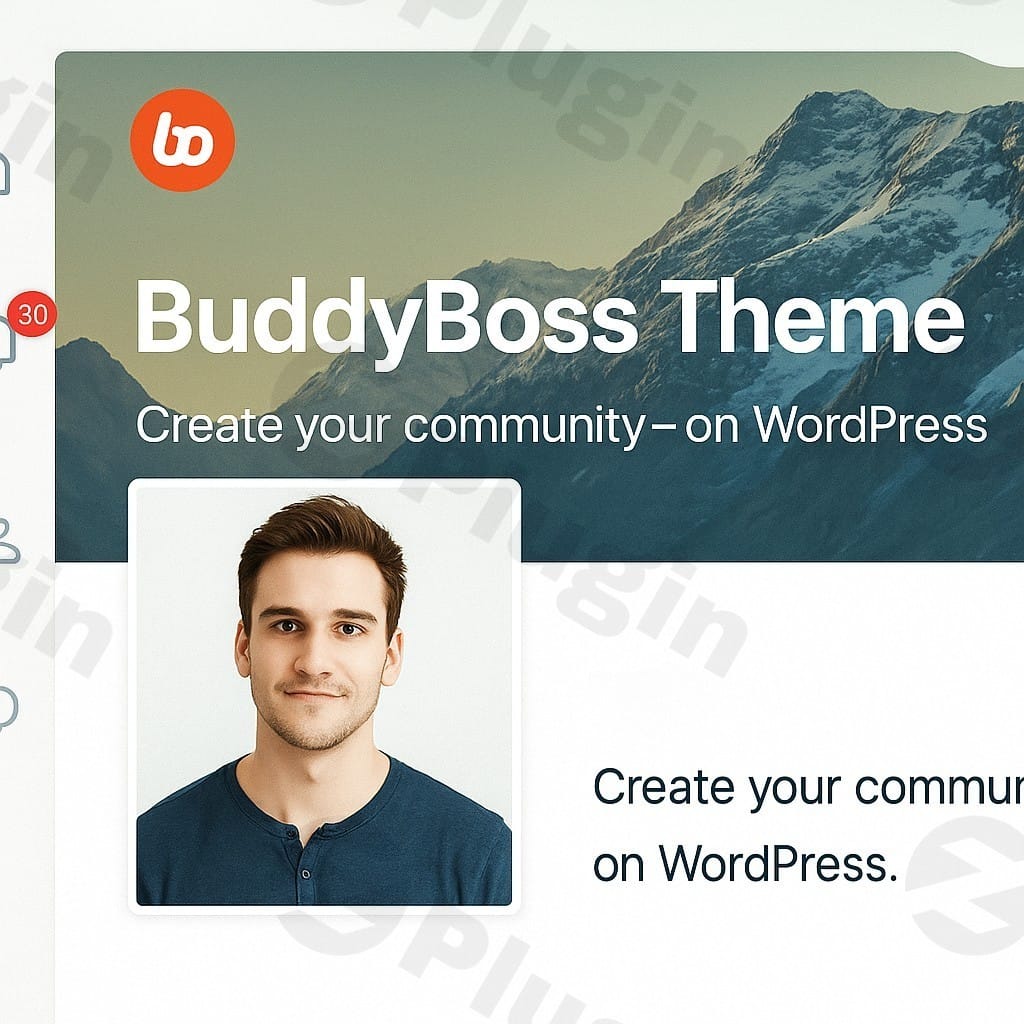
BuddyBoss Theme v2.9.00
/Year
In today’s interconnected world, fostering vibrant online communities is paramount for businesses, educators, and organizations alike. The BuddyBoss Theme for WordPress stands out as a robust and comprehensive solution, transforming any WordPress website into a fully functional social networking platform. This premium theme, meticulously engineered for performance and user experience, provides an unparalleled foundation for creating engaging community, membership, and e-learning sites.
Introduction to BuddyBoss Theme
The BuddyBoss Theme is not just another WordPress theme; it’s an advanced framework designed specifically to power social networking, online courses, and membership platforms. By leveraging the power of WordPress, BuddyBoss allows you to build a dynamic community hub, reminiscent of popular social media platforms, directly on your own domain. It’s the go-to choice for those seeking a sophisticated, reliable, and highly customizable environment to connect, educate, and engage their audience.
Key Features: Building Your Digital Ecosystem
BuddyBoss Theme is packed with an extensive suite of features that empower you to create a truly immersive online experience. Each capability is designed to enhance user engagement and streamline administrative tasks.
Comprehensive Social Networking Capabilities
Transform your site into a thriving social network. BuddyBoss offers core functionalities that facilitate rich user interaction:
- Activity Feeds: Keep members updated with real-time activities and discussions.
- Member Profiles: Customizable profiles allow members to showcase their interests and connect with others.
- Open & Private Groups: Create dedicated spaces for discussions, projects, or shared interests, with flexible privacy settings.
- Private Messaging: Enable one-on-one or group conversations directly within the platform.
- Forum Discussions: Built-in forum support encourages deeper discussions and knowledge sharing without the need for additional plugins.
Unmatched Customization and Branding
Achieve a unique look and feel that aligns perfectly with your brand identity. BuddyBoss offers extensive customization options, surpassing many other premium themes:
- Visual Editor: Adjust fonts, colors, layouts, and spacing through an intuitive interface, requiring no coding knowledge.
- Header and Footer Customization: Tailor these crucial elements to match your aesthetic and navigation needs.
- BuddyPanel Menu: A dedicated menu provides easy navigation for community features, enhancing user experience.
- White-Labeling: Maintain full brand consistency by removing BuddyBoss logos and adding your custom branding.
Seamless Integration with Popular WordPress Tools
BuddyBoss is built to integrate flawlessly with the most popular WordPress plugins and page builders, ensuring compatibility and expanding your site’s functionality:
- Learning Management Systems (LMS): Deep integration with LearnDash and LifterLMS allows you to manage courses, assignments, quizzes, and student progress efficiently, facilitating the sale of online educational programs.
- eCommerce: Full compatibility with WooCommerce enables you to sell products, courses, or memberships directly from your platform.
- Membership Solutions: Seamlessly integrates with Paid Memberships Pro and MemberPress, making it ideal for creating exclusive content and managing subscriptions.
- Page Builders: Works harmoniously with leading page builders like Elementor Pro, Gutenberg, WPBakery, Beaver Builder, and Thrive Architect, offering unparalleled design flexibility.
Mobile-Optimized Design and Performance
In an increasingly mobile-first world, BuddyBoss ensures your community looks and performs flawlessly on any device:
- Responsive Design: Automatically adapts to various screen sizes, providing an optimal viewing experience on desktops, tablets, and smartphones.
- Fast Loading: Optimized for Core Web Vitals, contributing to better search engine rankings and improved user satisfaction through rapid page loads.
- Mobile App Integration: Capability to create companion Android or iOS mobile applications for your community site, offering a native app experience.
Enhanced Engagement and eLearning Features
Drive user engagement and provide robust educational experiences with specialized features:
- Gamification Support: Built-in capabilities to integrate gamification elements, encouraging participation and rewarding active members.
- Course Management: Create, manage, and deliver online courses with ease, including student management, assignments, and quizzes.
- Event Management: Integration with The Events Calendar plugin allows you to create and manage public or private events, fostering real-world connections.
- Pre-built Templates: Expedite your site development with demo imports tailored for coaching, memberships, LMS, or community sites.
Technical Specifications and Compatibility
Understanding the technical foundation of BuddyBoss Theme is crucial for a smooth and efficient implementation:
- WordPress Compatibility: Fully compatible with the latest versions of WordPress and designed to work with over 55,000 plugins in the WordPress ecosystem.
- Plugin Dependency: The BuddyBoss Theme works in conjunction with the BuddyBoss Platform plugin. The platform provides the core social networking functionality, while the theme offers enhanced styling and customization. Using both together is essential for optimal performance and a cohesive user experience.
- Modern Template Support: Requires support for modern (Nouveau) templates to ensure full compatibility and leverage all features.
- Multilingual & RTL Support: Fully supports multilingual websites and Right-To-Left (RTL) languages, catering to a global audience.
BuddyBoss Platform vs. BuddyBoss Theme: A Clarification
It’s important to distinguish between the BuddyBoss Platform and the BuddyBoss Theme. The BuddyBoss Platform is a free plugin that provides the foundational community features for your WordPress site. It’s the engine that powers social networking. The BuddyBoss Theme, on the other hand, is a premium theme designed to seamlessly integrate with and enhance the BuddyBoss Platform. It offers the advanced styling, extensive customization options, and specific layouts that make your community site visually appealing and highly functional. For the best experience and to unlock the full potential, using both in tandem is recommended.
Why Choose BuddyBoss Theme: Expertise, Authority, and Trust
BuddyBoss is widely recognized as a leading solution for creating social networking sites on WordPress. Its comprehensive nature and dedication to community building set it apart.
Value Proposition for All Users
- For Non-Technical Users (Marketers, Educators, Community Managers): BuddyBoss simplifies complex tasks. Its intuitive customization options mean you can design and manage your community without needing to write a single line of code. The pre-built templates and seamless integrations with popular LMS and e-commerce tools make it easy to launch and monetize your community or e-learning platform quickly. It simplifies workflows, allowing you to focus on content and engagement.
- For Technical Users (Developers, Agencies): The robust framework, clean code, and compatibility with major page builders provide a solid foundation for further customization and development. Its optimization for Core Web Vitals ensures high performance, while the extensive integration capabilities allow for complex setups and scaling. The white-labeling option is particularly beneficial for agencies building client sites.
Addressing the Premium Investment
While the BuddyBoss Theme is priced higher than many standard WordPress themes, this premium cost reflects its advanced features, dedicated support, and ongoing development. It unifies numerous functionalities that would otherwise require multiple plugins and custom development, thereby offering significant value and reducing reliance on disparate add-ons. This integrated approach ensures reliability and minimizes compatibility issues, ultimately providing a strong return on investment for serious community builders.
A Candid Assessment
It’s important to acknowledge that some users might find BuddyBoss restrictive in terms of its default aesthetic or highly specific design flexibility, preferring a blank canvas. However, for those looking for a powerful, feature-rich solution specifically tailored for social communities and e-learning, its structured approach is often a significant advantage, streamlining the development process and ensuring robust functionality.
Setting Up Your BuddyBoss Community
Setting up your BuddyBoss-powered website is a streamlined process, leveraging the familiar WordPress environment:
- WordPress Installation: Ensure you have a working WordPress installation on a reliable hosting environment.
- BuddyBoss Platform Plugin: Install and activate the free BuddyBoss Platform plugin, which provides the core community functionalities.
- BuddyBoss Theme Installation: Install and activate the premium BuddyBoss Theme.
- Configuration: Utilize the intuitive theme options panel to customize your site’s appearance, set up your community features (groups, profiles, activity feeds), and integrate with your chosen LMS, e-commerce, or membership plugins.
- Content Creation: Start populating your site with courses, community discussions, events, and member profiles.The seamless integration with various page builders means you can further design your pages with drag-and-drop simplicity, making the setup accessible even for those without extensive technical expertise.
Conclusion
The BuddyBoss Theme, in conjunction with the BuddyBoss Platform plugin, delivers an unparalleled, comprehensive solution for anyone looking to build a dynamic and interactive online community, membership site, or e-learning platform within the WordPress ecosystem. Its rich feature set, extensive customization options, and seamless integrations make it a leading choice for creating engaging digital spaces. By investing in BuddyBoss, you are not just acquiring a theme; you are empowering your organization to foster connections, facilitate learning, and build a thriving digital presence that resonates with your audience.
I. Download Limits & Account Benefits
- Free Downloads: Each email address receives 3 downloads per day for free products
- Upgrade Benefits: Purchase any paid product to increase your daily download limit by 3 for each paid product
- No Account Required: You can download immediately by receiving the download link via email
- Account Recommended: Create an account for easier access to your order history and direct update downloads
II. Understanding GPL vs Official Versions
Important: The products available on WPPick are GPL-licensed versions, which differ from official developer versions. Before purchasing, please read our comprehensive guide: Understanding GPL & Official Differences at WPPick
Key Points:
- GPL versions may not include premium support from original developers
- Updates may be delayed compared to official releases
- Some premium features might have limitations
- Always consider your specific needs and support requirements
III. Support & Assistance
We’re here to help through multiple channels:
- Email Support: Direct email assistance for all inquiries
- Live Chat: Real-time support during business hours
- Comprehensive Documentation: Detailed guides and tutorials
IV. Order Tracking
Access your complete purchase history and download links anytime: Order History
V. Account Access
New to WPPick? Login or Create Account to manage your downloads and orders efficiently.
VI. Refund Protection
We stand behind our products with a clear refund policy. Review our terms: Refund Policy
VII. Privacy & Security
Your data security is our priority. Learn how we protect your information: Privacy Policy
VII. Terms of Service
Understanding our service terms ensures a smooth experience: Terms of Use
Quick Tips for Best Experience
- Verify Compatibility: Check plugin/theme compatibility with your WordPress version
- Backup First: Always backup your site before installing new plugins or themes
- Test Environment: Consider testing on a staging site first
- Stay Updated: Regularly check for updates in your account dashboard
- Read Documentation: Review any included documentation for optimal setup
Need Help?
If you have questions about downloads, licensing, or need technical assistance, don’t hesitate to contact our support team. We’re committed to ensuring you have the best possible experience with WPPick products.
Ready to get started? Your download adventure begins with just one click!
- Header - Fixed issue where the top row of member cards was partially hidden under the sticky header after pagination in the Members directory
- WooCommerce - Resolved outdated WooCommerce template notice and fixed show/hide password icons to align with theme styling
- Elementor - Fixed an issue where "Save as Template" in Elementor failed when Cloud Templates feature was active
- Notifications - Fixed an issue where user hover info was not displaying in notifications after sending a connection request
- Added Activity Topics for categorizing and filtering posts in activity feeds and groups
- Fixed an issue where Stripe card fields inherited the content background color on the checkout page
- Resolved an issue where font styles in the typography settings were not being applied correctly
- Resolved an error occurring on the course sidebar with LearnDash plugin version 4.21.0
- Resolved an issue where the search bar in the LearnDash Profile Gutenberg block was not working after the latest LearnDash update
- Activity - Added hover pop-ups for improved interaction—hovering over a user's avatar now displays a user pop-up, and hovering over a group link in the feed shows a group pop-up
- Activity - Enhanced the user experience with improved activity sorting and filtering functionality
- Activity - Fixed an issue where "Pin to Feed" and "Turn off commenting" options were missing from the activity more menu after the latest update
- Activity - Resolved a count alignment issue in the Activity Directory on mobile view
- Core - Resolved UI issues with error notices on the account settings screen when using Theme Style v1.0
- LifterLMS - Resolved multiple UI and styling issues related to LifterLMS for a more consistent and polished user experience