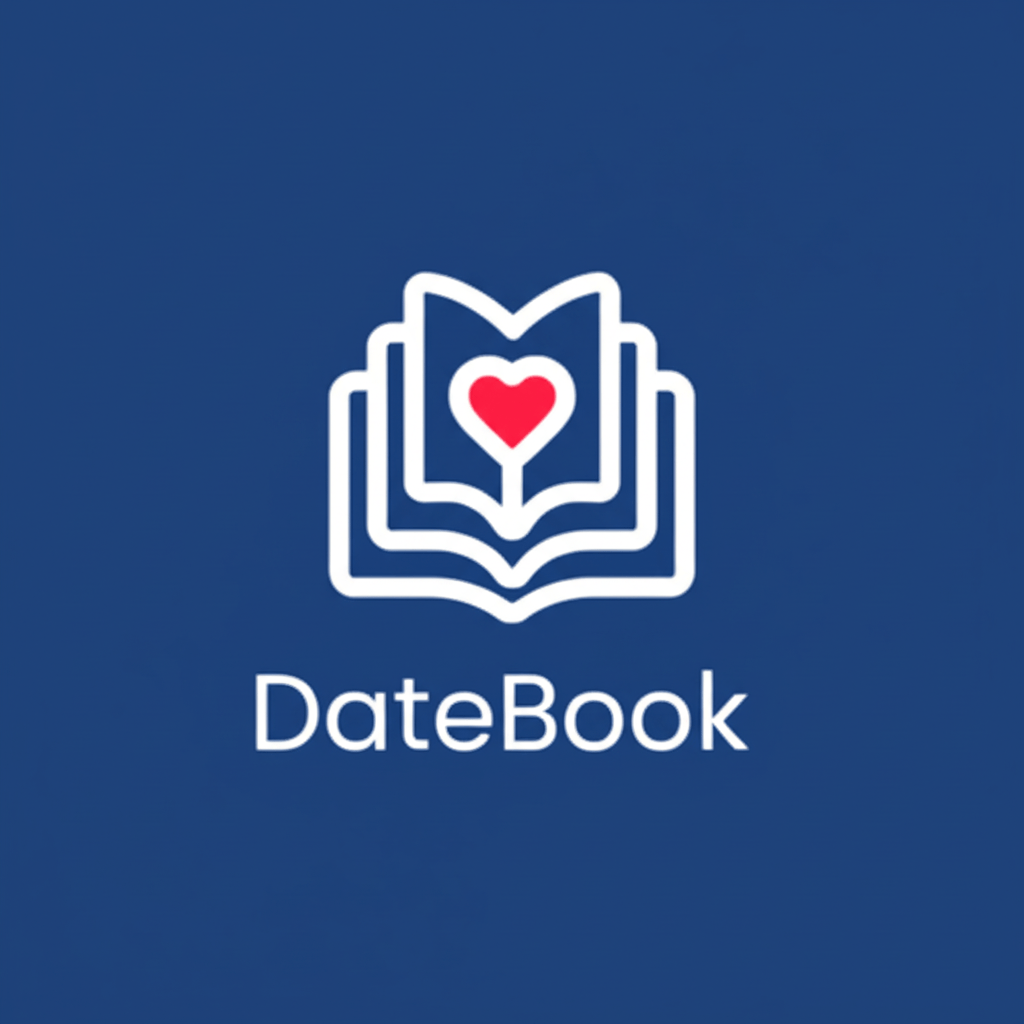
Datebook – Dating WordPress Theme
/Year
In today’s interconnected world, creating a vibrant online community requires a platform that is not only functional but also visually compelling and intuitively designed. The Datebook – Dating WordPress Theme emerges as a powerful solution, meticulously crafted for individuals and businesses aiming to build dynamic dating websites, engaging social communities, or comprehensive content-sharing networks. As a premium WordPress theme, Datebook combines sophisticated design with robust functionality, offering an unparalleled foundation for your online community.
The Datebook Design Philosophy: Where Modernity Meets Connection
Datebook’s core design philosophy revolves around user experience and visual appeal. It understands that a successful online community thrives on seamless interaction and an inviting aesthetic. This theme prioritizes a modern, professional design that emphasizes usability, ensuring members can effortlessly navigate, create detailed profiles, and connect with others. Its commitment to a polished look and intuitive interface makes Datebook a standout choice for those seeking a high-quality, professional-grade solution.
Unleashing Creativity: Key Features for Your Community
Datebook is packed with features designed to empower both technical and non-technical users in building a thriving online hub. Each element is carefully considered to simplify website creation, enhance user interaction, and amplify visual appeal.
Seamless Responsiveness Across Devices
In an era dominated by mobile browsing, Datebook ensures your community looks flawless on any device. With its 100% responsive design, members will enjoy an optimal experience whether they are accessing your site from a desktop, tablet, or smartphone. This mobile-first approach is crucial for engagement and accessibility, contributing significantly to a positive user experience.
Intuitive Page Building with Drag-and-Drop Freedom
Creating custom layouts has never been easier. Datebook boasts compatibility with popular page builders like Elementor and Breeze Page Builder. This integration empowers you to design unique pages and sections using intuitive drag-and-drop functionality, eliminating the need for complex coding. Whether you’re customizing a landing page or an individual profile layout, you have complete creative control.
Empowering Member Profiles and Interactions
The heart of any dating or social community lies in its member profiles. Datebook offers extensive profile features, allowing users to create detailed personal profiles that truly represent them. Key functionalities include:
- Custom Fields: Tailor profile fields to capture specific interests, preferences, and demographics relevant to your community.
- Rich Photo Uploads: Members can upload photos with customizable quantity and size settings, enabling robust visual representation.
- Visual Enhancements: Unique features like blur effects and watermarks can be applied to profile images, adding a layer of privacy or branding.
- Built-in Private Messaging: Facilitate direct and discreet communication between members through an integrated private messaging system, fostering deeper connections.
Refined Visuals and Branding Options
Datebook understands the importance of aesthetics. It offers a Retina Ready design, ensuring crisp, high-resolution images and graphics on high-density displays. The theme provides a clean and professional aesthetic with a default color scheme of white and blue, which can be further customized. Beyond basic colors, you can implement custom login and registration pages, providing a cohesive and branded experience from the very first interaction.
Extensive Customization Capabilities
Beyond its pre-designed elegance, Datebook offers deep customization through its Theme Customizer settings. This allows you to modify the overall appearance of your website, from fonts and colors to layouts, without touching a single line of code. For advanced users or specific branding needs, the theme also allows for adding custom code in the header and footer, providing maximum flexibility. Datebook is also widget-ready, enabling you to easily add content blocks to various areas of your site.
The Technical Backbone: Performance, Compatibility, and SEO
A premium theme isn’t just about looks; it’s about reliable performance and broad compatibility. Datebook is built with a strong technical foundation to ensure your website runs smoothly and efficiently.
Robust Compatibility and Plugin Support
Datebook is engineered for stability, being compatible with WordPress versions 5.6.x and higher. For those looking to integrate e-commerce functionalities, it offers seamless compatibility with WooCommerce versions 4.2.x, 8.x.x, and 9.x.x. Its support extends to major web browsers like Firefox, Safari, Opera, Chrome, and Edge, guaranteeing a consistent experience for all visitors. Furthermore, Datebook supports essential plugins such as MailChimp for email marketing and WPML for multilingual capabilities, allowing you to expand your reach globally with features like pre-translated countries, regions, and cities.
Optimized for Performance and SEO
Despite its rich features, Datebook is designed to be lean and efficient, capable of running on servers with surprisingly low resources (512MB RAM, 1MB/s I/O). This optimization contributes to faster loading times, which is crucial for user retention and search engine rankings. Speaking of search engines, the theme is inherently SEO-friendly, built with best practices in mind to help your dating platform rank higher and attract more users organically.
Setting Up Your Datebook Theme: A Step-by-Step Guide
Getting your Datebook-powered dating site up and running is a streamlined process, designed to be accessible even for those new to WordPress.
- Theme Installation: Begin by downloading the Datebook theme package. Within your WordPress dashboard, navigate to
Appearance > Themes > Add New > Upload Theme. Select the downloaded theme file and click “Install Now,” then “Activate.” - Initial Configuration via Theme Customizer: Once activated, explore the
Appearance > Customizesection. Here, Datebook’s comprehensive theme customizer allows you to tweak global settings such as colors, typography, header/footer layouts, and basic site identity to align with your brand. - Leveraging Page Builders: For creating custom page layouts (e.g., home page, about us, contact), utilize the integrated page builders like Elementor. Navigate to the page you wish to edit and select “Edit with Elementor” (or your preferred compatible page builder). Drag and drop elements, add content, and arrange sections to build unique designs without any coding.
- Configuring Member Profiles: Dive into Datebook’s specific settings to configure member profiles. This includes setting up custom fields for user interests, managing photo upload settings (quantity, size), and enabling visual elements like blur effects or watermarks for profile images.
- Setting Up Private Messaging: Ensure the built-in private messaging system is configured to your preferences, allowing members to communicate securely within the platform.
- Branding Your Login and Registration: Customize the default WordPress login and registration pages to match your theme’s aesthetics, providing a cohesive brand experience from the very start.
- Content Population: Begin populating your site with essential content, guiding your users, and fostering community engagement.
Who Is Datebook For? Target Audience and Use Cases
Datebook is an ideal solution for a diverse range of projects within the social networking sphere. Its specialized features make it perfect for:
- Dating Websites: From niche dating platforms catering to specific interests to broad-appeal matchmaking sites, Datebook provides the necessary tools for user profiles, search, and communication.
- Social Communities: Establish a private social network for specific groups, hobbies, or professional communities where members can interact and share content.
- Content Sharing Networks: Create a platform where users can share photos, updates, and engage in discussions within a community framework.If you envision a platform similar to popular sites like Tinder or Match.com, or a smaller, more intimate social network, Datebook offers the foundational framework to bring that vision to life. It simplifies the technical complexities, allowing business owners, marketers, and bloggers to focus on community building and content strategy.
Why Choose Datebook? EEAT and Premium Advantages
Choosing a premium theme like Datebook means investing in expertise, reliability, and ongoing support. Developed by reputable creators such as Pagick and YeahTheme, Datebook benefits from professional development standards and a commitment to quality. This is reflected in its generally positive user ratings, with many users commending its extensive features and robust functionality.Datebook differentiates itself from alternatives through key advantages:
- Global Reach: It uniquely includes countries, regions, and cities translated into multiple languages, simplifying the creation of international or multi-regional dating platforms.
- Integrated Communication: The built-in private messaging system is a critical feature that streamlines member interactions, negating the need for additional, potentially complex, third-party plugins for core communication.As a premium theme, Datebook comes with the advantages of dedicated support (often for a limited time, e.g., 30 days) and regular updates (typically one year included), ensuring compatibility with future WordPress versions and ongoing feature enhancements. This professional backing provides peace of mind and long-term viability for your online community.
Pricing, Licensing, and Support
The pricing of the Datebook theme can vary based on the marketplace and ongoing promotions, but it is typically available as a one-time purchase. Licensing options usually include:
- Regular License: Suitable for use on a single website or domain.
- Extended License: Designed for developers or agencies needing to deploy the theme on multiple websites or domains.While basic support and documentation are generally provided with your purchase, some marketplaces may offer additional support periods or installation services for an extra fee. It’s always advisable to check the official theme page or the specific marketplace listing for the most current details regarding pricing, licensing terms, and support inclusions.
Conclusion: Build Your Next Community with Datebook
The Datebook – Dating WordPress Theme stands as a compelling, professional-grade solution for anyone looking to launch a dating website, social community, or content-sharing network. With its focus on responsive design, intuitive customization through page builders, rich member profiles, and robust technical underpinnings, Datebook simplifies the complex process of online community creation. Its unique features, such as integrated private messaging and multilingual location support, further enhance its value proposition. By choosing Datebook, you’re not just getting a theme; you’re acquiring a powerful platform designed to foster connection and build a vibrant online community that truly delivers professional design results.
I. Download Limits & Account Benefits
- Free Downloads: Each email address receives 3 downloads per day for free products
- Upgrade Benefits: Purchase any paid product to increase your daily download limit by 3 for each paid product
- No Account Required: You can download immediately by receiving the download link via email
- Account Recommended: Create an account for easier access to your order history and direct update downloads
II. Understanding GPL vs Official Versions
Important: The products available on WPPick are GPL-licensed versions, which differ from official developer versions. Before purchasing, please read our comprehensive guide: Understanding GPL & Official Differences at WPPick
Key Points:
- GPL versions may not include premium support from original developers
- Updates may be delayed compared to official releases
- Some premium features might have limitations
- Always consider your specific needs and support requirements
III. Support & Assistance
We’re here to help through multiple channels:
- Email Support: Direct email assistance for all inquiries
- Live Chat: Real-time support during business hours
- Comprehensive Documentation: Detailed guides and tutorials
IV. Order Tracking
Access your complete purchase history and download links anytime: Order History
V. Account Access
New to WPPick? Login or Create Account to manage your downloads and orders efficiently.
VI. Refund Protection
We stand behind our products with a clear refund policy. Review our terms: Refund Policy
VII. Privacy & Security
Your data security is our priority. Learn how we protect your information: Privacy Policy
VII. Terms of Service
Understanding our service terms ensures a smooth experience: Terms of Use
Quick Tips for Best Experience
- Verify Compatibility: Check plugin/theme compatibility with your WordPress version
- Backup First: Always backup your site before installing new plugins or themes
- Test Environment: Consider testing on a staging site first
- Stay Updated: Regularly check for updates in your account dashboard
- Read Documentation: Review any included documentation for optimal setup
Need Help?
If you have questions about downloads, licensing, or need technical assistance, don’t hesitate to contact our support team. We’re committed to ensuring you have the best possible experience with WPPick products.
Ready to get started? Your download adventure begins with just one click!
- chat limit counted incorrectly.
- featured background images did not display.
- number of payments counted wrongly in admin area.
- few minor bugs.
- theme settings can be backup.
- moderation for new images.
- recurring payment via PayPal (beta).
- possible to cancel recurring payment via PayPal (beta).
- classified permalinks now has categories.
- Theme upgraded wrongly
- Few minor bugs
- Recurring payment in WooCommerce added
- Moderation for modified description
- Theme translation fixed after WordPress 6.8.
- Cron did not send notifications about new messages.
- Classified subjects can be renamed as Categories.
- Few minor bugs.