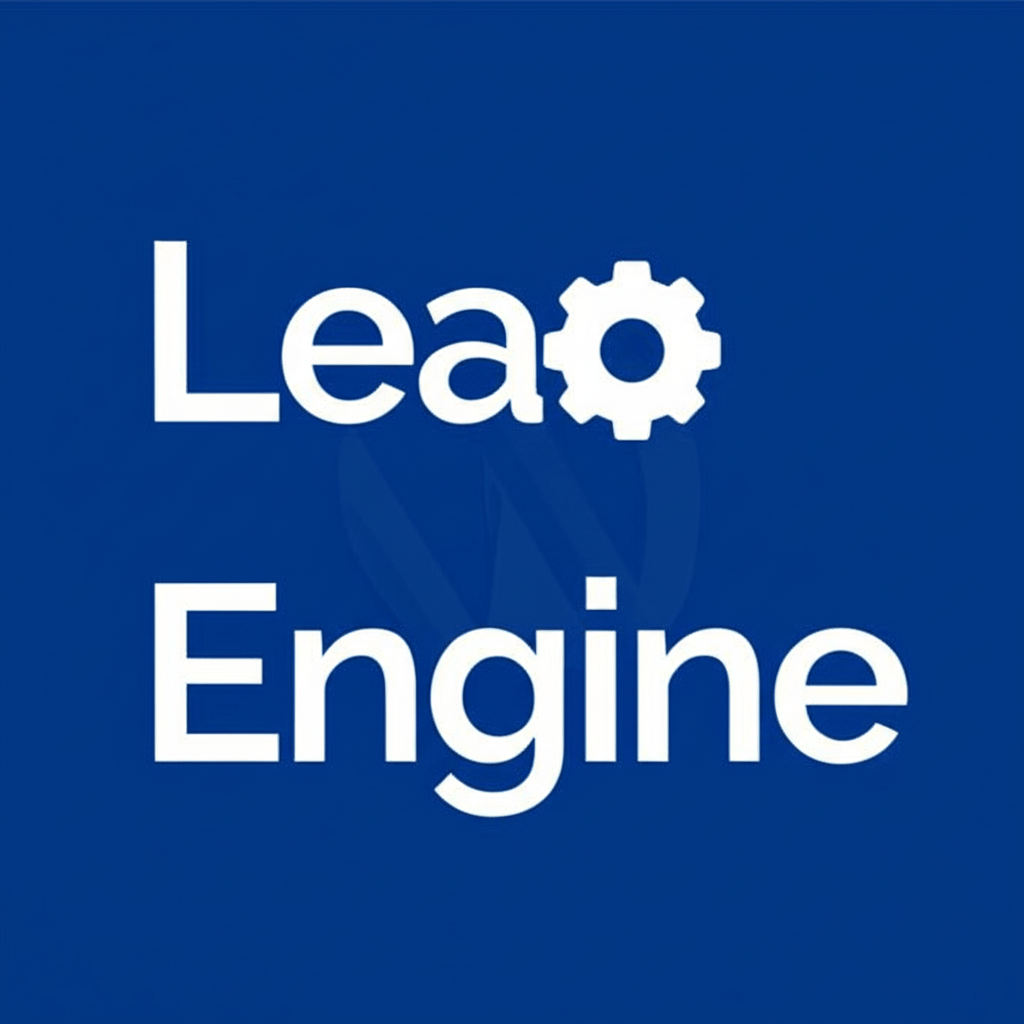
Leadengine – Multi-purpose WordPress Theme With Page Builder
/Year
In today’s dynamic digital landscape, a powerful online presence is paramount for any business or individual. Crafting a professional, high-performing website often seems like a daunting task, but with the right tools, it becomes an empowering creative journey. Enter Leadengine, a premium multi-purpose WordPress theme meticulously engineered to transform your website aspirations into stunning reality. Developed by KeyDesign Themes, an esteemed Envato Elite Author, Leadengine embodies a blend of sophisticated design, unparalleled flexibility, and user-friendly functionality, making it an indispensable asset for diverse online ventures.This comprehensive guide delves into Leadengine’s core philosophy, its robust feature set, technical capabilities, and practical applications, providing you with the insights needed to leverage this exceptional theme for your digital success.
The Core Design Philosophy: Empowering Creativity, Simplifying Execution
Leadengine’s fundamental design philosophy revolves around empowering users—from seasoned developers to first-time business owners—to build professional-grade websites with remarkable ease. It champions a drag-and-drop intuitive approach, minimizing the need for complex coding while maximizing creative freedom. The theme’s premium value proposition lies in its provision of advanced, professional-grade design capabilities, ensuring that your website not only functions flawlessly but also captivates your audience with a modern, polished aesthetic. Its unique design elements, coupled with extensive customization options, allow for a truly bespoke online identity.
Unpacking Leadengine’s Key Design Features
Leadengine is packed with an impressive array of features designed to cater to virtually any website requirement, blending aesthetic appeal with practical functionality.
1. Multi-Purpose Versatility
At its heart, Leadengine is a truly multi-purpose theme. Its adaptable framework makes it suitable for a vast array of website types, including:
- Corporate and Business Websites: Establish a credible and professional online presence.
- Creative Portfolios: Showcase your work with stunning visual layouts.
- High-Converting Landing Pages: Design dedicated pages for marketing campaigns and lead generation.
- Robust E-commerce Stores: Seamlessly integrate with WooCommerce to sell products online.
- Educational Platforms, Construction Company Sites, Finance-Related Websites: And many more industry-specific applications.
2. Expansive Pre-designed Templates & Blocks
Time is a precious commodity, and Leadengine understands this. It accelerates your design process with:
- 30+ Complete Website Packs: Jumpstart your project with professionally designed homepages, landing pages, and sales pages that can be imported with a single click. These curated packs offer a consistent design language across all essential pages.
- 200+ Pre-designed Template Blocks: For granular control and endless combinations, Leadengine offers a vast library of customizable blocks. These modular components (e.g., call-to-action sections, testimonials, feature lists, pricing tables) can be effortlessly combined and rearranged to construct unique page layouts.
3. Comprehensive Customization & Flexibility
Leadengine puts you firmly in the driver’s seat when it comes to design customization, ensuring your brand’s unique identity shines through:
- Intuitive Theme Options Panel: Make swift, sitewide changes without touching a single line of code. This powerful panel allows you to control global design elements, typography, colors, and layouts with ease.
- Extensive Layout Variations: Choose from a diverse range of pre-built layout options, such as classic sidebar, left image lists, detailed grids, and more, to perfectly frame your content.
- Custom Element Shortcodes: Enhance your content with over 40 custom element shortcodes, allowing you to insert sophisticated elements like toggles, modal windows, and loading animations effortlessly.
- Customizable Header & Footer Areas: Tailor your website’s navigational and foundational elements to match your brand and improve user experience.
- Child Theme Included: A crucial best practice for any WordPress site, Leadengine includes a child theme. This allows you to make custom modifications without altering the parent theme’s core files, ensuring your changes persist through theme updates and preventing data loss.
4. Engaging Visual Elements & Responsiveness
Beyond structure, Leadengine brings your website to life with dynamic visual features:
- CSS3 Animations: Add subtle yet impactful animations to your elements, creating a more engaging user experience.
- Parallax Scrolling: Introduce depth and visual interest with background images that move at a different speed than the foreground content.
- Smooth Scrolling Navigation: Provide a refined user experience as visitors navigate through your pages.
- Flawless Responsive Design: In an era dominated by mobile browsing, Leadengine ensures your website looks impeccable and functions perfectly on all devices—desktops, tablets, and smartphones—automatically adapting to screen size.
- Rich Typography Options: Access a wide selection of fonts and typographic controls to establish a distinct visual hierarchy and readability for your content.
Technical Prowess & Compatibility: The Engine Under the Hood
A premium theme is not just about aesthetics; it’s also about robust technical foundations. Leadengine is built with modern web standards in mind, ensuring stability, performance, and broad compatibility.
WordPress & PHP/MySQL Compatibility
- Latest WordPress Versions: Leadengine is continuously updated to maintain compatibility with the newest iterations of WordPress, ensuring you benefit from the latest features and security enhancements.
- Recommended PHP & MySQL Versions: For optimal performance and security, it’s recommended to use PHP 7.4 or greater and MySQL 5.7 or greater. The theme also provides specific PHP configuration limits (e.g.,
memory_limitof 128M,max_input_varsof 3000,max_execution_timeof 120) to ensure smooth operation.
Essential Plugin Compatibility
Leadengine integrates seamlessly with leading WordPress plugins, expanding its capabilities:
- WPBakery Page Builder: Leadengine’s drag-and-drop functionality is powered by the popular WPBakery Page Builder, which is included with the theme. This tight integration allows for intuitive page creation and extensive customization.
- WooCommerce: Transform your website into a powerful online store with full WooCommerce compatibility, enabling you to manage products, orders, and payments with ease.
- Contact Form Plugins: Create effective communication channels with support for popular contact form solutions like Contact Form 7, Gravity Forms, and Ninja Forms.
- WPML (WordPress Multilingual Plugin): Expand your reach globally with full WPML compatibility, allowing you to create a multilingual website.
- bbPress: Build community and engagement with support for bbPress, enabling you to set up forums on your site.
Performance & Reliability
Leadengine is designed with performance in mind, incorporating features that contribute to faster loading times and a smoother user experience. It has also been rigorously multisite tested, ensuring reliability across various complex WordPress installations. Furthermore, it supports all major web browsers, guaranteeing a consistent experience for all your visitors.
Setting Up Your Vision: A Practical Usage Guide
While Leadengine offers sophisticated features, its setup and usage are designed to be straightforward, even for those new to WordPress.
Installation & Initial Setup
- Download the Theme: After purchasing Leadengine from ThemeForest, download the theme files.
- Upload to WordPress: From your WordPress dashboard, navigate to
Appearance > Themes > Add New > Upload Theme. Select the Leadengine ZIP file and clickInstall Now. - Activate & Install Required Plugins: Once installed, activate Leadengine. You’ll then be prompted to install and activate the recommended plugins, including WPBakery Page Builder.
- Import Demo Content (Optional but Recommended): To get started quickly, navigate to the theme options and use the one-click demo import feature. This will populate your site with pre-designed layouts, images, and content, providing an excellent starting point for customization.
Customization Workflow
- Global Settings via Theme Options Panel: Begin by customizing your site’s overall look and feel through the intuitive Theme Options Panel. Here, you can define your brand colors, typography, header/footer layouts, and other site-wide settings.
- Page Building with WPBakery: For individual pages, leverage the power of WPBakery Page Builder.
- Drag & Drop: Simply drag elements and pre-designed template blocks onto your page.
- Edit Content: Click on any element to edit its content, adjust settings, and fine-tune its appearance.
- Utilize Shortcodes: Insert any of the 40+ custom element shortcodes to add sophisticated features quickly.
- Custom CSS (For Advanced Users): For highly specific design tweaks, the child theme allows you to add custom CSS without affecting the main theme files, ensuring your modifications are safe during updates.By following these steps, you can efficiently set up and tailor Leadengine to meet your specific needs and brand requirements, delivering professional design results with minimal effort.
Who Is Leadengine For? Target Audience & Use Cases
Leadengine is an ideal solution for a broad spectrum of users seeking to establish a robust and visually appealing online presence without extensive coding knowledge.
- Small Business Owners: Create a professional website to showcase services, products, and contact information.
- Corporate Companies: Build a sophisticated online hub for corporate communications, investor relations, and team profiles.
- Marketers & Agencies: Develop compelling landing pages and campaign sites quickly for various clients.
- Bloggers & Content Creators: Craft engaging layouts for articles and multimedia content.
- Online Store Owners: Launch fully functional e-commerce sites with seamless product displays and checkout processes.
- Individuals & Freelancers: Design stunning portfolios to highlight creative work or professional services.Whether you’re in the education sector looking for a clean, informative layout, a construction company needing to showcase projects, or a finance firm requiring a trustworthy and organized web presence, Leadengine provides the tools and flexibility to cater to diverse industry needs.
Why Choose Leadengine? Benefits for All Users
Leadengine stands out as a premium WordPress theme that delivers tangible benefits for both technical and non-technical users:
- Simplifies Website Creation: For non-developers, the drag-and-drop builder and pre-designed assets drastically reduce the learning curve and time commitment required to build a professional website.
- Enhances Visual Appeal: The theme’s focus on modern design, engaging animations, and rich typography ensures your site will look contemporary and highly polished, making a strong first impression.
- Improves User Experience: Responsive design, smooth navigation, and optimized performance contribute to a seamless and enjoyable experience for your visitors, reducing bounce rates and increasing engagement.
- Provides Business Value: By offering comprehensive e-commerce integration, lead generation elements, and SEO-friendly structures, Leadengine directly contributes to achieving your business objectives, whether it’s sales, inquiries, or brand awareness.
- Scalability & Future-Proofing: With its child theme support, regular updates, and compatibility with leading plugins, Leadengine provides a scalable foundation that can grow with your business and adapt to future web trends.
Important Considerations & Trustworthiness
As a discerning buyer, it’s essential to be aware of certain aspects to ensure you maximize your investment in Leadengine:
- Reliance on WPBakery Page Builder: The theme’s primary customization interface is built around WPBakery Page Builder. While powerful and widely used, users should be comfortable with this particular page builder for optimal experience.
- Official Support & Updates: Leadengine is a premium theme available on ThemeForest. Purchasing a regular license from this official platform guarantees access to official support from KeyDesign Themes and essential theme updates, which include bug fixes, performance improvements, and new features. Be cautious of significantly discounted versions offered on other sites, as these may be GPL-licensed copies that do not include official support or updates, potentially compromising your site’s security and functionality in the long run.
Conclusion: Your Path to a Professional Online Presence
Leadengine is more than just a WordPress theme; it’s a comprehensive design solution crafted to meet the demands of the modern web. Its blend of multi-purpose design, extensive customization options, robust technical specifications, and intuitive user experience makes it an exceptional choice for anyone looking to build a high-quality, professional website. By understanding its capabilities and leveraging its features, you can confidently create an online presence that not only looks stunning but also effectively serves your goals. Invest in Leadengine, and unlock the full potential of your digital vision.
I. Download Limits & Account Benefits
- Free Downloads: Each email address receives 3 downloads per day for free products
- Upgrade Benefits: Purchase any paid product to increase your daily download limit by 3 for each paid product
- No Account Required: You can download immediately by receiving the download link via email
- Account Recommended: Create an account for easier access to your order history and direct update downloads
II. Understanding GPL vs Official Versions
Important: The products available on WPPick are GPL-licensed versions, which differ from official developer versions. Before purchasing, please read our comprehensive guide: Understanding GPL & Official Differences at WPPick
Key Points:
- GPL versions may not include premium support from original developers
- Updates may be delayed compared to official releases
- Some premium features might have limitations
- Always consider your specific needs and support requirements
III. Support & Assistance
We’re here to help through multiple channels:
- Email Support: Direct email assistance for all inquiries
- Live Chat: Real-time support during business hours
- Comprehensive Documentation: Detailed guides and tutorials
IV. Order Tracking
Access your complete purchase history and download links anytime: Order History
V. Account Access
New to WPPick? Login or Create Account to manage your downloads and orders efficiently.
VI. Refund Protection
We stand behind our products with a clear refund policy. Review our terms: Refund Policy
VII. Privacy & Security
Your data security is our priority. Learn how we protect your information: Privacy Policy
VII. Terms of Service
Understanding our service terms ensures a smooth experience: Terms of Use
Quick Tips for Best Experience
- Verify Compatibility: Check plugin/theme compatibility with your WordPress version
- Backup First: Always backup your site before installing new plugins or themes
- Test Environment: Consider testing on a staging site first
- Stay Updated: Regularly check for updates in your account dashboard
- Read Documentation: Review any included documentation for optimal setup
Need Help?
If you have questions about downloads, licensing, or need technical assistance, don’t hesitate to contact our support team. We’re committed to ensuring you have the best possible experience with WPPick products.
Ready to get started? Your download adventure begins with just one click!
- Update WPBakery Page Builder v8.6.1
- Update Slider Revolution v6.7.36
- Fixed button display issue with WooCommerce My Account page
- Update WPBakery Page Builder v8.5
- Update Slider Revolution v6.7.34