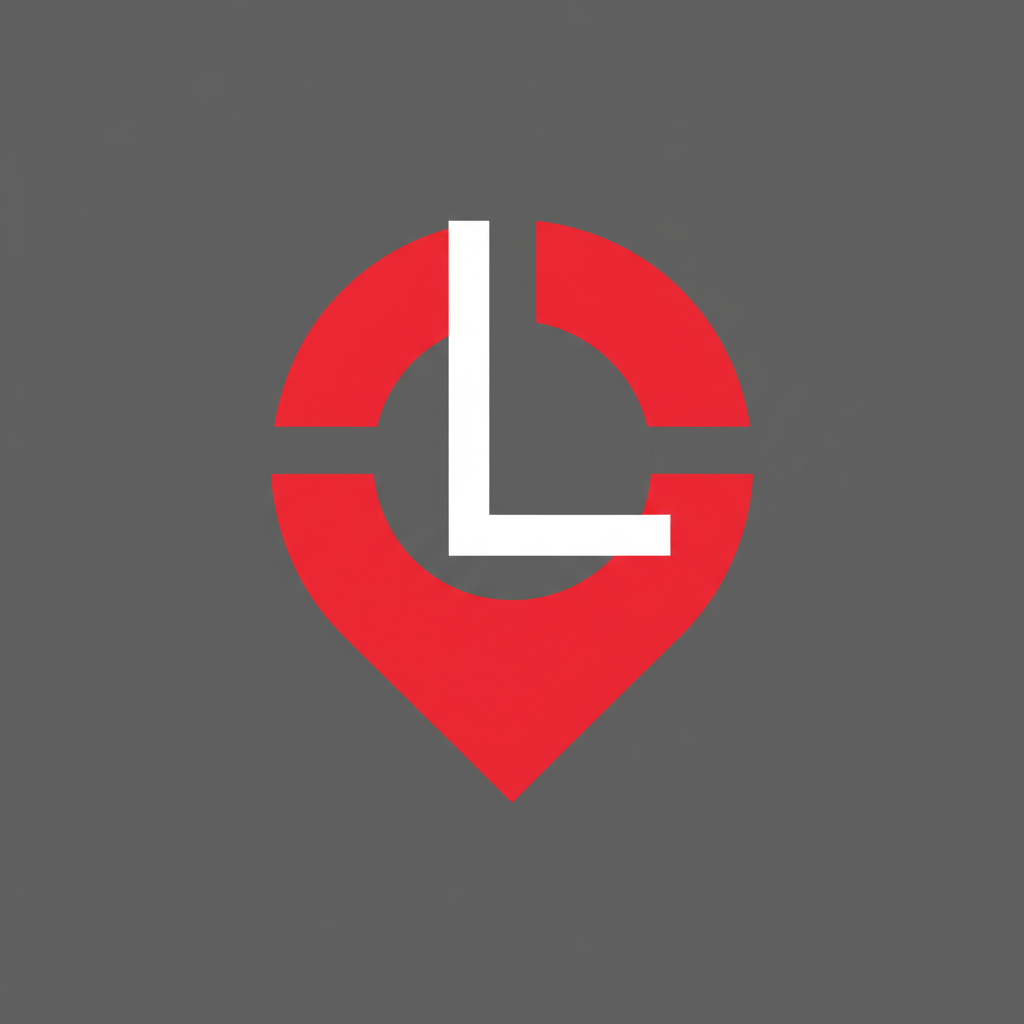
Lestin – Directory Listing WordPress Theme
/Year
In today’s dynamic digital landscape, specialized online directories are invaluable resources, connecting users with businesses, services, and information tailored to their specific needs. For entrepreneurs, businesses, and organizations looking to establish a robust and visually stunning directory website, the Lestin – Directory Listing WordPress Theme emerges as a premier solution. Designed with a keen eye for aesthetics and functionality, Lestin empowers users to create, manage, and even monetize diverse directory sites, from local business listings to comprehensive job boards, without requiring extensive coding knowledge.
Unveiling Lestin’s Core Design Philosophy and Value Proposition
Lestin is built on the principle of intuitive design meeting powerful functionality. Its core philosophy revolves around providing a premium, professional-grade solution that simplifies the complex process of building a directory. The theme’s value proposition lies in its ability to offer advanced web design capabilities through a user-friendly interface, making professional website creation accessible to business owners, marketers, and non-developers alike. Lestin’s unique design elements emphasize clear navigation, engaging visuals, and a seamless user experience, ensuring that your directory stands out and serves its purpose effectively.
Transformative Features: Designing with Impact
Lestin comes packed with a comprehensive suite of features engineered to address common website design challenges and enhance user engagement. Each element is crafted to provide significant benefits, transforming your vision into a functional and beautiful online directory.
Responsive and Mobile-Friendly Design
In an era dominated by mobile browsing, Lestin ensures your directory looks impeccable and functions flawlessly across all devices – from desktops to tablets and smartphones. This mobile responsiveness is crucial for reaching a wider audience and improving user satisfaction.
Dynamic Homepage Layouts and Pre-Designed Options
Gain complete control over your site’s first impression with customizable homepage layouts. Lestin offers the flexibility to design a unique welcoming experience. Furthermore, its inclusion of pre-designed layouts and color schemes provides a rapid start, allowing for quick customization and deployment.
Intuitive Directory Navigation and Search
- Directory Listing Categories and Filters: Organize your listings efficiently and enable users to quickly narrow down their searches.
- Advanced Search and Sorting Options: Provide robust search capabilities, allowing users to find exactly what they’re looking for with precision.
- Geolocation and Map Integration: Crucial for local directories, this feature integrates maps directly into listings, offering location-based searches and directions.
Aesthetic Customization at Your Command
Elevate your brand’s identity with extensive styling options:
- Customizable Color Schemes & Typography Options: Personalize the theme’s appearance to align perfectly with your brand’s aesthetics.
- Multiple Listing Layouts: Present your listings in various engaging formats, catering to different content types and user preferences.
- Custom Widgets: Utilize specialized widgets, such as those for featured listings, to highlight important content and improve visibility.
Empowering Design with Elementor Integration
Lestin’s seamless integration with the Elementor page builder is a game-changer for both technical and non-technical users.
- Header and Footer Builder with Elementor: Design custom, branded headers and footers with intuitive drag-and-drop functionality.
- Page Builders (Elementor): Leverage Elementor for creating stunning pages with ease, offering unparalleled creative freedom without touching a single line of code.
Performance and SEO Excellence
Lestin isn’t just about looks; it’s engineered for optimal performance. It includes features for performance optimization to ensure fast loading times, which is vital for user retention and search engine rankings. Its SEO-friendly design ensures that your directory is well-structured and discoverable by search engines, driving organic traffic to your valuable content.
Unleashing Customization: Flexibility at Your Fingertips
Lestin provides a comprehensive suite of tools that make customization accessible and efficient, allowing you to tailor every aspect of your directory to your specific needs and brand requirements.
Effortless Personalization via Theme Customizer
Harness the power of the native WordPress Theme Customizer for real-time adjustments. Easily modify your site identity, colors, backgrounds, and layout with live previews, ensuring a streamlined design process.
Structured Content with Custom Post Types and Widget Areas
Lestin includes custom post types specifically for directory listings, providing a structured and organized way to manage your content. Additionally, various widget areas offer versatile spaces for adding supplementary content, advertisements, or navigational elements throughout your site.
Granular Control Over Headers, Footers, and Custom CSS
Beyond Elementor, Lestin offers dedicated header/footer options for quick adjustments. For those with a keen eye for detail or specific design requirements, the ability to add custom CSS provides limitless possibilities for fine-tuning the theme’s appearance.
Rapid Deployment with One-Click Demo Import
Get your directory up and running in minutes with the one-click demo import feature. This allows you to quickly replicate the theme’s demo site structure and content, providing a perfect starting point for your customization efforts.
Step-by-Step Guide: Setting Up Your Lestin Directory
Setting up the Lestin theme is designed to be straightforward, guiding you from installation to initial customization.
- Downloading Your Lestin Theme: Ensure you acquire Lestin from a reputable source that provides legitimate licenses, updates, and support. While some versions might be offered for free under the GPL license, purchasing from official channels guarantees security, ongoing updates, and developer support crucial for a stable and growing website. Avoid “nulled” versions, which can pose significant security risks.
- Installing Lestin via WordPress Dashboard:
- Log in to your WordPress admin panel.
- Navigate to
Appearance > Themes. - Click on the “Add New” button at the top.
- Click “Upload Theme” and choose the Lestin
.zipfile you downloaded. - Click “Install Now” and then “Activate” the theme once installed.
- Importing Demo Content (Optional but Recommended):
- After activation, you will often find a prompt or a dedicated section in
Appearanceor a new menu item for “Demo Import.” - Follow the on-screen instructions to import the demo content. This populates your site with pre-designed layouts and dummy listings, providing a fantastic starting point for your directory.
- After activation, you will often find a prompt or a dedicated section in
- Initial Customization with Theme Customizer and Elementor:
- Go to
Appearance > Customizeto access the WordPress Theme Customizer. Here, you can adjust global settings like colors, typography, header options, and more. - For page-specific design, navigate to the page you wish to edit and click “Edit with Elementor.” This will open the Elementor interface, where you can drag-and-drop elements, customize sections, and build your unique page layouts.
- Go to
Target Audience and Real-World Applications
Lestin’s versatility makes it an ideal choice for a diverse range of directory projects and users. It caters to both technical individuals seeking a robust framework and non-technical users who value an intuitive, visual approach to website building.Best Suited For:
- Local Business Directories: Create a hub for local shops, restaurants, and services, driving community engagement.
- Real Estate Listings: Develop professional platforms for property listings, agents, and buyers.
- Job Boards: Build specialized job portals for various industries, connecting employers with job seekers.
- Travel Guides: Curate lists of destinations, accommodations, attractions, and activities for travelers.
- Community Directories: Foster local connections by listing community groups, events, and resources.
- Niche Directories: From directories of pet services to art galleries, Lestin adapts to any specific listing requirement.Specific Examples:
- A restaurant owner could use Lestin to create a local food guide, showcasing various eateries, their menus, and locations.
- A travel agency could build a comprehensive travel guide for a specific region, listing hotels, attractions, tour operators, and local services.
- A non-profit organization could establish a community resource directory, connecting residents with vital services and support groups.
Technical Prowess and Broad Compatibility
Lestin boasts robust technical specifications and broad compatibility with essential WordPress plugins, ensuring a seamless and powerful directory experience. While specific PHP versions and detailed WordPress compatibility were not specified in the provided content, its integration with widely used tools underscores its modern development practices.
- Page Builder Compatibility: Fully integrates with Elementor, providing powerful drag-and-drop capabilities.
- Plugin Compatibility:
- WooCommerce: Essential for monetizing your directory through premium listings, advertisements, or e-commerce functionalities.
- Events Calendar: Ideal for creating event-specific directories or adding an events section to a broader directory.
- WPML: Enables multilingual directories, expanding your reach to a global audience.
- Contact Form 7: Facilitates easy creation of contact forms for user inquiries or listing submissions.Beyond its compatibility, Lestin is designed for SEO-friendly performance and full mobile responsiveness, ensuring your directory ranks well and provides an optimal experience on any device.
Why Choose Lestin? Expert Insights and Trustworthiness
Lestin is lauded for its user-friendly interface and versatility, making it an excellent choice for anyone looking to build a comprehensive directory website. Its design empowers users to create highly functional and visually appealing platforms with ease, offering a vast array of features and options.Regarding pricing and licensing, Lestin is positioned as an exceptionally affordable premium theme. However, it is crucial to exercise caution and prioritize legitimate purchases. While the theme may be found at very low prices or even freely available under the GPL license from various sources, securing your theme directly from reputable vendors ensures:
- Authenticity and Security: Legitimate themes are free from malicious code often found in “nulled” versions.
- Consistent Updates: Access to vital updates ensures compatibility with the latest WordPress versions, security patches, and new features.
- Dedicated Support: Reliable support from the original developer is invaluable for troubleshooting and technical assistance.Investing in a legitimate version of Lestin builds trustworthiness for your own website and ensures you receive the full benefits and ongoing support for this robust directory solution.
Conclusion
The Lestin – Directory Listing WordPress Theme stands as a compelling premium solution for anyone aspiring to build a professional, engaging, and highly functional online directory. With its comprehensive feature set, intuitive customization options, and focus on user experience, Lestin simplifies website creation, enhances visual appeal, and provides tangible business value. Whether you’re a business owner, a marketer, or an individual with a vision for a specialized listing site, Lestin provides the tools and flexibility to deliver professional design results and establish a thriving online presence. Choose Lestin to transform your directory concept into a dynamic and successful reality.
I. Download Limits & Account Benefits
- Free Downloads: Each email address receives 3 downloads per day for free products
- Upgrade Benefits: Purchase any paid product to increase your daily download limit by 3 for each paid product
- No Account Required: You can download immediately by receiving the download link via email
- Account Recommended: Create an account for easier access to your order history and direct update downloads
II. Understanding GPL vs Official Versions
Important: The products available on WPPick are GPL-licensed versions, which differ from official developer versions. Before purchasing, please read our comprehensive guide: Understanding GPL & Official Differences at WPPick
Key Points:
- GPL versions may not include premium support from original developers
- Updates may be delayed compared to official releases
- Some premium features might have limitations
- Always consider your specific needs and support requirements
III. Support & Assistance
We’re here to help through multiple channels:
- Email Support: Direct email assistance for all inquiries
- Live Chat: Real-time support during business hours
- Comprehensive Documentation: Detailed guides and tutorials
IV. Order Tracking
Access your complete purchase history and download links anytime: Order History
V. Account Access
New to WPPick? Login or Create Account to manage your downloads and orders efficiently.
VI. Refund Protection
We stand behind our products with a clear refund policy. Review our terms: Refund Policy
VII. Privacy & Security
Your data security is our priority. Learn how we protect your information: Privacy Policy
VII. Terms of Service
Understanding our service terms ensures a smooth experience: Terms of Use
Quick Tips for Best Experience
- Verify Compatibility: Check plugin/theme compatibility with your WordPress version
- Backup First: Always backup your site before installing new plugins or themes
- Test Environment: Consider testing on a staging site first
- Stay Updated: Regularly check for updates in your account dashboard
- Read Documentation: Review any included documentation for optimal setup
Need Help?
If you have questions about downloads, licensing, or need technical assistance, don’t hesitate to contact our support team. We’re committed to ensuring you have the best possible experience with WPPick products.
Ready to get started? Your download adventure begins with just one click!
- I can't find the changelog on the official page.