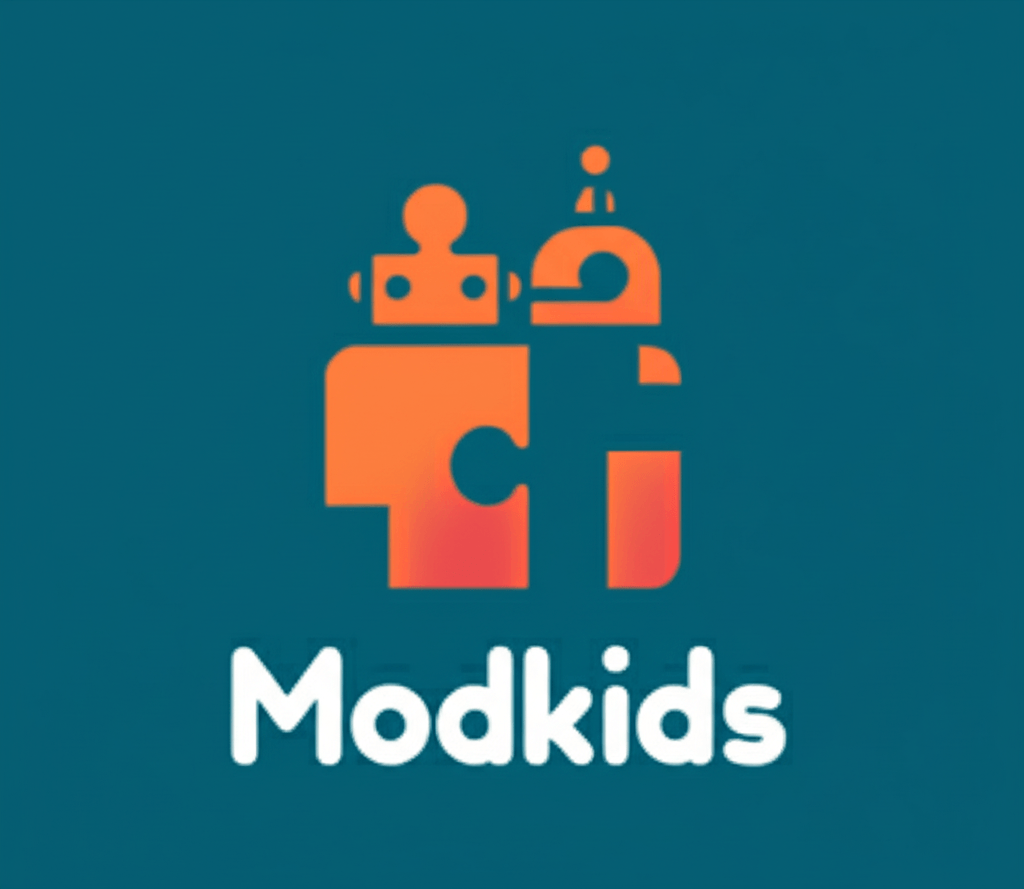
Modkids – Modern Kids WordPress Theme
/Year
Creating a vibrant and engaging online presence for educational institutions catering to children requires a specialized approach. The Modkids – Modern Kids WordPress Theme is meticulously designed to meet this need, offering a professional, intuitive, and visually appealing solution for kindergartens, preschools, child care centers, play schools, nurseries, day care centers, and even art & craft training institutes. This premium theme combines cutting-edge design with robust functionality, empowering educators and administrators to build a compelling digital hub that resonates with both children and parents.
The Modkids Design Philosophy: Modernity Meets Playfulness
At its core, Modkids embraces a design philosophy that balances modern aesthetics with a playful, child-friendly appeal. It understands that a website for children’s education needs to be both trustworthy for parents and inviting for its young audience. The theme boasts a modern design layout that is inherently clean, well-organized, and visually stimulating without being overwhelming. This thoughtful design ensures a positive user experience, making navigation intuitive and content easily digestible for all visitors.
Responsive Design for Every Device
In today’s multi-device world, a website’s responsiveness is paramount. Modkids is fully responsive and retina-ready, meaning your website will look impeccable and perform flawlessly on any device, from high-resolution desktop monitors to tablets and smartphones. This commitment to adaptability ensures that parents can access information on the go, and your educational content is always presented in its best light, regardless of screen size.
Unlocking Creativity: Key Features of Modkids
Modkids is packed with a comprehensive suite of features designed to simplify website creation while offering unparalleled customization. Each feature is carefully integrated to solve common website design challenges and enhance the overall user experience.
Rapid Deployment with Pre-Built Demos & Inner Pages
One of the standout features of Modkids is its collection of +08 charming pre-built websites (04 Multipage + 04 Onepage). These professionally crafted demos allow you to launch a complete website within 5-10 minutes with a single click. This capability significantly reduces development time, making it ideal for busy professionals who need a high-quality online presence without the steep learning curve. Complementing these demos are 30+ inner pages, providing ready-made layouts for services, about us sections, contact pages, and more, ensuring a consistent and polished look across your entire site.
Seamless Customization with Elementor Page Builder
Modkids leverages the power of Elementor Page Builder, the industry-leading drag-and-drop website builder. This integration means you can customize every aspect of your website without touching a single line of code. With 55+ Elementor elements at your disposal, you have an expansive toolkit to create unique page layouts, add interactive content, and tailor your site precisely to your brand requirements. The real-time visual editing ensures that what you see is exactly what your visitors will experience.
Advanced Header & Footer Options
The theme includes 04+ header templates and 04+ footer templates, providing diverse stylistic choices for these critical website areas. Beyond templates, Modkids supports a Mega Menu for complex navigation structures, One-page navigation for concise landing pages, and a practical Sticky Menu that remains visible while users scroll, improving accessibility. A sticky mobile header further enhances the mobile user experience. These features enable you to craft intuitive and visually engaging navigation that guides visitors effortlessly through your content.
Visual Flourishes & Branding Control
Modkids offers unlimited color settings, allowing you to perfectly align your website with your brand’s palette. It integrates Google Fonts & FontAwesome Icons, providing a vast library of typography and iconography to enhance visual appeal and readability. Furthermore, support for Parallax and Video Backgrounds allows for dynamic, immersive sections that can captivate your audience and add a modern, professional touch to your site.
E-commerce Ready with WooCommerce Integration
For institutions looking to offer online registrations, sell merchandise, or manage event bookings, Modkids is WooCommerce ready. This robust integration means you can set up a fully functional online store with ease. The theme includes specific WooCommerce enhancements such as product wishlists, quick view, compare, and shopping cart features, all designed to optimize the online shopping experience for your customers. Multiple layouts for product display and shop pages provide further flexibility in presenting your offerings.
Technical Excellence & Plugin Compatibility
The Modkids theme is built on a solid technical foundation, ensuring reliability, security, and broad compatibility with essential WordPress plugins.
Built with Elementor for Optimal Performance
While Elementor offers creative freedom, Modkids is specifically optimized to work seamlessly with it, ensuring efficient loading times and smooth performance. This synergy means you get the best of both worlds: a highly customizable design and a fast, responsive website.
Extensive Plugin Ecosystem
Modkids ensures broad compatibility with a range of popular and crucial WordPress plugins, enhancing its functionality:
- Case Addons & Case User: For extended theme functionalities and user management.
- Slider Revolution: To create stunning, animated content sliders.
- WPML: Fully compatible for creating multilingual websites, reaching a broader audience.
- Booked: For easy online booking and scheduling.
- Contact Form 7: To build and manage custom contact forms effortlessly.
- MC4WP: For Mailchimp integration, facilitating email marketing.
- Tidio Chat: For live chat support, enhancing customer service.
- WPC Wishlist, WPC Quick View, and Variation Swatches for WooCommerce: These enhance the e-commerce experience, providing advanced features for product presentation and user interaction.
Safe Customization with Child Theme Support
For developers and advanced users, Modkids includes a Child Theme. This best practice allows for safe customizations without altering the original theme files, ensuring that your modifications are preserved even after theme updates. This demonstrates a commitment to long-term site stability and maintainability.
Setting Up Your Modkids Website: A Practical Guide
Modkids is designed for straightforward setup, even for those with limited technical expertise.
- Theme Installation: After downloading, install Modkids via your WordPress dashboard (Appearance > Themes > Add New > Upload Theme).
- Plugin Installation: The theme will prompt you to install required and recommended plugins, including Elementor and WooCommerce (if needed). Install and activate them.
- Demo Import: Navigate to the theme’s demo importer (usually found under Appearance or a dedicated theme menu). Choose your preferred demo from the +08 pre-built options and import it with a single click. This will populate your site with content and layout, providing a strong starting point.
- Customization via Elementor: Access any page and click “Edit with Elementor.” Here, you can drag and drop elements, modify texts, change images, and adjust layouts in real-time.
- Theme Options Panel: Explore the powerful theme options panel (usually under Appearance > Customize or a dedicated theme options menu) for global settings like colors, typography, header/footer selections, and more. This central hub provides granular control over your site’s aesthetics.
- Content Population: Replace demo content with your own information, images, and services. Create new pages and posts as needed, leveraging the theme’s various layouts and custom post types.
- Watch Video Tutorials: Modkids provides video tutorials to guide you through the setup and customization process, ensuring you can leverage its full potential.
Who Is Modkids For? Target Audience & Use Cases
Modkids is ideally suited for a diverse range of educational and children-focused entities:
- Kindergartens & Preschools: Showcase curriculum, facilities, and staff with engaging layouts.
- Child Care & Day Care Centers: Provide essential information for parents, including services, schedules, and contact details.
- Play Schools & Nurseries: Create a warm, inviting online space that reflects the nurturing environment you provide.
- Art & Craft Training Institutes: Highlight courses, student work, and enrollment information in a visually rich format.
- Any Education and Children related websites: Its flexibility makes it suitable for educational blogs, children’s event organizers, or even pediatric services seeking a friendly online presence.The theme’s integrated WooCommerce compatibility also makes it perfect for selling educational materials, uniforms, or booking classes directly through the website.
Why Modkids is a Premium, Trustworthy Solution
Modkids stands out as a premium WordPress theme not just for its extensive features but also for its adherence to modern web standards and design best practices. It’s designed with the latest web technologies, enjoyable UX, and beautiful design trends in mind, ensuring a future-proof and high-performing website. The inclusion of a child theme, comprehensive documentation (including video tutorials), and compatibility with leading plugins all speak to its reliability and trustworthiness. While the regular price is $59, and some GPL sites may offer it for less, purchasing from reputable sources ensures original author support and guaranteed updates, which are crucial for long-term site health and security.
Conclusion: Build Your Professional Educational Online Presence with Modkids
The Modkids – Modern Kids WordPress Theme is more than just a template; it’s a comprehensive platform for building a professional, engaging, and highly functional website for any children-centric educational institution. With its intuitive Elementor integration, vast customization options, and robust feature set, Modkids empowers both technical and non-technical users to create a stunning online presence that truly reflects their commitment to education and child development. Choose Modkids to deliver an exceptional digital experience that parents and children will cherish.
I. Download Limits & Account Benefits
- Free Downloads: Each email address receives 3 downloads per day for free products
- Upgrade Benefits: Purchase any paid product to increase your daily download limit by 3 for each paid product
- No Account Required: You can download immediately by receiving the download link via email
- Account Recommended: Create an account for easier access to your order history and direct update downloads
II. Understanding GPL vs Official Versions
Important: The products available on WPPick are GPL-licensed versions, which differ from official developer versions. Before purchasing, please read our comprehensive guide: Understanding GPL & Official Differences at WPPick
Key Points:
- GPL versions may not include premium support from original developers
- Updates may be delayed compared to official releases
- Some premium features might have limitations
- Always consider your specific needs and support requirements
III. Support & Assistance
We’re here to help through multiple channels:
- Email Support: Direct email assistance for all inquiries
- Live Chat: Real-time support during business hours
- Comprehensive Documentation: Detailed guides and tutorials
IV. Order Tracking
Access your complete purchase history and download links anytime: Order History
V. Account Access
New to WPPick? Login or Create Account to manage your downloads and orders efficiently.
VI. Refund Protection
We stand behind our products with a clear refund policy. Review our terms: Refund Policy
VII. Privacy & Security
Your data security is our priority. Learn how we protect your information: Privacy Policy
VII. Terms of Service
Understanding our service terms ensures a smooth experience: Terms of Use
Quick Tips for Best Experience
- Verify Compatibility: Check plugin/theme compatibility with your WordPress version
- Backup First: Always backup your site before installing new plugins or themes
- Test Environment: Consider testing on a staging site first
- Stay Updated: Regularly check for updates in your account dashboard
- Read Documentation: Review any included documentation for optimal setup
Need Help?
If you have questions about downloads, licensing, or need technical assistance, don’t hesitate to contact our support team. We’re committed to ensuring you have the best possible experience with WPPick products.
Ready to get started? Your download adventure begins with just one click!
No changelog available.