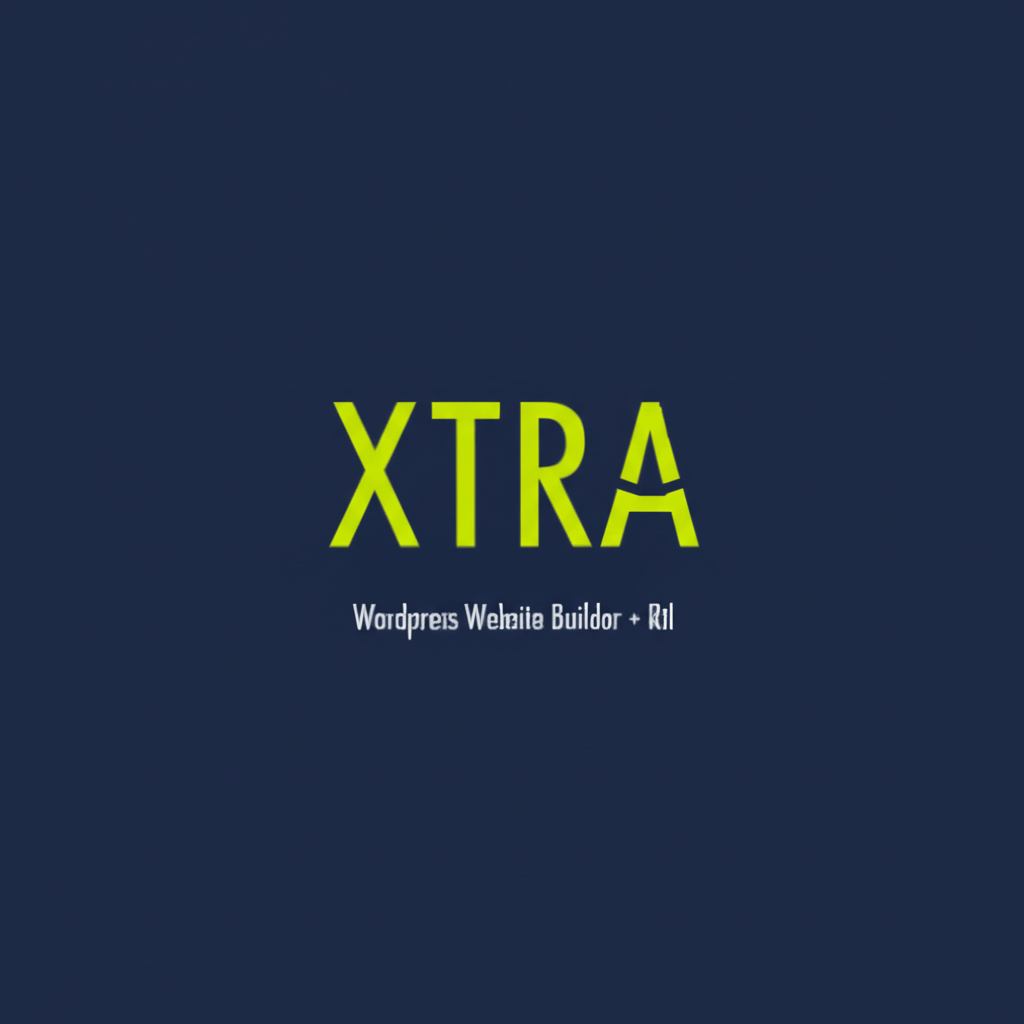
Xtra – WordPress Website Builder + Rtl
/Year
In the dynamic world of web design, creating a digital presence that truly stands out requires a powerful, flexible, and intuitively designed foundation. Enter XTRA – WordPress Website Builder + RTL, a premium WordPress theme meticulously engineered to empower business owners, marketers, and designers to craft stunning, high-performance websites without the complexities of coding. XTRA isn’t just a theme; it’s a comprehensive design solution built on a philosophy of creative freedom, technical excellence, and user-centric functionality.
Elevate Your Digital Presence with XTRA’s Core Design Philosophy
XTRA’s core design philosophy revolves around versatility, accessibility, and uncompromised quality. It’s engineered to be a true multipurpose theme, adaptable to any niche – from vibrant e-commerce stores and sleek business portfolios to engaging blogs and intricate corporate sites. This versatility is underpinned by a commitment to delivering a polished, professional aesthetic that is both visually appealing and highly functional. The theme’s dedication to accessibility is evident in its full RTL (Right-to-Left) language support, ensuring a global reach, and its mobile-first responsive design, guaranteeing a flawless experience across all devices. By combining these pillars, XTRA empowers users to build websites that not only look exceptional but also perform optimally and resonate with their target audience.
Comprehensive Design & Customization Features: Crafting Your Vision
XTRA’s robust suite of features provides unparalleled control over every aspect of your website’s design, transforming complex concepts into achievable realities.
Versatile Design & Pre-built Assets for Rapid Development
Jumpstart your design process with XTRA’s expansive library of pre-built assets. The theme offers an extensive collection of over 120 full website demos and more than 200 pre-made section templates. These professionally designed starting points are not just templates; they are fully customizable foundations, allowing you to deploy a sophisticated site within minutes and then tailor it to your precise brand identity. This rich resource significantly reduces development time and effort, making professional web design accessible to users of all skill levels.
Unparalleled Customization Control: Precision at Your Fingertips
XTRA provides an extraordinary level of customization, ensuring your website truly reflects your unique vision:
- Live Theme Options: With over 1000 theme options and a live customization panel, XTRA allows you to preview changes in real-time before publishing. This intuitive “what you see is what you get” experience streamlines the design process, enabling iterative adjustments with instant visual feedback.
- Extensive Typography: Access an expansive library of over 1700 Google Fonts, providing unparalleled typographical control. This vast selection ensures you can find the perfect font pairing to establish your brand’s voice and enhance readability.
- Unlimited Color Schemes: Precisely define your brand’s visual identity with unlimited color scheme options, ensuring every element aligns with your aesthetic preferences.
- StyleKit Feature: A groundbreaking innovation, XTRA’s StyleKit feature revolutionizes global styling. This unique tool allows you to apply consistent design elements across your entire site without writing a single line of code, ensuring design cohesion and saving invaluable time.
- Header & Footer Builder: Design custom headers and footers that perfectly complement your site’s overall look and feel, providing unique navigation and branding opportunities.
- Manageable Sidebars & Custom Widgets: Enhance content presentation and user engagement with flexible sidebar options and 12 custom widgets designed to extend functionality.
Mobile-First Responsiveness & Global Accessibility
In today’s multi-device world, a responsive design is paramount. XTRA is built from the ground up to be fully responsive and mobile-friendly, ensuring your website looks impeccable and functions flawlessly on desktops, tablets, and smartphones. It offers specific custom mobile and tablet headers and advanced styling options for mobile elements, guaranteeing an optimized user experience regardless of screen size. Furthermore, XTRA’s full RTL (Right-to-Left) language support makes it an ideal choice for audiences worldwide, breaking down language barriers and expanding your reach.
Unique Visual Elements for Engaging Experiences
XTRA goes beyond standard layouts by incorporating dynamic visual elements that capture attention and create memorable user experiences:
- Parallax Elements & Backgrounds: Add depth and dimension to your pages with stunning parallax scrolling effects, creating immersive visual journeys for your visitors.
- Animations: Introduce subtle yet impactful animations to various elements, enhancing interactivity and guiding user focus.
- Multiple Navigation Styles: Choose from a variety of navigation styles to create an intuitive and aesthetically pleasing user journey.
Technical Prowess & Seamless Integration: The Backbone of Performance
Beyond its aesthetic appeal, XTRA is built on a robust technical foundation designed for optimal performance, compatibility, and security.
Optimized for Performance & SEO Excellence
XTRA is engineered for speed and efficiency, delivering fast loading speeds and optimized code. This commitment to performance is crucial for user experience and search engine rankings. The theme is also designed with SEO (Search Engine Optimization) in mind, ensuring compatibility with popular SEO plugins like Yoast SEO, helping your website achieve higher visibility in search results.
Robust WordPress & Plugin Compatibility
XTRA ensures a future-proof website by maintaining full compatibility with the latest WordPress versions. It seamlessly integrates with industry-leading page builders like Elementor and WPBakery, offering familiar and powerful drag-and-drop functionality for visual content creation. For e-commerce ventures, XTRA is fully compatible with WooCommerce, providing all the tools necessary to build a robust online store. Furthermore, it supports a wide array of other third-party plugins for social media, analytics, and extended functionality, allowing you to tailor your site’s capabilities as needed.
GDPR Readiness: Building Trust Through Compliance
In an era of increasing data privacy concerns, XTRA stands out by being GDPR Ready. This ensures that your website can comply with critical data protection regulations, building trust with your audience and safeguarding sensitive information. The theme’s compatibility with PHP 8.2.0 further underscores its commitment to modern web standards and security.
Empowering Your Creative Workflow: Setup & Usage Guide
Setting up and customizing your website with XTRA is a streamlined process, designed to be accessible even for those new to WordPress.
Step 1: Theme Installation
Once you’ve purchased XTRA from a reputable source, you’ll receive a theme ZIP file.
- Log in to your WordPress dashboard.
- Navigate to Appearance > Themes.
- Click on the “Add New” button, then “Upload Theme.”
- Choose the XTRA theme ZIP file and click “Install Now.”
- After installation, click “Activate.”
Step 2: Installing Required Plugins & Importing Demos
Upon activation, XTRA will prompt you to install a set of recommended plugins, including the integrated page builders (Elementor or WPBakery) and the XTRA core plugin.
- Follow the on-screen instructions to install and activate these essential plugins.
- Once plugins are active, navigate to the XTRA Demo Importer (usually found under the XTRA menu in your dashboard).
- Browse the extensive collection of pre-built demos and choose the one that best suits your needs.
- Click “Import” and follow the prompts. The demo content, layouts, and settings will be imported, providing you with a fully functional website structure.
Step 3: Customizing with Drag-and-Drop Page Builders
XTRA’s integration with Elementor and WPBakery empowers you with intuitive drag-and-drop functionality:
- Navigate to the page you wish to edit and click “Edit with Elementor” or “Edit with WPBakery Page Builder.”
- Utilize the vast library of XTRA’s 100+ customizable elements and 500+ element presets.
- Drag elements onto your page, rearrange sections, and customize content, styling, and settings visually. The live front-end editing ensures you see your changes instantly.
Step 4: Leveraging Theme Options & StyleKit for Global Styling
Refine your site’s overall look and feel using XTRA’s powerful theme options and the unique StyleKit feature:
- Go to Appearance > Customize or look for the “XTRA Theme Options” panel in your dashboard.
- Explore the over 1000 theme options to adjust global settings like color schemes, typography (using the 1700+ Google Fonts), layout defaults, and header/footer configurations. The live preview in the WordPress Customizer allows for real-time adjustments.
- For comprehensive design consistency, utilize the StyleKit feature. This allows you to define a set of global styles (colors, fonts, spacing) and apply them across your entire site, ensuring a unified brand identity without manual adjustments on every page.
Who is XTRA For? Ideal Use Cases
XTRA’s design philosophy and feature set make it an exceptional choice for a diverse range of users and website types:
- Business Websites: Perfect for small to large businesses, corporate sites, and service providers. Its professional design elements, customization options, and SEO optimization help businesses establish a strong online presence and attract clients.
- Portfolios: Ideal for designers, photographers, artists, and creative agencies looking to showcase their work in a visually stunning and organized manner. The unique visual elements and flexible layouts allow for truly impactful presentations.
- Blogs: With comprehensive typography control, manageable sidebars, and optimized performance, XTRA is well-suited for professional bloggers and content creators who need a clean, readable, and engaging platform for their articles.
- E-commerce Stores: Thanks to its seamless WooCommerce integration, XTRA provides all the necessary tools for creating robust online shops, from product displays and checkout processes to secure transactions, catering to various retail businesses.
- Freelancers & Agencies: A versatile tool for web designers and agencies who build sites for clients. Its extensive features, pre-built demos, and drag-and-drop capabilities allow for efficient project delivery and tailored solutions.
Why XTRA Stands Apart: Expert Insights & Trust
XTRA has garnered significant praise from its user base, with user testimonials highlighting its flexibility, design quality, and outstanding customer service. Many users commend the ease with which they can create professional websites without needing extensive coding knowledge, often noting improved SEO performance as a key benefit. This user satisfaction underscores the theme’s commitment to delivering on its promise of intuitive and powerful design.It’s important to note that when acquiring a premium theme like XTRA, always ensure you obtain it from a reputable source. While some third-party sites may offer the theme under a GPL license (allowing for unlimited website usage and free new versions), be cautious of “nulled” versions. Using nulled themes carries significant security risks, lacks official updates, and forfeits legitimate customer support. For production websites, securing your theme through authorized channels ensures you receive regular updates, dedicated support, and a secure, fully functional product. Choosing a theme that is 100% GPL licensed and VirusTotal verified clean (as offered by legitimate distributors) provides peace of mind and long-term reliability.
Conclusion: Your Journey to a Professional Website Starts Here
XTRA – WordPress Website Builder + RTL is more than just a WordPress theme; it’s a comprehensive, professional-grade web design toolkit. With its unparalleled customization options, robust technical foundation, mobile-first design, and user-friendly interface, XTRA empowers individuals and businesses to create high-performance, visually stunning websites that truly stand out. Whether you’re a seasoned developer or a complete novice, XTRA provides all the necessary resources and flexibility to bring your digital vision to life with confidence and professional flair. Embrace XTRA and transform your web presence today.
I. Download Limits & Account Benefits
- Free Downloads: Each email address receives 3 downloads per day for free products
- Upgrade Benefits: Purchase any paid product to increase your daily download limit by 3 for each paid product
- No Account Required: You can download immediately by receiving the download link via email
- Account Recommended: Create an account for easier access to your order history and direct update downloads
II. Understanding GPL vs Official Versions
Important: The products available on WPPick are GPL-licensed versions, which differ from official developer versions. Before purchasing, please read our comprehensive guide: Understanding GPL & Official Differences at WPPick
Key Points:
- GPL versions may not include premium support from original developers
- Updates may be delayed compared to official releases
- Some premium features might have limitations
- Always consider your specific needs and support requirements
III. Support & Assistance
We’re here to help through multiple channels:
- Email Support: Direct email assistance for all inquiries
- Live Chat: Real-time support during business hours
- Comprehensive Documentation: Detailed guides and tutorials
IV. Order Tracking
Access your complete purchase history and download links anytime: Order History
V. Account Access
New to WPPick? Login or Create Account to manage your downloads and orders efficiently.
VI. Refund Protection
We stand behind our products with a clear refund policy. Review our terms: Refund Policy
VII. Privacy & Security
Your data security is our priority. Learn how we protect your information: Privacy Policy
VII. Terms of Service
Understanding our service terms ensures a smooth experience: Terms of Use
Quick Tips for Best Experience
- Verify Compatibility: Check plugin/theme compatibility with your WordPress version
- Backup First: Always backup your site before installing new plugins or themes
- Test Environment: Consider testing on a staging site first
- Stay Updated: Regularly check for updates in your account dashboard
- Read Documentation: Review any included documentation for optimal setup
Need Help?
If you have questions about downloads, licensing, or need technical assistance, don’t hesitate to contact our support team. We’re committed to ensuring you have the best possible experience with WPPick products.
Ready to get started? Your download adventure begins with just one click!
- Compatibility with PHP 8.3 and PHP 8.4
- Compatibility with WordPress v6.8.x
- Compatibility with Elementor v3.30.x
- Compatibility with WooCommerce v9.9.x
- Compatibility with WPBakery v8.5.x
- Added new demo [ Cafe ]
- Added new demo [ GYM 2 ]
- Added new demo [ Kids 2 ]
- Added new demo [ Hosting 2 ]
- Added new demo [ Bike Shop ]
- Added new demo [ Architect 3 ]
- Added new demo [ Restaurant 2 ]
- Added new demo [ Fashion Shop 3 ]
- Added new demo [ Cryptocurrency 3 ]
- Added new feature Special Expandable Menus to mobile fixed navigation section
- Added new 30+ hover effect options for menu items and dropdowns (Theme Options > Header > Menu Hover Effects)
- Added new 60+ separator style settings for the footer (Theme Options > Footer > Separator)
- Added new element Toggle Expanding Cards by click or hover for Elementor and WPBakery page builders
- Added new typography font uploader for adding custom font to your site (Theme Options > Typography)
- Added new search form and account icon above off-canvas mobile menu
- Added native forms lazyload functions to customizer controls to make theme options loading lightweight
- Added Classic Theme Options mode — now you can choose between Classic Theme Options or the Live Customizer
- Added 6 new magic mouse effects to change browser cursor mode
- Added new focus overlay between header and content when opening dropdowns or cart
- Added new Particles effect settings for Title and Breadcrumbs area
- Added new info box settings for image elements in four positions
- Added new inverted radius settings for image, banner, content box, video, and service box
- Added new name field and AJAX functions to subscribe element for collecting users as WP subscriber
- Added new header element popup login & registration forms with all settings
- Added new welcome banner for login & registration elements
- Added max-width setting & forms StyleKit for login & registration elements
- Added new SVG cursor effect for carousel mouse movement (Options > General > Advanced)
- Added popup preview edit button for Elementor and WPBakery editors
- Added parent and child categories to product search dropdown in header
- Added carousel mode to all post types related posts and WooCommerce related products
- Added theme colors to swatches list in WPBakery and Elementor page builders
- Added automatic restoration of inactive sidebar widgets backup when switching themes
- Added primary theme color support for tablet and mobile browsers scheme
- Added missing center alignment option for countdown element on mobile
- Added quick access edit button for Revolution Slider in page builder editor
- Added WooCommerce new StyleKit for all shop archives container
- Added WooCommerce free shipping progress bar with specific amount for cart and checkout
- Added WooCommerce carousel settings for Product by Category element
- Added WooCommerce carousel settings for Categories element
- Added WooCommerce brands list with thumbnails and brands carousel
- Added WooCommerce checkout process button in WooCommerce mini cart
- Added WooCommerce countdown timer for sales products in shop and single product pages
- Added WooCommerce option to hide single product page title
- Added WooCommerce subtitle brand feature for archive products
- Added WooCommerce icons support for single product page tabs
- Added WooCommerce inverted columns for single product page summary section
- Added page builder selector radio for page importer to avoid conflicts
- Added WPBakery header/footer navigation menu elements
- Added WPBakery single attribute box element for project details
- Added 3D Panorama settings for Carousel/Gallery/Posts/Products
- Added center mode option for Show More/Less element
- Added center title settings for free line element
- Added back to archive icon in next and previous posts section
- Added hover tooltip title support for gallery items in four positions
- Added animated background for gradient title element and H1,H2,H3 StyleKit settings
- Added low-opacity hover effect for menu items (non-hovered items dim)
- Added quick edit link access for custom used Elementor templates in any page
- Added new button hover effect: Two outline borders light and dark
- Added gradient overlay options for Gallery and Text marquee elements
- Added headline tag option in WooCommerce inner page titles for SEO
- Added some new improvement to StyleKit design UI/UX
- Added banner group element from Elementor to WPBakery page builder
- Added live preview settings for cookie banner in customizer
- Added new design to cookie banner for better user experience
- Added H3 and H4 StyleKit for team member content area
- Added Inset mode for box shadow settings in StyleKit
- Added carousel loader icon spinner before initializing
- Fixed Theme options Header/footer elements dragging issue between locations
- Fixed blog archive page settings, title background and sidebar conflict with other plugins
- Fixed dashboard language mismatch when WordPress and user profile languages differ
- Fixed incorrect number formatting in RTL countdown elements
- Fixed Elementor missing demo images in page importer
- Fixed Elementor Posts Grid and Gallery custom positioning limits
- Fixed Elementor JS height conflict in Show More/Less element
- Fixed Elementor empty link issue for button, 2 buttons, and banner elements
- Fixed Google Maps loading issue after editing maps widget in editor mode
- Fixed Security issue XSS vulnerability in the Google Maps element
- Fixed visibility issues for custom sticky headers on tablets and mobile devices
- Fixed parallax group visibility issues on tablet and mobile
- Fixed blog archive post excerpt length conflicts with other plugins
- Fixed last menu item delimiter display in header/footer menus
- Fixed sticky header/sidebar conflict on small devices
- Fixed border visibility issues in Mega Menu first/last columns
- Fixed popup selection and detection in WPBakery Page Builder
- Fixed child theme style.css loading issue in the latest version
- Fixed layer priority for sticky captions in the image element
- Fixed WooCommerce Quickview carousel and variation form issues
- Fixed WooCommerce get_regular_price error in the Posts Grid element
- Fixed WooCommerce search results by removing duplicate product variations
- Fixed WooCommerce search page accuracy and pagination behavior
- Fixed WooCommerce search page products counts according to shop settings
- Fixed WooCommerce sanitized attributes data in compare products list
- Fixed WooCommerce conflict with other custom post type queries when there are some out of stock items
- Fixed WooCommerce posts per page dropdown default value from options
- Fixed WooCommerce double H1 title fixed and changed to H2 in all archive pages
- Fixed WooCommerce posts clauses filter conflict with other plugins and post types
- Fixed WooCommerce brand page logo alignment & size in the mobile
- Fixed WooCommerce checkout page copun input visibility issue
- Fixed WooCommerce taxonomy archive description conflicts after latest WooCommerce updates
- Fixed WooCommerce product meta saving issue when custom fields are empty
- Fixed first item background visibility issue in banner group element
- Fixed AJAX search input user typing issue conflict with data container
- Fixed blocks.css file URL double slash in page HTML source
- Fixed posts grid element filters uppercase words issue
- Fixed posts widget post views counter issue
- Fixed undefined key "HTTP_USER_AGENT" in the PWA class
- Fixed container and inner sections background layer issue in latest Elementor updates
- Fixed two button line breaks issue & conflict with next element
- Fixed dropdown menus intro effect issue and fast hover issue
- Fixed back to top transtion scroll behavior problem with Elementor page builder
- Fixed and removed duplicated wishlist and products compare pages
- Fixed StyleKit placeholder loading issue between tablet and mobile views
- Fixed Missing tablet and mobile StyleKit for certain widgets and options
- Fixed Carousel slides are positioned incorrectly to the right on RTL websites
- Fixed Custom category dropdown in the search form displays with incorrect height
- Fixed Dropdown fails to open on mobile when a parent menu item has no link
- Fixed Background overlay behaves incorrectly when multiple popups are opened
- Fixed StyleKit rotate field does not handle negative values correctly
- Fixed menu item data-title text issue conflict with menu badge text
- Fixed CSS font family issue with double slash escape issue
- Fixed Tilt effect loading issue in WPBakery page builder
- Fixed lazyload feature by replacing it with loading="lazy" attribute
- Fixed browser resize conflict between mobile fixed navigation and back to top icon
- Fixed carousel live changes issue in Elementor editor mode
- Fixed important issues reported by customers in support tickets
- Fixed RTL styles & script issue according to latest WordPress & plugins updates
- Fixed Page title CSS conflict with latest version of WPBakery page builder
- Improved PHP memory limit and CPU usage by descreasing class methods & adding trait instance
- Updated Google fonts library up to 1825+ font family
- Updated JavaScrip libraries to latest versions
- Updated Theme/plugin language files